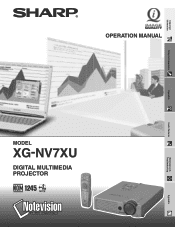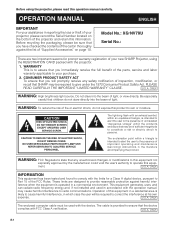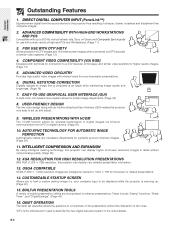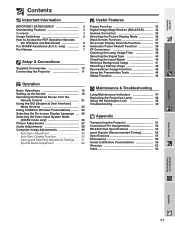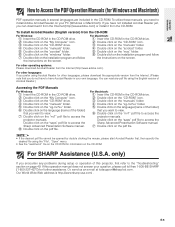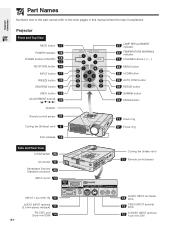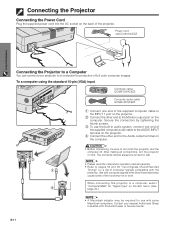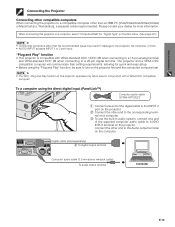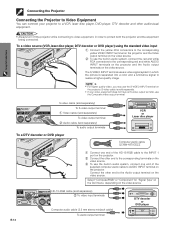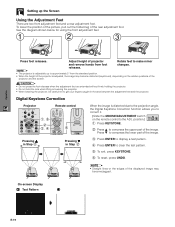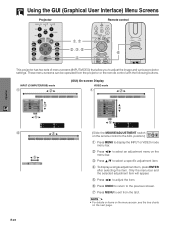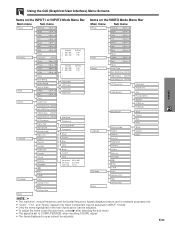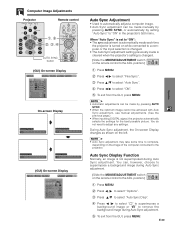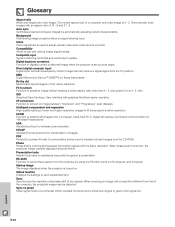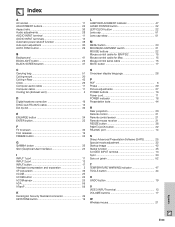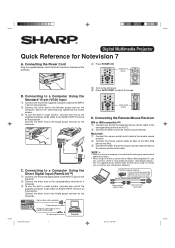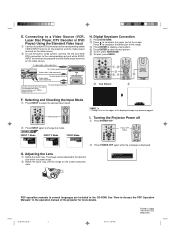Sharp XG-NV7XU Support Question
Find answers below for this question about Sharp XG-NV7XU.Need a Sharp XG-NV7XU manual? We have 4 online manuals for this item!
Question posted by rjs31966 on December 4th, 2013
Digital Interface Connector
What adaptor do I need to convert the Sharp DDC PanelLink interface to DVI or VGA?
Current Answers
Answer #1: Posted by tanyaowen on December 4th, 2013 11:12 AM
You would need CF15DD. You can find it at www.qvs.com/video-dvi_cable.asp Please accept if this helps. Thank you.
Related Sharp XG-NV7XU Manual Pages
Similar Questions
How Do I Change A Lens On A Sharp Xg-p25x Projector?
(Posted by johnpopp 2 years ago)
Can I Use This In Place Of The Filter For The Sharp Xg-c45x? It's Discontinue
I have a Sharp XG-C45X and the air filter PFILDA005WJZZ is discontinued. What can I do?
I have a Sharp XG-C45X and the air filter PFILDA005WJZZ is discontinued. What can I do?
(Posted by mgonzalez953 9 years ago)
I Have A Xg-e3500u And I Am Not Sure Which Cables To Use To Hook It Up To A Vcr
I have a xg-e3500u projector without a remote. Which cables do I use to hook it up to a vcr?
I have a xg-e3500u projector without a remote. Which cables do I use to hook it up to a vcr?
(Posted by KellieO68127 10 years ago)
Seeking Driver For Sharp Xg-p25x
Pls send me a link to get driver for Windows XP for Sharp XG-P25x projector. [email protected]
Pls send me a link to get driver for Windows XP for Sharp XG-P25x projector. [email protected]
(Posted by rpoglitsh 11 years ago)
Sharp Xg-ph50x Will Not Power On After Lamp Replacement
Changed the lamps in projector according to direction. The projector will not power on - red lights ...
Changed the lamps in projector according to direction. The projector will not power on - red lights ...
(Posted by khsouther22 11 years ago)