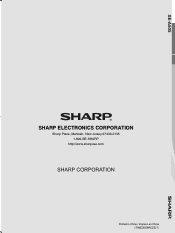Sharp XE-A505 Support Question
Find answers below for this question about Sharp XE-A505 - Cash Register, Thermal Printing.Need a Sharp XE-A505 manual? We have 1 online manual for this item!
Question posted by kucinsb on March 8th, 2014
How To Clear Memory From Sharp Register Xe-a505
The person who posted this question about this Sharp product did not include a detailed explanation. Please use the "Request More Information" button to the right if more details would help you to answer this question.
Current Answers
There are currently no answers that have been posted for this question.
Be the first to post an answer! Remember that you can earn up to 1,100 points for every answer you submit. The better the quality of your answer, the better chance it has to be accepted.
Be the first to post an answer! Remember that you can earn up to 1,100 points for every answer you submit. The better the quality of your answer, the better chance it has to be accepted.
Related Sharp XE-A505 Manual Pages
XE-A505 Operation Manual in English and Spanish - Page 3


...deterioration of the SHARP Electronic Cash Register, Model XE-A505. This recharging precaution can prevent unnecessary initial service calls. The Spanish version (summary of the cash register will lead to ... solvents, such as benzine and/or thinner. Never use .
Otherwise, distorted memory contents and malfunction of English version) is recommended that is a trademark of functions...
XE-A505 Operation Manual in English and Spanish - Page 5


... codes ...54
Other programming...55
3 Various Function Selection Programming 2 56
Power save mode ...56
Logo message print format ...57
High amount lockout (HALO) for cash in drawer (CID) (sentinel 57
Online time out setting ...57
Thermal printer density ...58
Language selection...58
Training clerk specification for training mode 58
AUTO key programming ...59...
XE-A505 Operation Manual in English and Spanish - Page 6


...
SCANNER
Drawer lock Drawer
SD card slot (Refer to page 71.)
USB port
Scanner port
Use only the USB cable supplied with the XE-A505 for the connection with the cash register.
When the barcode is scanned. Indicator Lights red when a barcode is scanned, the indicator will light red and beep. Before connecting the...
XE-A505 Operation Manual in English and Spanish - Page 10


... starting initialization.) Wait at the right side of the cash register when you operated the cash register before operating for the cash register to the cash register.
1.
REG
OPX/Z
MGR
OFF
X1/Z1
VOID
X2... the PGM position.
While holding down both screws on the connector. The cash register has now been initialized. PGM 0.00
If the buzzer does not sound ...
XE-A505 Operation Manual in English and Spanish - Page 11


... Press the key to clear message after installing paper rolls.
4
Preparing the cash register
To make the cash register ready for operation, remove the
retainer and set the print head release lever in ...memory protection circuit which is operated by mistake, an error message such as "HEAD UP" or "PAPER EMPTY" may be sure to the printing position as illustrated at the right. Move the print...
XE-A505 Operation Manual in English and Spanish - Page 12
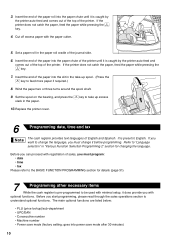
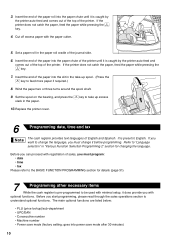
... Programming 2" section for details (page 31).
7
Programming other necessary items
While the cash register is caught by the printer auto-feed and comes out of the top of the printer.... paper roll in the paper.
10.Replace the printer cover.
6
Programming date, time and tax
The cash register provides text languages of the journal side.
6. Set the spool on the bearing, and press the key...
XE-A505 Operation Manual in English and Spanish - Page 13


....
8
Starting sales entries
Now you are tracked by their commission rates are ready for PO amount, RA amount, Manual tax amount The factory setting makes the maximum amount you can...Department programming: The cash register is not factory preset. High amount lockout (HALO) for departments as follows: Department: Allow open price entry in each group can later be printed on an individual ...
XE-A505 Operation Manual in English and Spanish - Page 16
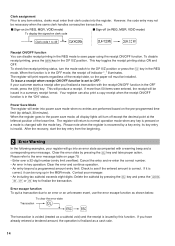
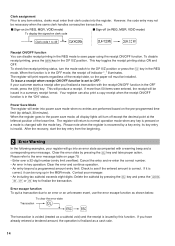
...l A • An including-tax subtotal exceeds eight digits: Delete the subtotal by this function. Clear the error state by default, 30 minutes). Please refer to the error message table on page 79...into the register. Power Save Mode The register will print reports regardless of the lower line.
Clerk assignment Prior to any key is pressed or a mode is voided (treated as a cash sale.
14...
XE-A505 Operation Manual in English and Spanish - Page 47


...it starts with zero).
By doing this, you
s start programming with the
key, the cash register will disappear when H, N or W is pressed.)
Characters entered are programmable by entering ...the character code 253 or pressing the key. Number of characters programmed
To program the word "SHARP" in the operator display example below.
• All three digits of
:
=A 01 W
PGM ...
XE-A505 Operation Manual in English and Spanish - Page 64


... X2 and Z2 reports: Periodic (monthly) consolidation reports When you need to
)
@ key: Amount of cash in drawer
A key: Sales total
Full sales report
A -- X1
X2
1 Reading:
A
62 key (
to
)
D For dept. 21 to clear the register's memory.
X1, Z1 X2, Z2 Resetting:
All PLU/UPCs
Start PLU/UPC code
@
End PLU/UPC code...
XE-A505 Operation Manual in English and Spanish - Page 70


...entries
1500 £ - 250 ...Error
l
Receipt print
Turn the mode switch
to the MGR position. 2. Turn the mode switch to the REG position. The cash
register will enter the void mode and the backlight display...recorded on the incorrect receipt. (All data on the
incorrect receipt is removed from register memory; Return the mode switch
to the VOID position using the manager key (MA).
Repeat...
XE-A505 Operation Manual in English and Spanish - Page 71


... want to the time period during which can write all necessary data in an SD memory card is not responsible for backup. If you can be stored in the cash register onto an SD memory card.
Sharp is as follows:
Memory card capacity 128MB 256MB (or 512MB)
Sales data holding period of daily and periodic totals...
XE-A505 Operation Manual in English and Spanish - Page 72


...cash register to format it correctly. Perform the interrupted
operation again from the beginning. Perform the same operation again from the beginning after power recovery. Press the key to format it with a new one . Insert an SD memory card into the SD memory....
OVER LIMIT. When using a new SD memory card, be
sure to
clear the error, then take the corresponding action. ...
XE-A505 Operation Manual in English and Spanish - Page 73


... release it on the right side of your cash register and has a cover. The comfirmation message is printed.
Inserting an SD memory card
Insert an SD memory card into the SD card slot with a finger until the SD memory card is completely formatted. 3 Inserting and Removing an SD Memory Card
The SD card slot is located on...
XE-A505 Operation Manual in English and Spanish - Page 75


... of 400 times unless the card becomes full. The existing programming data in an SD memory card by loading the latter into the cash register(Reading).
When writing is printed. You can also replace the programming data stored in the cash register with the newly written data at this time. You can write the data onto...
XE-A505 Operation Manual in English and Spanish - Page 76
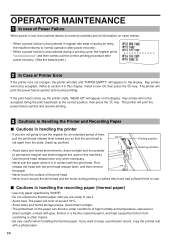
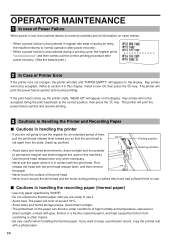
... in handling the recording paper (thermal paper)
• Use only paper specified by friction from the plate. (head-up position)
Printing position
Head-up , the printer stalls, "HEAD UP" will color at around the print head and the motor during a printing cycle, the register prints and then carries out the correct printing procedure after power recovery. (See...
XE-A505 Operation Manual in English and Spanish - Page 81


...or journal paper.
79 Problem (1) The display shows symbols that initialization clears all the data and programmed settings stored in memory.)
• Is power supplied to the electrical outlet? • ...Is there a paper jam?
• Is the print head release lever at the printing position?
• Is the take a proper action according to the register? • Is the mode switch set properly at...
XE-A505 Operation Manual in English and Spanish - Page 82


...:
7-segment display (7 positions)
Printer:
Type:
2-station thermal printer
Printing speed:
Approx. 13.3 lines/second
Printing capacity:
24 digits each for use with a PC. diam.: 3.18 in (81 mm)
Quality: High quality (0.06 to 0.08 mm thickness)
Cash drawer:
5 slots for bill and 6 for the connection with the XE-A505. Write department names on the labels and...
XE-A505 Operation Manual in English and Spanish - Page 129
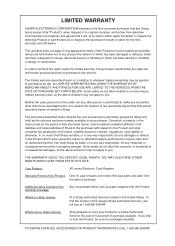
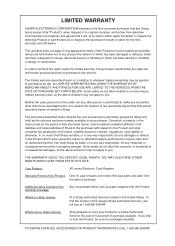
... exclusion or incidental or consequential damages, so the above limitation may not apply to a Sharp Authorized Servicer. In order to you ship or mail the Product, be liable, or in the United States.
Your Product:
XE series Electronic Cash Register
Warranty Period of this limited warranty, the purchaser should follow the steps set forth...
Similar Questions
How To Reset Sharp Cash Register Xe-a505
(Posted by jcnbet 9 years ago)
How To Change Tax Rate On Sharp Cash Register Xe-a505
(Posted by cappibddesh 9 years ago)
How To Open Sharp Electronic Cash Register Xe-a505
(Posted by dalehra 10 years ago)
How To Expand The Memory On My Sharp Cash Register
how to expand the memory on my sharp CASH REGISTER
how to expand the memory on my sharp CASH REGISTER
(Posted by zozor 12 years ago)