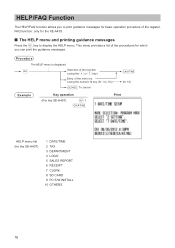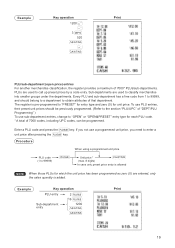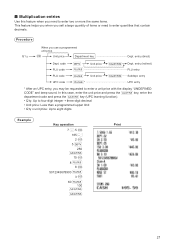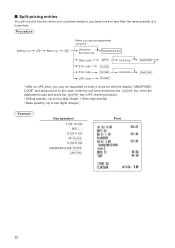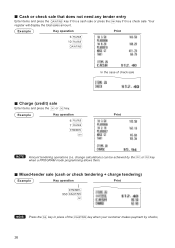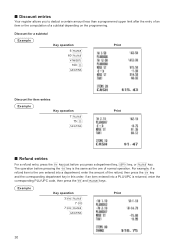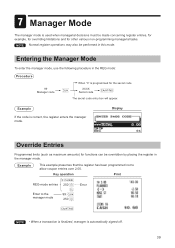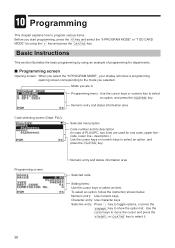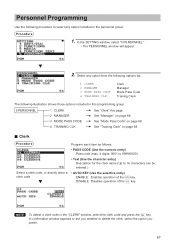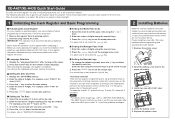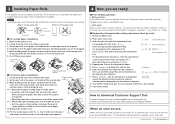Sharp XE-A407 Support Question
Find answers below for this question about Sharp XE-A407.Need a Sharp XE-A407 manual? We have 3 online manuals for this item!
Question posted by bobzima48 on September 23rd, 2016
I Have Manager Pass Code Set, Now How Do I Use It. I Enter The Code Then What B
I have manager pass code set, now how do i use it. I enter the code then what button do press to get into it?
Current Answers
Answer #1: Posted by zzed41 on October 6th, 2016 9:33 AM
Hi! See page 41 of the manual linked below.
https://www.manualslib.com/manual/325364/Sharp-Xe-A407.html?page=41
Hope this helps! If it does, please click on the Accept Answer button. I will greatly appreciate it! :)
Related Sharp XE-A407 Manual Pages
Similar Questions
How Can I Continue Using A Sharp Cash Register Xe-a407 When I Hit Mode It Just S
What to do when cash register xe-a407 just shows off mode?
What to do when cash register xe-a407 just shows off mode?
(Posted by tatianaflores95 10 years ago)