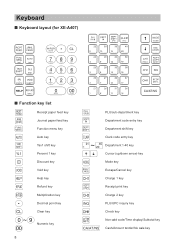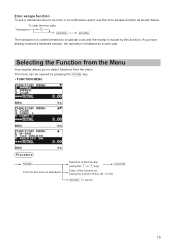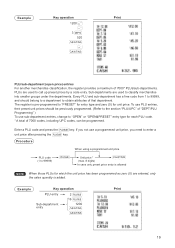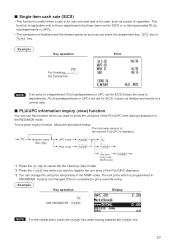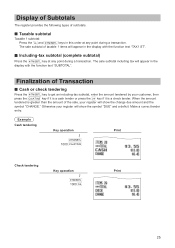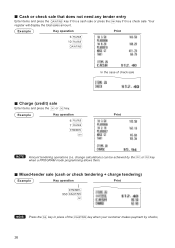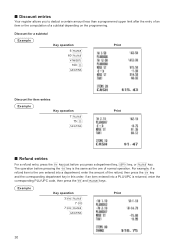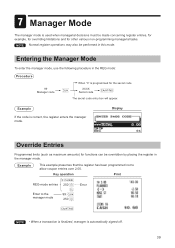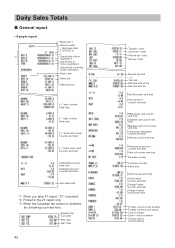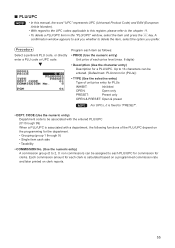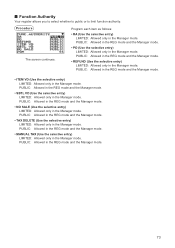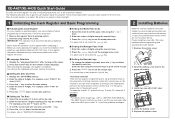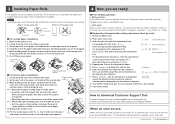Sharp XE-A407 Support Question
Find answers below for this question about Sharp XE-A407.Need a Sharp XE-A407 manual? We have 3 online manuals for this item!
Question posted by ods00598 on December 23rd, 2012
Does The Register Have A Manager's Code For Refunds?
The person who posted this question about this Sharp product did not include a detailed explanation. Please use the "Request More Information" button to the right if more details would help you to answer this question.
Current Answers
Answer #1: Posted by cashregisterguy on December 26th, 2012 7:40 PM
Sharp normally use a mode called MGR. If there is one next to REG on your mode lock, check the manual for a code to set the refund button to work only in MGR mode. Turn the key to REG each day to make sales and remove the key while in REG mode. When you want to refund, the manager inserts the ky, turns to MGR mode and performs the refund. Once completed, the key is turned back to REG and removed so the staff cannot turn it.
If you need an XE-A407 programming manual, one of our users has it here:
Related Sharp XE-A407 Manual Pages
Similar Questions
Xe-a407 Cash Register / Scanner
I recently purchased a xe-a407 cash register and am trying to install a barcode scanner. Does this r...
I recently purchased a xe-a407 cash register and am trying to install a barcode scanner. Does this r...
(Posted by lynnplace75 3 months ago)
I Have Manager Pass Code Set, Now How Do I Use It. I Enter The Code Then What B
I have manager pass code set, now how do i use it. I enter the code then what button do press to get...
I have manager pass code set, now how do i use it. I enter the code then what button do press to get...
(Posted by bobzima48 7 years ago)
How Can I Continue Using A Sharp Cash Register Xe-a407 When I Hit Mode It Just S
What to do when cash register xe-a407 just shows off mode?
What to do when cash register xe-a407 just shows off mode?
(Posted by tatianaflores95 10 years ago)
Sharp Electronic Cash Register Xe-a206-how To Refund Cash Back
(Posted by jay15gerry 10 years ago)