Sharp XE-A404 Support Question
Find answers below for this question about Sharp XE-A404 - Alpha Numeric Thermal Printing Cash Register.Need a Sharp XE-A404 manual? We have 2 online manuals for this item!
Question posted by limratelecom on June 2nd, 2011
No Assigned
register says no assigned
how to bring it to normal work
Current Answers
There are currently no answers that have been posted for this question.
Be the first to post an answer! Remember that you can earn up to 1,100 points for every answer you submit. The better the quality of your answer, the better chance it has to be accepted.
Be the first to post an answer! Remember that you can earn up to 1,100 points for every answer you submit. The better the quality of your answer, the better chance it has to be accepted.
Related Sharp XE-A404 Manual Pages
XE-A404 Operation Manual in English and Spanish - Page 3


... such locations could cause damage to the cabinet and the electronic components. • Never operate the register with wet hands.
Be sure to initialize the cash register before operating your purchase of the SHARP Electronic Cash Register, Model XE-A404. Be careful not to cut yourself on the same electrical circuit could seep into any possible loss...
XE-A404 Operation Manual in English and Spanish - Page 5


... codes ...54
Other programming...55
3 Various Function Selection Programming 2 56
Power save mode ...56
Logo message print format ...57
High amount lockout (HALO) for cash in drawer (CID) (sentinel 57
Online time out setting ...57
Thermal printer density ...58
Language selection...58
Training clerk specification for training mode 58
AUTO key programming ...59...
XE-A404 Operation Manual in English and Spanish - Page 6


... type thermal printer, and therefore it does not require any type of the printer cover to page 71.)
USB port
Use only the USB cable supplied with the XE-A404 for the connection with a PC. Take-up the print head. Lift the rear of ink ribbon or cartridge. PARTS AND THEIR FUNCTIONS
1 External View
Register...
XE-A404 Operation Manual in English and Spanish - Page 8
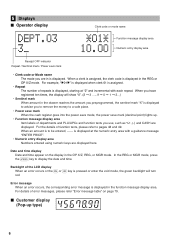
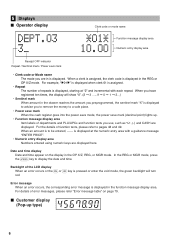
...displayed when clerk 01 is assigned.
• Repeat The number of function texts, please refer to a safe place.
• Power save mark When the cash register goes into the power save... displayed at "2" and incremental with a guidance message "ENTER PRICE".
• Numeric entry display area Numbers entered using numeric keys are displayed here. For example, "?01?" is displayed to advise you...
XE-A404 Operation Manual in English and Spanish - Page 13
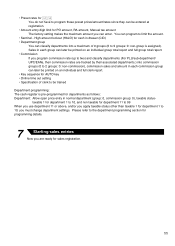
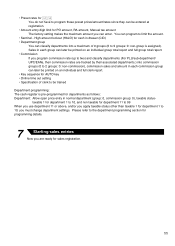
...follows: Department: Allow open price entry in normal department (group: 0, commission group: 0), taxable status- Sales in each group can later be printed on an individual group total report and ...cash register is assigned). • Preset rates for % &
You do not have to program these preset prices/amount/rates since they can be entered at registration. • Amount entry digit limit for PO...
XE-A404 Operation Manual in English and Spanish - Page 15
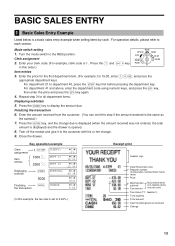
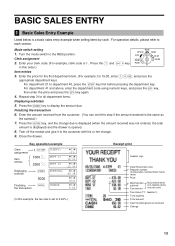
...department code using numeric keys, and press the key,
d then enter the price and press the key again.
4.
Clerk assignment
1 K 2....by cash.
Finalizing the transaction
6. Tax status (T1: taxable 1)
Total quantity
Total amount
Cash tendering...print
Graphic logo
Date/Time/Clerk code Register number /Consecutive number/Clerk name Items
Price
Merchandise subtotal
Tax amount
Not printed...
XE-A404 Operation Manual in English and Spanish - Page 16
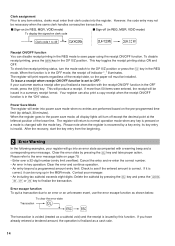
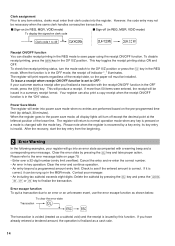
...X or Y key to finalize the transaction. Clerk assignment Prior to any key is pressed or a mode ...; An error in the MGR mode. The register will print reports regardless of the lower line. l A...cash sale.
14 When the function is invalid. Power Save Mode The register will be necessary when the same clerk handles consecutive transactions.
■ Sign-on clerk code
Clerk code 1 to normal...
XE-A404 Operation Manual in English and Spanish - Page 21
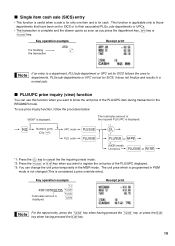
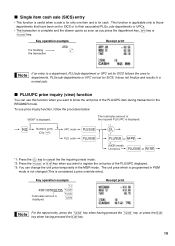
... (This is for cash. The unit price which is programmed in the REG/MGR mode.
A
Receipt print
p p q For...unit price temporarily in a normal sale.
Key operation example
For finishing the transaction
250
ª
Receipt print
If an entry to a... want to register the unit price of the inquired PLU/UPC is displayed. This function is displayed. Key operation example
I
Numeric entry
@ ...
XE-A404 Operation Manual in English and Spanish - Page 33


... using the corresponding numeric keys.
• Asterisks in the tables shown in the mode switch and turn it with a new one (refer to the PGM position. 3. Find the appropriate features for programming
1. Program necessary items into the cash register. In this section. For the language selection, please refer to print samples in the machine...
XE-A404 Operation Manual in English and Spanish - Page 34
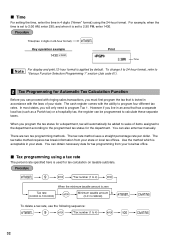
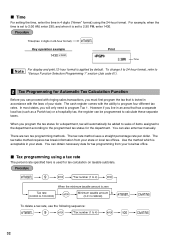
... from your state or local tax offices.
Time(max. 4 digits in 24-hour format)
s
Key operation example
1430 s
Print
Time
For display and print,12-hour format is acceptable in your state. The cash register comes with the ability to "Various Function Selection Programming 1" section (Job code 61).
2 Tax Programming for Automatic Tax Calculation...
XE-A404 Operation Manual in English and Spanish - Page 40
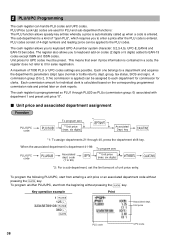
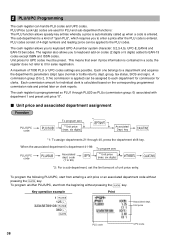
... code without pressing the
key. 2 PLU/UPC Programming
The cash register can be preset. Unit price and associated department assignment
PLU/UPC code
p
To program zero
*2 Unit price (max.
Each commission amount for clerks. The cash register is calculated based on the corresponding programmed commission rate and printed later on codes (2 digits or 5 digits) added to...
XE-A404 Operation Manual in English and Spanish - Page 46


...according to the small figures printed in the lower right position... the keyboard.
"1" is
displayed when numeric characters entry is selected as shown in...size
To make the letter "C" double size character To return character to normal size To toggle the characters to lower-case letters
To enter numbers
... register allows you press the key without pressing the
key, the cash register ...
XE-A404 Operation Manual in English and Spanish - Page 50


...example
s3P 43 @
CARD s A
(Programming CARD for gross charge 1)
Print
A
List of refund entries
23
Net tax 4 total
24
Exempt tax...Item void Void mode
VOID
VOID
Manager void Subtotal void
MGR VD SBTL VD
No sale RA
NO SALE RA
PO Customer counter Sales total Cash Check
PO TRANS CT
NET3 CASH
CHECK
Gross charge 1 Refund charge 1
CHARGE CHARGE-
Key or function
1
2
%1
3
%2
4
Net...
XE-A404 Operation Manual in English and Spanish - Page 58


... minutes) • Logo message print format (graphic logo only) • High amount lockout (HALO) for cash in drawer
reaches the amount programmed, the sentinel mark "X" will go into power save mode is registered for B to D, entering into training mode when the clerk code is inhibited.
In this cash register, the cash register will be displayed at the...
XE-A404 Operation Manual in English and Spanish - Page 82


...XE-A404
Dimensions:
16.5 (W) x 16.9 (D) x 11.9 (H) in. (420 (W) x 430 (D) x 302 (H) mm)
Weight:
27.5 Ib (12.5 kg)
Power source:
120V AC ± 10%, 60 Hz
Power consumption:
Stand-by 10 W
Operating 44 W (max.)
Working...0.08 mm thickness)
Cash drawer:
5 slots...thermal printer
Printing speed:
Approx. 13.3 lines/second
Printing capacity:
24 digits each for the connection with the XE-A404...
XE-A40S Quick Start Guide in English and Spanish - Page 5


... ...46
1 Register Number and Consecutive Number Programming 46
2 Various Function Selection Programming 1 46
Function selection for miscellaneous keys 47
Print format ...47
Receipt print format ...48... mode ...51
Logo message print format ...52
High amount lockout (HALO) for cash in drawer (CID) (sentinel 52
Online time out setting ...52
Thermal printer density ...53
Language selection...
XE-A40S Quick Start Guide in English and Spanish - Page 8


... assigned, the clerk code is displayed in the OP X/Z, REG, or MGR mode. For example, "?01?" is displayed at the numeric entry area with "AMOUNT".
• Numeric entry display area Numbers entered using numeric keys...advice you to remove the money to a safe place.
• Power save mark When the cash register goes into the power save mode, the power save mark (decimal point) lights up type)
...
XE-A40S Quick Start Guide in English and Spanish - Page 14


...
Receipt print
Graphic logo
Date/Time/Clerk code Register number /Consecutive number/Clerk name Items
Price
Merchandise subtotal
Tax amount
Not printed when non... status (T1: taxable 1)
Total quantity
Total amount
Cash tendering/amount received
Change
12 Clerk assignment
1 L 2.
Enter the amount received from the ...numeric keys, and press the key,
d then enter the price and press the ...
XE-A40S Quick Start Guide in English and Spanish - Page 15
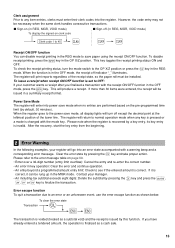
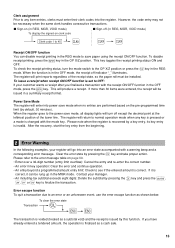
...
E
The transaction is voided (treated as a cash sale.
13 This key toggles the receipt printing status ON and
OFF. Power Save Mode The register will turn the mode switch to the OP X/Z...it can disable receipt printing in the REG
mode.
When the register goes to normal operation mode when any item entries, clerks must be
issued in the MGR mode.
Clerk assignment Prior to any key...
XE-A40S Quick Start Guide in English and Spanish - Page 20


..., and check and charge.
Check tendering Key operation example
s 1000 C
Receipt print
Cash or check sale that does not require entry
A C Enter items and press the
key if it is a cash sale or press the if it is a check sale. The register will
display the total sale amount.
Key operation example
300 § 10...
Similar Questions
Sharp Xe-a404 No Longer Printing A Detailed Journal.
Sharp XE-A404 - it will no longer print a detailed journal. It used to print every transaction but n...
Sharp XE-A404 - it will no longer print a detailed journal. It used to print every transaction but n...
(Posted by 528whiterose 8 years ago)
How Do I Set Cash Tender On Sharp Xe-a404 Register
(Posted by gadhaman 10 years ago)
What Is A Duplicate Printing Cash Register
(Posted by altformo 10 years ago)
My Register Say Entry Error
How do I get my register say work again it says entry error??
How do I get my register say work again it says entry error??
(Posted by Katcavalli 11 years ago)
How To Fix The Spring On A Sharp Xe-a404 Cash Register?
how to fix the spring on a Sharp XE-A404 cash register? the cash register door will not stay shut. a...
how to fix the spring on a Sharp XE-A404 cash register? the cash register door will not stay shut. a...
(Posted by chrisnwharbor 12 years ago)

