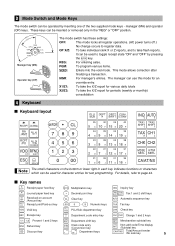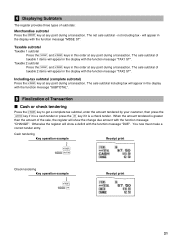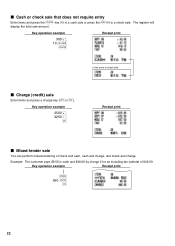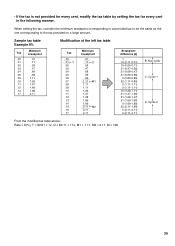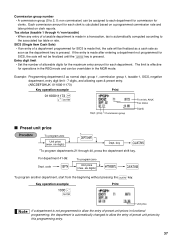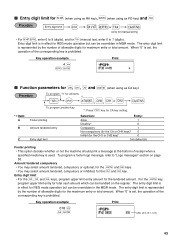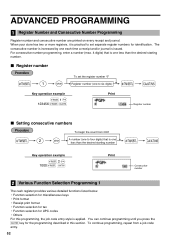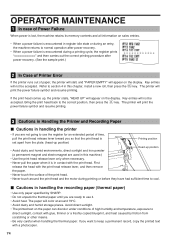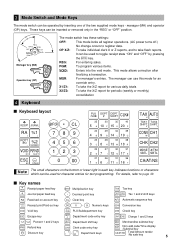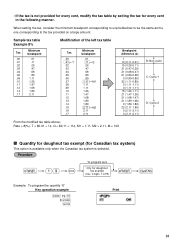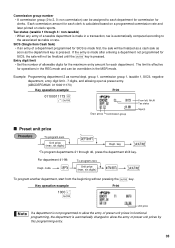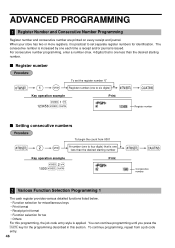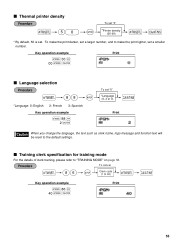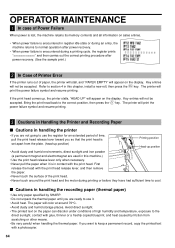Sharp XE-A404 Support Question
Find answers below for this question about Sharp XE-A404 - Alpha Numeric Thermal Printing Cash Register.Need a Sharp XE-A404 manual? We have 2 online manuals for this item!
Question posted by stboom on June 6th, 2014
I Want To Set Up A Key To Be Tax Only On A Xe-a404 How Do I Do It
The person who posted this question about this Sharp product did not include a detailed explanation. Please use the "Request More Information" button to the right if more details would help you to answer this question.
Current Answers
Related Sharp XE-A404 Manual Pages
Similar Questions
Sharp Xe-a404 No Longer Printing A Detailed Journal.
Sharp XE-A404 - it will no longer print a detailed journal. It used to print every transaction but n...
Sharp XE-A404 - it will no longer print a detailed journal. It used to print every transaction but n...
(Posted by 528whiterose 8 years ago)
How To Set The Tax Rate On A Sharp Xe-a106 Cash Register
(Posted by haanishj 10 years ago)
Our Sharp Xe-a404 Register Is Locked Up Showing *01* 0.00
(Posted by chris4928 11 years ago)
I Can't Set Up Tax Rate For Sharp Xe A-202
how to set up tax rate for sharp XE A-202?
how to set up tax rate for sharp XE A-202?
(Posted by danphiltif 12 years ago)
How To Fix The Spring On A Sharp Xe-a404 Cash Register?
how to fix the spring on a Sharp XE-A404 cash register? the cash register door will not stay shut. a...
how to fix the spring on a Sharp XE-A404 cash register? the cash register door will not stay shut. a...
(Posted by chrisnwharbor 12 years ago)