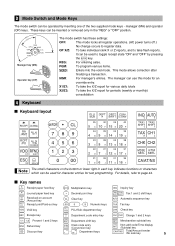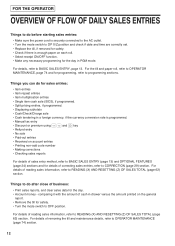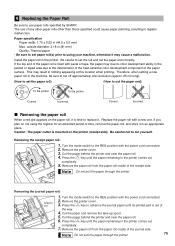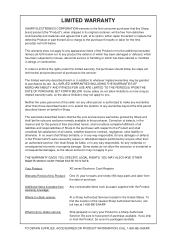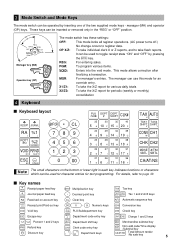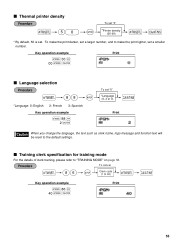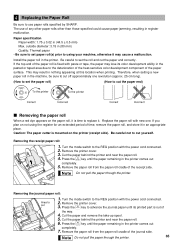Sharp XE-A404 Support Question
Find answers below for this question about Sharp XE-A404 - Alpha Numeric Thermal Printing Cash Register.Need a Sharp XE-A404 manual? We have 2 online manuals for this item!
Question posted by breeze15 on January 23rd, 2013
I Am Trying Reset My Sharp Reg, Xe-a404,is There A Viedio For The Set Up?
I an in the process of resetting one of my sharp reg, haveing a little troble, cause have to reset key for a total diffrent business. and a wiedio would help, and be ato faster for me to show the office help..
Thank you,
Lisa Ponsell
Ponsell"s Icn
Current Answers
Related Sharp XE-A404 Manual Pages
Similar Questions
Sharp Xe-a404 No Longer Printing A Detailed Journal.
Sharp XE-A404 - it will no longer print a detailed journal. It used to print every transaction but n...
Sharp XE-A404 - it will no longer print a detailed journal. It used to print every transaction but n...
(Posted by 528whiterose 9 years ago)
How To Reset Grand Total On Sharp Xe-a22s
how to reset grand total on sharp xe-a22s
how to reset grand total on sharp xe-a22s
(Posted by Anonymous-147373 9 years ago)
How Do I Reset Grand Total On Z1
How do I reset grand total,net grand total on z1 so I don't show total takings over the past years
How do I reset grand total,net grand total on z1 so I don't show total takings over the past years
(Posted by timesup52835 10 years ago)
How To Reset Sharp Xe-a404
(Posted by SAMHasor 10 years ago)
Our Sharp Xe-a404 Register Is Locked Up Showing *01* 0.00
(Posted by chris4928 11 years ago)