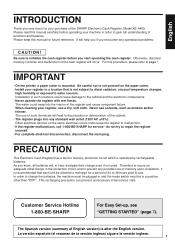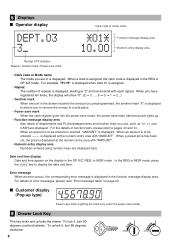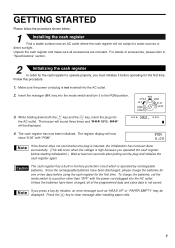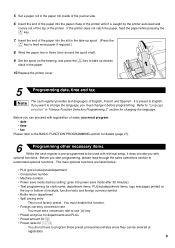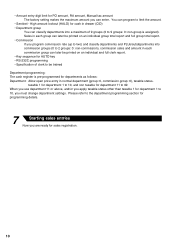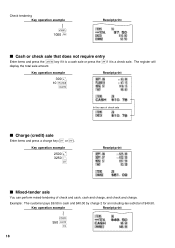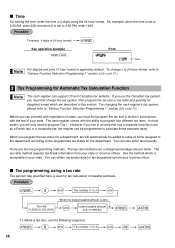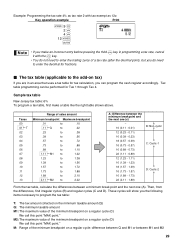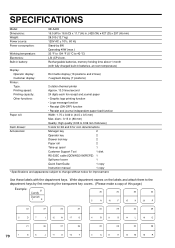Sharp XE-A403 Support Question
Find answers below for this question about Sharp XE-A403 - Cash Register.Need a Sharp XE-A403 manual? We have 1 online manual for this item!
Question posted by tzubris on March 4th, 2011
Button Not Working
Hello, the #1 button does not work. Unit will only beep when button is pressed but does not register the button as being pressed.
Current Answers
Answer #1: Posted by cashregisterguy on March 8th, 2011 1:40 PM
Do you mean the number 1 button on the numeric pad, or department number one?
*************************************
If anyone needs more information, the Sharp XE-A403 manual is here:
http://the-checkout-tech.com/manuals/cashregisters/Sharp_XE-A403_operation_manual.html
Related Sharp XE-A403 Manual Pages
Similar Questions
Cash Register Xe-a403 Stays In Not Assigned Mode
after a power failure overnight the XE-A403 cash register has not assigned and about 10 zeros in the...
after a power failure overnight the XE-A403 cash register has not assigned and about 10 zeros in the...
(Posted by redskins099 4 years ago)
How Do I Set Cash Tender On Sharp Xe-a404 Register
(Posted by gadhaman 10 years ago)
Sharp Xea-206 Buttons Not Working Or Beeping When I Try To Program The Date
Keys do not work in register or program mode - there is also no beeping when the keys are pressed. T...
Keys do not work in register or program mode - there is also no beeping when the keys are pressed. T...
(Posted by Anonymous-69154 11 years ago)
The Registers Are Not Reading Correctly,not Sure How To Z Out End Of Night And
make sure they are right for the following week.we only work them once a week.so is there something ...
make sure they are right for the following week.we only work them once a week.so is there something ...
(Posted by grits57 11 years ago)
Sharp Xe-a403 Cash Register
Where can i download or buy the software for Sharp Xe-403a cash register?
Where can i download or buy the software for Sharp Xe-403a cash register?
(Posted by albcorp 12 years ago)