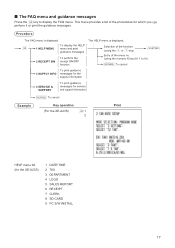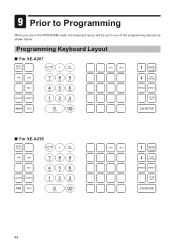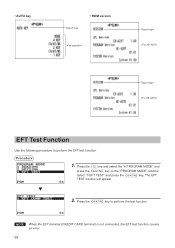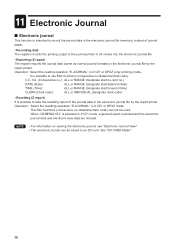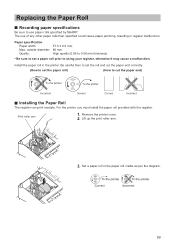Sharp XE-A23S Support Question
Find answers below for this question about Sharp XE-A23S.Need a Sharp XE-A23S manual? We have 2 online manuals for this item!
Question posted by jmpw on November 20th, 2015
Xe-a23s Pass Code Reset
I am trying to set up the receipt log on but the cash register is asking me for a pass code that I have never set up, How can I remove or reset the pass code?
Current Answers
Answer #1: Posted by TommyKervz on November 21st, 2015 1:03 AM
See page 64 of the manual for instructions on how to delete the pass code.
http://www.manualslib.com/manual/324805/Sharp-Xe-A23s.html?page=64&term=code&selected=51#
Related Sharp XE-A23S Manual Pages
Similar Questions
How To Program Cash Register Sharp Xe-a206 To Print Receipts With The Company
name
name
(Posted by runet 9 years ago)
Sharp Electronic Cash Register Xe-a22s Wont Print Receipt
(Posted by noomed 10 years ago)