Sharp XE-A206 Support Question
Find answers below for this question about Sharp XE-A206.Need a Sharp XE-A206 manual? We have 2 online manuals for this item!
Question posted by runet on May 11th, 2014
How To Program Cash Register Sharp Xe-a206 To Print Receipts With The Company
name
Current Answers
There are currently no answers that have been posted for this question.
Be the first to post an answer! Remember that you can earn up to 1,100 points for every answer you submit. The better the quality of your answer, the better chance it has to be accepted.
Be the first to post an answer! Remember that you can earn up to 1,100 points for every answer you submit. The better the quality of your answer, the better chance it has to be accepted.
Related Sharp XE-A206 Manual Pages
XE-A206 Operation Manual in English and Spanish - Page 3


....
CAUTION! Please keep this procedure, please refer to discoloration or deterioration of the cabinet.
• The register plugs into the cash register before operating your purchase of the SHARP Electronic Cash Register, Model XE-A206. Otherwise, distorted memory contents and malfunction of the register and cause component failure.
• When cleaning your country.
• If the...
XE-A206 Operation Manual in English and Spanish - Page 6


... printer cover.
Take-up type)
Rear view
Printer cover Receipt paper
Keyboard
Power cord Mode switch
Drawer
Drawer lock
SD card slot (Refer to page 64.)
USB port
Use only the USB cable (manufactured by SHARP) supplied with the XE-A206 for the connection with the print roller arm locked. PARTS AND THEIR FUNCTIONS
1 External...
XE-A206 Operation Manual in English and Spanish - Page 10
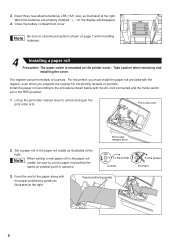
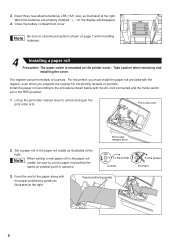
...the paper end behind the taped (or pasted) point in advance. 3.
The register can print receipts or journals. Set a paper roll in the paper roll cradle, be sure to...register, even when you must install the paper roll provided with the paper positioning guides as illustrated at the right. To the printer Correct
3. For the printer, you program the register for not printing receipts...
XE-A206 Operation Manual in English and Spanish - Page 11


...in "Various Function Selection Programming 2" section for changing the printing style.
5
Programming date, time and tax
The cash register provides text languages of...receipt paper): • Cut off the excess paper using a paper roll as illustrated at the right. When using the edge of the arm as journal paper, you must program: • date • time • tax
Please refer to "Print...
XE-A206 Operation Manual in English and Spanish - Page 12


...not have to be trained
Department programming:
The cash register is pre-programmed for departments as follows:
Department:
Allow open price entry, taxable status- The main optional functions are listed below.
• PLU (price lookup) • Consecutive number • Machine number • Receipt or journal printing selection (factory setting: receipt printing) • Power save mode...
XE-A206 Operation Manual in English and Spanish - Page 25
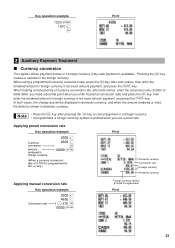
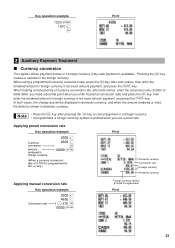
...the conversion rate (0.0000 to cancel payment in a foreign currency.
• If programmed, a foreign currency symbol is available). Key operation example
1230 s 1500 + c
Print
2 Auxiliary Payment Treatment
Currency conversion
V The register allows payment entries in a foreign currency (only cash payment is printed when you enter fractional conversion rate) and press the key, then
A enter...
XE-A206 Operation Manual in English and Spanish - Page 29


... with a new one (refer to "Various Function Selection Programming 1" section (Job code 61).
27 Program necessary items into the cash register.
Date(MM/DD/YYYY)
s
Key operation example
01262010 s
(Jan. 26, 2010)
Print
Date
You can select the language of text (English, French or Spanish) printed on receipts or journals. To change the format, refer to MAINTENANCE...
XE-A206 Operation Manual in English and Spanish - Page 41


... to the left.
To program the word "SHARP" in for entering double size...according to the small figures printed in the lower right position...24 characters for clerk names, department item names, PLU/sub-department item names, and so on...programming text: using character keys on page 5.
4 Text Programming
The register allows you press the key without pressing the
key, the cash register...
XE-A206 Operation Manual in English and Spanish - Page 46


... by one to set the register number "0" Register number (one each time a receipt is practical to six digits)
sA
Key operation example
s1@ 123456 s A
44
Print
Register number When your store has two or more registers, it is issued or when a journal print occurs. Begin entry from the first line when you initially program a logo message. Key operation...
XE-A206 Operation Manual in English and Spanish - Page 48


...
Yes (small size)*
H
Action when EJ memory area is programmed to receipt
printing and set "00000000"
@
*ABCDEFGH
s
A
* Item:
Selection:
A
Always enter 0.
(Fixed position)
B
Always enter 0.
(Fixed position)
C
Temporary EJ printing during the transaction. To utilize this function completely, the cash register is full
Continue
Warning (near full warning)*
Lock (with a display...
XE-A206 Operation Manual in English and Spanish - Page 49


... format • Receipt print format • Function selection for the programming described in REG mode* 0
Disallow it
1
Allow fractional quantity entry
0
Disallow it*
1
47 Key operation example
Print
s5@ 00000100 s A
Function selection for job code 5 as ABCDEFGH: 00000100. Example: When programming for miscellaneous keys
Job code: 5
* Item:
A
PO in REG mode
B
RA in REG mode...
XE-A206 Operation Manual in English and Spanish - Page 51


...month-year format
1
Use year-month-day format
2
Position of deficit Always enter 0. This does not affect EJ printing. (For EJ 49 programming, please refer to program minus dept. and PLU/sub-dept. 0
availability
Allow it
1
No*
0
Yes
1
Job code: 66
* Item: A B C D E F G H
Printing a receipt after transaction
Amount printing when PLU/sub-dept.
unit price is selected.
XE-A206 Operation Manual in English and Spanish - Page 53


... inhibited. 4 Various Function Selection Programming 2
The cash register provides various options so you can select the number of lines for your sales needs. The sales operations done by the trained clerk does not affect sales total. Key operation example
s 10 @ 0060 s A
Print
Logo message print format
You can use on receipt or journal. In this section...
XE-A206 Operation Manual in English and Spanish - Page 55
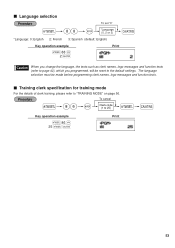
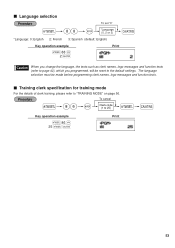
... @ A *Language (0, 2 or 3)
*Language: 0: English 2: French 3: Spanish (default: English)
Key operation example
s 88 @ 2 A
Print
When you change the language, the texts such as clerk names, logo messages and function texts (refer to page 42), which you programmed, will be made before programming clerk names, logo messages and function texts. To cancel
s 86 @ s Clerk code (1 to the...
XE-A206 Operation Manual in English and Spanish - Page 62


... in memory instead of 1000 lines are stored in REG, PGM, VOID, X1/Z1 and X2/Z2 modes. The register records the journal data in memory, but you can be printed. To save paper, compression print is intended to "MGR" position.
EJ REPORT READING AND RESETTING
The cash register provides an electronic journal (EJ) function.
XE-A206 Operation Manual in English and Spanish - Page 64


... can manage the data on a PC by using "Electronic Journal Print" contained in the cash register onto an SD memory card. Please visit the Sharp web site: http://www.sharpusa.com/registersoftware You can also load the programming data edited with "Electronic Journal Print" into the cash register through an SD memory card. This instruction manual describes only...
XE-A206 Operation Manual in English and Spanish - Page 76


...Printing capacity:
24 digits each for receipt and journal paper
Other functions:
• Graphic logo printing function
• Logo message function
• Receipt (ON-OFF) function, compression printing function
Paper roll:
Width: 2.25 ± 0.02 in (80 mm)
Quality: High quality (0.06 to 0.08 mm thickness)
Cash...SHARP) supplied with the XE-A206 for use with the XE-A206... names on the labels...
XE-A206 Operation Manual in English and Spanish - Page 115


...(if any way responsible for branch in Service)
Your Product Model Number & Description: XE-A206 Cash Register (Be sure to extend the duration of any incidental or consequential economic or property damage...defect or replace the defective Product or part thereof with a new or remanufactured equipment at 1-800-BE-SHARP.
Some states do to Obtain Service:
Ship prepaid or carry in such ...
Quick Start Guide - Page 1


... edge of the printer cover and clean paper appears. Before you use the cash register for receipt printing)
To ensure the cash register operates properly, please use a paper roll for memory backup. Find a stable... before you set up the print roller release lever to make sure the paper
end comes out of the inner cover, and
replace the printer cover. XE-A206 Quick Start Guide
English
The ...
Quick Start Guide - Page 2


...cash register is the same as 12¢
s 9@ 1@ 6P25@ 12 s A
Tax 1 Tax rate (6.25%) Min.
How to download Customer Support Tool:
Customer Support Tool can omit 2:0
this step if the amount tendered is pre-programmed so it to the customer with an alarm sound, press to 99: Non-taxable
5 Now, you optional features. Printed...received from the Sharp web site. Please visit the Sharp web site:...
Similar Questions
Sharp Xe-a23s Cash Register Won't Print Receipt
(Posted by yaratFo 9 years ago)
Can You Program Sharp Xe-a22s Cash Register To Not Print Receipt
(Posted by Giodema 10 years ago)
How To Setup Company Name In Sharp Cash Register Xe-a206
(Posted by amysSla 10 years ago)
My Sharp Electronic Cash Register Xe-a206 Will Not Print Receipts
(Posted by cheekkdillo 10 years ago)

