Sharp XE-A22S Support Question
Find answers below for this question about Sharp XE-A22S.Need a Sharp XE-A22S manual? We have 2 online manuals for this item!
Question posted by cpJu on December 30th, 2013
How Do You Program A Department For No Sales Tax On A Sharp Xe-a22s Register
The person who posted this question about this Sharp product did not include a detailed explanation. Please use the "Request More Information" button to the right if more details would help you to answer this question.
Current Answers
There are currently no answers that have been posted for this question.
Be the first to post an answer! Remember that you can earn up to 1,100 points for every answer you submit. The better the quality of your answer, the better chance it has to be accepted.
Be the first to post an answer! Remember that you can earn up to 1,100 points for every answer you submit. The better the quality of your answer, the better chance it has to be accepted.
Related Sharp XE-A22S Manual Pages
XE-A22S Operation Manual in English and Spanish - Page 3


... electrical disconnection, disconnect the main plug. Never use of the SHARP Electronic Cash Register, Model XE-A22S. The Spanish version (summary of English version) is a trademark of the cash register will help you if you very much for your country.
• If the register malfunctions, call 1-800-BE-SHARP for long periods. • Should a battery leak, clean out the...
XE-A22S Operation Manual in English and Spanish - Page 4


......19 Cash or check tendering...19 Cash or check sale that does not require tender entry 20 Charge (credit) sale ...20 Mixed-tender sale ...20 6 Tax Calculation ...21 Automatic tax ...21 Manual tax ...21 Tax delete ...21 Tax status ... TO PROGRAMMING ...29 BASIC FUNCTION PROGRAMMING (For Quick Start 29
1 Date and Time Programming...29 2 Tax Programming for Automatic Tax Calculation Function 30
2
XE-A22S Operation Manual in English and Spanish - Page 5


... limit for ,
and ...40
C c A Function parameters for , and
(when using a tax rate ...30
The tax table (applicable to the add-on tax 31
Quantity for doughnut tax exempt (for Canadian tax system 33
AUXILIARY FUNCTION PROGRAMMING 34
1 Department Programming...34
2 PLU (Price Look-Up) and Sub-department Programming 35
3 Miscellaneous Key Programming ...37
% & V Rate for and 38
% & -
XE-A22S Operation Manual in English and Spanish - Page 7


...programming. For details, refer to register data.
This key can use this manual. • The small characters on account key
• Decimal point key
TAX1 TAX2 SHIFT SHIFT
Tax 1 and 2 shift keys
RCPT /PO...DEPT SHIFT
Department shift key
CLK# Clerk code entry key
~ 17
1
32
16
Department keys
#/TM Non-add code/Time display SBTL /Subtotal key CA/AT/NS Total/Amount tender
/No sale key
5...
XE-A22S Operation Manual in English and Spanish - Page 11


... the printing style.
5
Programming date, time and tax
The cash register provides text languages of the printer cover and clean paper appears. If this problem occurs, open the printer cover, and pass the paper end between the paper cutter and the paper guide of sales, you must program: • date • time • tax
Please refer to...
XE-A22S Operation Manual in English and Spanish - Page 12


... details.
7
Starting sales entries
Now you are storable. 6
Programming other than taxable 1 for department 1 to
10, you must set a conversion rate to use department 11 or above, and/or you start programming, please read through the sales operations section to
understand optional functions. Before you apply taxable status other necessary items
While the cash register is not factory...
XE-A22S Operation Manual in English and Spanish - Page 18


... unit price
Unit price *1 (max. 7 digits)
D *2
Department key
*1 Less than the programmed upper limit amounts When zero is entered, only the sales quantity is added.
3 Item Entries
Single item entries
Department entries The cash register provides a maximum of 99 departments for department 1 to 32)
For department 1 to call up preset prices by a code entry. When using...
XE-A22S Operation Manual in English and Spanish - Page 21
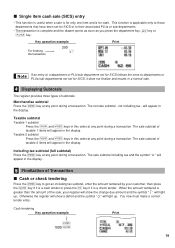
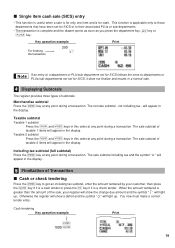
... appear in a normal sale.
4 Displaying Subtotals
The register provides three types of
taxable 2 items will light
up . When the amount tendered is complete and the drawer opens as soon as you press the department key, key or p key. Cash tendering Key operation example
Print
s 1000 A
19 The net sale subtotal -
Including-tax subtotal (full subtotal)
s Press...
XE-A22S Operation Manual in English and Spanish - Page 23
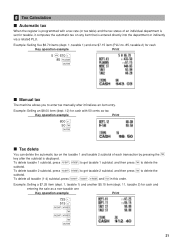
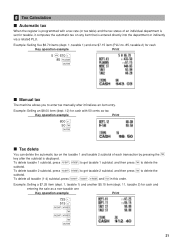
... cash and
entering the sale as tax
Key operation example
Print
800 ( 50 t A
Tax delete
t You can delete the automatic tax on any item that is displayed. 6 Tax Calculation
Automatic tax
When the register is programmed with...dept. 12) for cash with a tax rate (or tax table) and the tax status of an individual department is set for taxable, it computes the automatic tax on the taxable 1 ...
XE-A22S Operation Manual in English and Spanish - Page 32


...
The cash register can also enter tax manually. Before you can obtain necessary data for the department. In most states, you live in your state. However if you will only need to "Various Function Selection Programming 1" section (job code 70). The tax rate method uses a straight percentage rate per dollar. You can proceed with ringing sales transactions...
XE-A22S Operation Manual in English and Spanish - Page 34
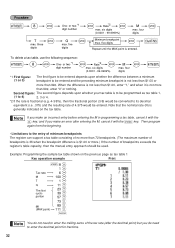
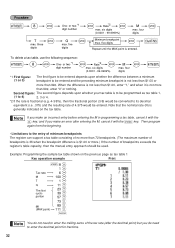
...make an error after the decimal point) but you make an incorrect entry before entering the M in programming a tax table, cancel it is entered. and if you do not need to enter the trailing zeros of ... .375) and the resulting rate of breakpoints exceeds the register's table capacity, then the manual entry approach should be entered. Example: Programming the sample tax table shown on the...
XE-A22S Operation Manual in English and Spanish - Page 36


...not be finalized until the
key is pressed. AUXILIARY FUNCTION PROGRAMMING
1 Department Programming
Merchandise can be overridden in a transaction, tax is made after entering a department not programmed for
A SICS, the sale will be finalized as a cash sale as
soon as positive or negative department.
Items sold with use of allowable digits for the maximum entry amount for frequently...
XE-A22S Operation Manual in English and Spanish - Page 37


... left, EGH
Tax status Sign(F)
Preset unit price
To program zero
Unit price (max. The cash register is entered. For department 33-99:
Dept. six digits)
s
A
A To program another department, start from the beginning without pressing the
key.
six digits)
*D
Dept. code
d
To program zero
Unit price (max. Key operation example
1000 ! key
A
*To program departments 17 through 32...
XE-A22S Operation Manual in English and Spanish - Page 45


...immediately follows the one just entered
Key operation example
s2P 1 p
MELON s A
(Programming MELON to 99)
d
To program another function text * Function no . (max. 2 digits)
Character keys (max. 8 digits)
s
To program another dept.
*To program departments 17 through 32, press the department shift key.
Department text
s1P
*D
Dept. key
To keep the current setting
s 3 P @ *Function...
XE-A22S Operation Manual in English and Spanish - Page 54


...In the cash register,
four kinds of tax can be set and each tax is arranged to program two PSTs, use Tax 1 and 2;
Tax on Tax
- To program a PST,
use Tax 4; When programming for the Canadian tax
system.
Add on base
VAT
-
to match GST or PST as follows for departments, avoid programming the prohibited multi-taxable
status. Tax 1: PST, Tax 2: PST,
Tax 3: PST, Tax...
XE-A22S Operation Manual in English and Spanish - Page 61
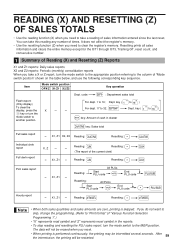
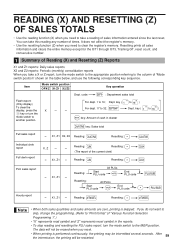
... corresponding key sequence. code
Key operation
d : Department sales total
Flash report: (Only display)
! < For dept. 1 to 32;
! < Dept. l key or turn the mode switch to the MGR position. X1, Z1 -- READING (X) AND RESETTING (Z) OF SALES TOTALS
• Use the reading function (X) when you need to clear the register's memory. After the intermission, the printing...
XE-A22S Operation Manual in English and Spanish - Page 78


... order the USB cable manufactured by SHARP) supplied with the XE-A22S for use with the department keys.
Display:
Operator display:
...SHARP Co. SPECIFICATIONS
Model:
XE-A22S
Dimensions:
13.8 (W) x 16.9 (D) x 11.1 (H) in (57.5 ± 0.5 mm)
Max. Ltd. (Part code: 0GS5422580) for the connection with a PC. diam.: 3.15 in (80 mm)
Quality: High quality (0.06 to 0.08 mm thickness)
Cash...
XE-A22S Operation Manual in English and Spanish - Page 119


... no event shall Sharp be the sole and exclusive remedy available to the Purchaser. To find the location of Purchase available.
ALL EXPRESS AND IMPLIED WARRANTIES INCLUDING THE WARRANTIES OF MERCHANTABILITY, FITNESS FOR USE, AND FITNESS FOR A PARTICULAR PURPOSE ARE SPECIFICALLY EXCLUDED. in Service)
Your Product Model Number & Description: XE-A22S Cash Register (Be sure...
Quick Start Guide - Page 1


...unit will be fed automatically.
5.
Set a paper roll in advance.
3. XE-A22S Quick Start Guide
English
The following procedure: 1. The register display will show "0.00" with " ".
2 Installing the Batteries
1. Open...and push down the center of the wing part of the instruction manual.
1. The cash register has now been initialized.
Insert the manager (MA) key into the AC outlet....
Quick Start Guide - Page 2


... amount ($0.12)
Example2: Set state tax 4% with tax exempt as 0¢
s 9@ 1@ 4 s A
Tax 1 Tax rate (4%)
Other Programming
While the cash register is opened.
7. Enter your clerk code. (By default, clerk code 1 is the same as 12¢
s 9@ 1@ 6P25@ 12 s A
Tax 1 Tax rate (6.25%) Min.
Price and dept. 18
For department 33 and above, enter the department code
using the month-day-year...
Similar Questions
How To Program The Sales Tax On A Sharp 350 Cash Register
(Posted by royaso 10 years ago)
Xe-a102 Sharp Register How To Program For Sales Tax
(Posted by samBredly 10 years ago)
How Do I Change The Sales Tax On My Register
If you need to call me my phone number is 951-255-1432. I would rather have e-mail
If you need to call me my phone number is 951-255-1432. I would rather have e-mail
(Posted by jbaylus 11 years ago)

