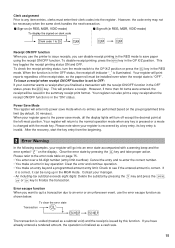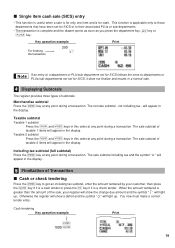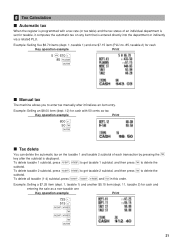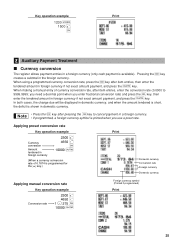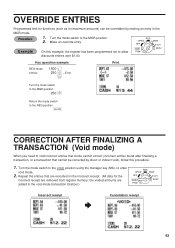Sharp XE-A22S Support Question
Find answers below for this question about Sharp XE-A22S.Need a Sharp XE-A22S manual? We have 2 online manuals for this item!
Question posted by dontmagee3 on December 7th, 2019
Barbershop Register.
The register at the barbershop I work at is only showing the totals as $0.00. None of our totals come up as they should. Example: a haircut and beard is $30. We'll click on our own respected employee number, then the clerk button, then the button that corresponds with the service rendered, PLU, then the "enter" button. The total should come up as $30 but it comes up as $0.00. Anyone knows why?
Requests for more information
Request from dontmagee3 on December 15th, 2019 11:55 AM
I don't understand. Can you please break it down further?
I don't understand. Can you please break it down further?
Current Answers
Answer #1: Posted by cashregisterguy on December 15th, 2019 3:05 AM
If you are using the PLU button (and not the white keys in the middle of the keyboard) then you are using PLUs (look ups) and they should be priced. Maybe someone hasn't priced them correctly. Normally, you'd use departments on the white buttons (simpler) unless you have a large list of products
Related Sharp XE-A22S Manual Pages
Similar Questions
How Do I Program Employee Number And Name Into Sharp Cash Register Xe-a22s?
(Posted by jettfsh 10 years ago)
Why Does My Sharp Xe-207 Cash Register Gives The Wrong Total
hello my cash register gives the wrong amount for totals . it either adds to much or to little to...
hello my cash register gives the wrong amount for totals . it either adds to much or to little to...
(Posted by mark2740 10 years ago)
My Cahsregister Xe A22s Is Not Working I Can,t Clear It Initialized.' My Colleag
(Posted by tprllamas 10 years ago)
Error On Cash Register Display Display Shows All Pppppppp.unit Is Xe-a22s
(Posted by Intercomman 12 years ago)