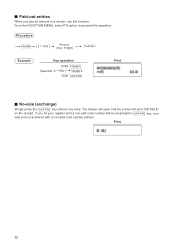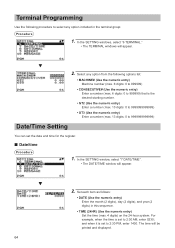Sharp XE-A207 Support Question
Find answers below for this question about Sharp XE-A207.Need a Sharp XE-A207 manual? We have 3 online manuals for this item!
Question posted by mark2740 on September 18th, 2013
Why Does My Sharp Xe-207 Cash Register Gives The Wrong Total
hello
my cash register gives the wrong amount for totals .
it either adds to much or to little to the sub department amounts
my total from the day before . if added to the sales of the following day would not be the same as the total shown by the rigister . its either shows less or more . . most of the time it shows less on the reports than what is actually in the cash
Current Answers
Answer #1: Posted by cashregisterguy on September 20th, 2013 6:06 PM
You shouldn't use the departments against the takings since there are other ways to receive or pay. You should be looking at the whole report including function keys so you can check for PO and RA for example. If you want to see all transactions, print the electronic journal (EJ) report and compare it to your daily report.
Related Sharp XE-A207 Manual Pages
Similar Questions
How Do I Get My Final Daily Sales Receipt? I Have The Sharp Xe A207 Cash Regist
(Posted by whitefilly66 8 months ago)
Do The Void Totals Automatically Come Off Of Z Report
(Posted by Camille892 10 years ago)
How Do I Setup An 'in House Charge Acct.' Button On My Sharp/xe-a207 Cash Regist
I'm trying to setup an in house charge acct key on my Sharp/XE-A207 cash register and can't find any...
I'm trying to setup an in house charge acct key on my Sharp/XE-A207 cash register and can't find any...
(Posted by dusstirahman 11 years ago)
I Have An Xe-a106 Cash Register And I Cannot Do A Z-pgm For The Day, All That Sh
I have an XE-A106 cash register and I cannot do a Z-PGM for the day, all that shows in the window is...
I have an XE-A106 cash register and I cannot do a Z-PGM for the day, all that shows in the window is...
(Posted by rvdascott 12 years ago)
How Do I Clear The Cash Register Amount Each Day?
My cash register shows an amount of $174000.00 and I had sales of $148 last night. How do I clear it...
My cash register shows an amount of $174000.00 and I had sales of $148 last night. How do I clear it...
(Posted by michaelschaden 13 years ago)