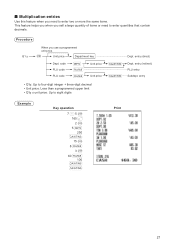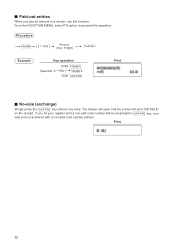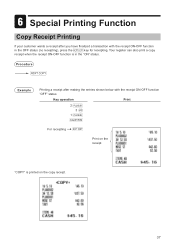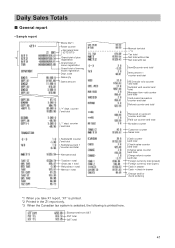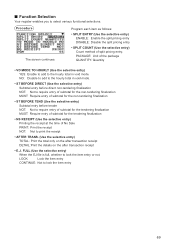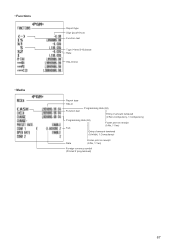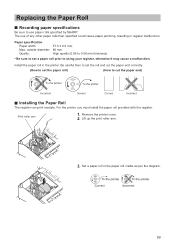Sharp XE-A207 Support Question
Find answers below for this question about Sharp XE-A207.Need a Sharp XE-A207 manual? We have 3 online manuals for this item!
Question posted by ainsleessaltwatertaffy on September 20th, 2019
Xe-a207 Register Will Not Print Out An Itemized Receipt!
Our brand new registers stopped printing out itemized receipts. It just lists the total quantity of product sold regardless of department, and a total for the transaction. But it does not list each department individually on the receipt. Now there is this little black polka dot square on the screen and I know that has something to do with the it, but I can't figure out what!?
Current Answers
Answer #1: Posted by Odin on September 20th, 2019 4:40 PM
Possible causes:
- You're not using thermal paper.
- The print head is not locked. Push the print head back into the down and locked position, and then press the CL key.
- It's possible that the receipt feature has been disabled. If so, press the [RCPT COPY] key immediately following the transaction. (When the receipt feature is disabled, an "R" will appear in the lower portion of the screen.)
If you're getting a receipt but not an itemized one, the above probably won't apply. In that case, you'll have to consult Sharp: use the contact information at https://www.contacthelp.com/sharp/customer-service.
Hope this is useful. Please don't forget to click the Accept This Answer button if you do accept it. My aim is to provide reliable helpful answers, not just a lot of them. See https://www.helpowl.com/profile/Odin.
Related Sharp XE-A207 Manual Pages
Similar Questions
The Register Stopped Working And Is Just Showing E32 000000. What Can I Do?
(Posted by sandyallisonglennscreek 4 years ago)
Sharp Xe-a207 Register Seems To Have No Power! No Modes Are To Displayed.
Sharp XE-A207 register seems to have no power! No modes are to displayed. No keys are functional. Ho...
Sharp XE-A207 register seems to have no power! No modes are to displayed. No keys are functional. Ho...
(Posted by regencypark 7 years ago)
My Xe-a207 Cash Register Prints Blank Receipts.
Nothing will print on the receipts, transactions or end of day sales. This includes both rolls. Is t...
Nothing will print on the receipts, transactions or end of day sales. This includes both rolls. Is t...
(Posted by pendred 10 years ago)
If Using Register As A Tool In A Classroom, Can You Add Items And Get A Total?
Our Life Skill's class is using this type of cash register to practice on. We would just like to be ...
Our Life Skill's class is using this type of cash register to practice on. We would just like to be ...
(Posted by dmaley 11 years ago)