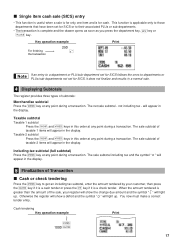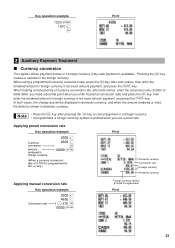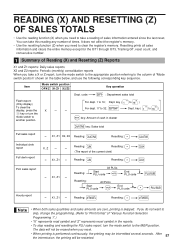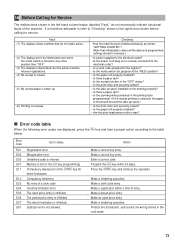Sharp XE-A206 Support Question
Find answers below for this question about Sharp XE-A206.Need a Sharp XE-A206 manual? We have 2 online manuals for this item!
Question posted by sandyallisonglennscreek on February 13th, 2020
The Register Stopped Working And Is Just Showing E32 000000. What Can I Do?
The person who posted this question about this Sharp product did not include a detailed explanation. Please use the "Request More Information" button to the right if more details would help you to answer this question.
Current Answers
Answer #1: Posted by hzplj9 on February 13th, 2020 2:36 PM
I have attached a link to an user guide for a slightly different model but this is similar. I would suggest that if you cannot make the register perform at all then a re-initialisation is required. This involves removing the power and batteries for about 10-15 mins. Then re-inserting them and restarting the till. However you may have to reprogram the till with all your details. This is the link:
https://www.manualslib.com/manual/151410/Sharp-Tinsz2600rczz.html#product-XE-A203
Good luck.
Related Sharp XE-A206 Manual Pages
Similar Questions
E32 000000 Error
e32 000000 error not working CL key and any kind key not work too
e32 000000 error not working CL key and any kind key not work too
(Posted by inyoung991 4 years ago)
Help Me Clear The E32 000000 Code
please help me clear the e32 000000 for sharp register XE-A22S
please help me clear the e32 000000 for sharp register XE-A22S
(Posted by Nireh3 8 years ago)
Cash Register Has Code H And Won't Work = Just Changed Register Tape
(Posted by jljoja 10 years ago)