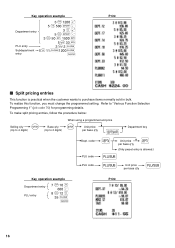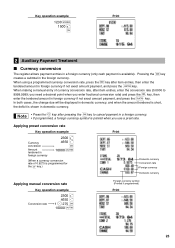Sharp XE-A202 Support Question
Find answers below for this question about Sharp XE-A202 - Electronic Cash Register.Need a Sharp XE-A202 manual? We have 3 online manuals for this item!
Question posted by ademeli on April 8th, 2014
How To Make A Clerk Code Entry On Xe A206 Register
The person who posted this question about this Sharp product did not include a detailed explanation. Please use the "Request More Information" button to the right if more details would help you to answer this question.
Current Answers
Related Sharp XE-A202 Manual Pages
Similar Questions
How Do I Make A Clerk Code Entry On A Sharp Cash Register With A Code E32
(Posted by moh77 10 years ago)
How To Make A Clerk Code Entry On Electronic Cash Register Xe-a202
(Posted by pikash 10 years ago)
How To Make A Clerk Code Entry Sharp Register
(Posted by Malhansjesse993 10 years ago)
Making A Clerk Code Entry
How Do I Make A Clerk Code Entry On A Sharp Cash Re
I have the code E32. I can't open the make a receipt or any function. how can i make an entry clerk ...
I have the code E32. I can't open the make a receipt or any function. how can i make an entry clerk ...
(Posted by kamego2000 11 years ago)
Making A Clerk Code Entry
HOW DO i MAKE A CLERK CODE ENTRY ON A SHARP CASH REGISTER WITH A CODE E32
HOW DO i MAKE A CLERK CODE ENTRY ON A SHARP CASH REGISTER WITH A CODE E32
(Posted by Anonymous-30499 12 years ago)