Sharp XE-A206 Support Question
Find answers below for this question about Sharp XE-A206.Need a Sharp XE-A206 manual? We have 2 online manuals for this item!
Question posted by Anonymous-30499 on June 8th, 2011
Making A Clerk Code Entry
HOW DO i MAKE A CLERK CODE ENTRY ON A SHARP CASH REGISTER WITH A CODE E32
Current Answers
There are currently no answers that have been posted for this question.
Be the first to post an answer! Remember that you can earn up to 1,100 points for every answer you submit. The better the quality of your answer, the better chance it has to be accepted.
Be the first to post an answer! Remember that you can earn up to 1,100 points for every answer you submit. The better the quality of your answer, the better chance it has to be accepted.
Related Sharp XE-A206 Manual Pages
XE-A206 Operation Manual in English and Spanish - Page 7


...• The small characters on account key
RCPT /PO
Receipt print/Paid-out key
• Decimal point...DEPT SHIFT
Department shift key
CLK# Clerk code entry key
~ 17
1
32
16
Department keys
#/TM Non-add code/Time display SBTL /Subtotal key CA...take the X/Z report for an
override entry.
For details, refer to register data. OP X/Z: To take individual clerk X or Z reports, and to ...
XE-A206 Operation Manual in English and Spanish - Page 8


... and ninth places at "2" and incremental with each repeat. When you have registered ten times, the display will show "0."(2 → 3 ..... 9 →...far-left three positions at the timing of key entry when the electronic journal (EJ)
memory is full...display the time.
5 Displays
Operator display
PLU/SUB DEPT REPEAT
Clerk code
Customer display (Pop-up type)
RCPT OFF
DC SHIFT NUMBER
...
XE-A206 Operation Manual in English and Spanish - Page 12


... the department programming section for clerk name, department items, PLU/sub-department items, logo messages printed on the top or bottom of PLU code will decrease from 2000 to
...programming:
The cash register is not factory preset. Please refer to re-enter every time. • Amount entry digit limit for PO amount, RA amount, Manual tax amount The factory setting makes the maximum ...
XE-A206 Operation Manual in English and Spanish - Page 14


... example, the tax rate is automatically selected just after initialization of the
cash register. Repeat step 3 for 15.00, enter
, and press the
appropriate department key.)
D For department 17 to 6.25%.)
Print
Graphic logo
Date/Time/Clerk code number Register number /Consecutive number/Clerk name Items
Price
Merchandise subtotal
Tax amount
Not printed when non-taxable...
XE-A206 Operation Manual in English and Spanish - Page 15


... format of the receipt state, so the paper roll must enter their clerk codes into an error state accompanied with a warning beep and the
l error symbol " " on the display. Power Save Mode The register will enter into power save mode when no entries are performed based on the pre-programmed time limit (by pressing...
XE-A206 Operation Manual in English and Spanish - Page 16


... limit amounts When zero is entered, only the sales quantity is pre-programmed to call up preset prices by a code entry. 3 Item Entries
Single item entries
Department entries The cash register provides a maximum of 99 departments for unit price. The cash register is added.
*2 For the optional departments 17 through 32,
press the D key.
• When using the department...
XE-A206 Operation Manual in English and Spanish - Page 18


...
7 @ 10 @ 600 *
8 @ 12 @ 35 p A
Print
16
Department entry
3 @ ) 5 @ D "
3 @ 50 d 1500 d
5 @ 33 d
PLU entry
3 @ 2 p
Sub-department 5@ 11p1200p
entry
A
Print
Split pricing entries
This function is allowed.)
p
PLU code
p
Unit price per base q'ty
D
Department key
Dept. code PLU code
d
Unit price per base q'ty
d
(Only preset entry is practical when the customer wants to...
XE-A206 Operation Manual in English and Spanish - Page 25
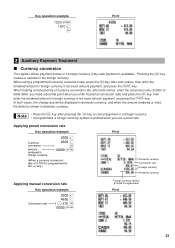
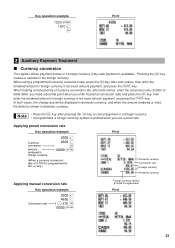
...making a manual entry of 0.7674 is available). you need a decimal point when you use a prest rate.
Key operation example
1230 s 1500 + c
Print
2 Auxiliary Payment Treatment
Currency conversion
V The register allows payment entries in a foreign currency (only cash...currency conversion rate of currency conversion rate, after item entries, enter the conversion rate (0.0000 to cancel payment...
XE-A206 Operation Manual in English and Spanish - Page 31


... - 1.73) 22 (2.11 - 1.89)
B: Non-cyclic C: Cyclic-1 D: Cyclic-2
To program a tax table, first make an incorrect entry before pressing the third key in an area that uses a tax table for tax calculation, you can be performed for Canadian tax... Tax table programming can program the cash register accordingly. The tax table (applicable to
2.22
A: Difference between M1 and M2
29
XE-A206 Operation Manual in English and Spanish - Page 32


...@
portion
57 @
73 @
M1
89 @
(MAX point) 111 @
A
You do need to the entry of minimum breakpoints The register can support a tax table consisting of no more than $1.00 or
more .) If the number of the ...max. five digits
@
Minimum breakpoint max. and if you make an error after the decimal point) but you make an incorrect entry before entering the M in programming a tax table, cancel ...
XE-A206 Operation Manual in English and Spanish - Page 34
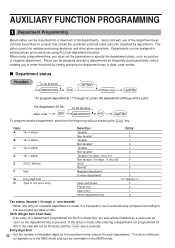
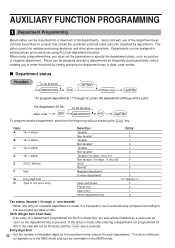
...operations in the REG mode and can be overridden in a transaction, tax is pressed. code entries. code
d
To set all zeros ABCDEFGH
*D @
Dept.
Department status
To set all zeros ABCDEFGH...making purchasing decisions and other store operations. For department 33-99:
Dept. If the entry is made in the MGR mode. The data is pressed. SICS (Single Item Cash Sale)
• If an entry...
XE-A206 Operation Manual in English and Spanish - Page 41


... the
key, the cash register goes to enter "1", press the
and
1 N key.
N N N 1 Press the
key to enter numeric characters. Once the key is pressed, you are used as control keys for character entry:
H Toggles between single-size and double-size characters.
W
Toggles between upper-case and lower-case letters. To make the letter "C" double...
XE-A206 Operation Manual in English and Spanish - Page 45
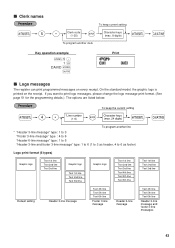
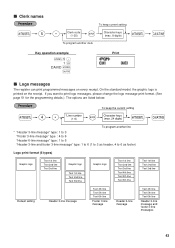
... details.) The options are listed below:
s 4 P *Line number (1-6)
To keep current setting
P
Clerk code (1-25)
@
Character keys (max. 8 digits)
s
To program another line
* "Header 3-line message...Clerk names
s5
To keep the current setting
@
Character keys (max. 24 digits)
s
A
To program another clerk
A
Key operation example
s5P 1 @
DAVID s A
Print
Logo messages
The register...
XE-A206 Operation Manual in English and Spanish - Page 49


...0
Disallow it*
1
47 3 Various Function Selection Programming 1
The cash register provides various detailed functions listed below .
You can continue programming until you press the
key for the programming described in this programming, job code entry style is applied. s
*1Job code
@
To set "00000000" *2ABCDEFGH
s
A
*1 Enter job code using numeric keys specified in each section below...
XE-A206 Operation Manual in English and Spanish - Page 53


..., and the position to D, entering into training mode when the clerk code is inhibited. 4 Various Function Selection Programming 2
The cash register provides various options so you can use on receipt or journal.
In this cash register, the
cash register will go into power save mode is registered for sales entries. Power save mode
s 10 @ *ABCD s A
* Item:
A
Entering power save mode...
XE-A206 Operation Manual in English and Spanish - Page 55
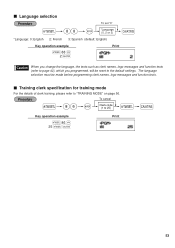
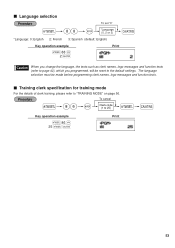
To cancel
s 86 @ s Clerk code (1 to "TRAINING MODE" on page 56. The language selection must be reset to the default settings. Training clerk specification for training mode
For the details of clerk training, please refer to 25)
A
Key operation example
s 86 @ 25 s A
Print
53
Language selection
To set "0"
s 88 @ A *Language (0, 2 or 3)
*Language: 0: English 2: French 3: Spanish...
XE-A206 Operation Manual in English and Spanish - Page 57
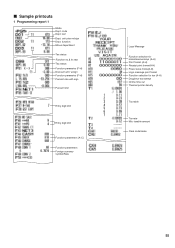
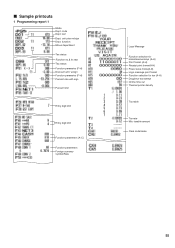
w/sign Function parametrs (F-H) Percent rate with sign
Percent limit
Entry digit limit
Entry digit limit
Function parameters (A-C)
Function parameters Foreign currency symbol/Rate
Logo Message
Function selection... Minus department
Tax status Function no.& its text Tax status Function parametrs (F-H) Discount amt. code Dept. unit price w/sign Dept. taxable amount
Clerk code/name
55
XE-A206 Operation Manual in English and Spanish - Page 63


... void incorrect entries that clerks cannot correct (incorrect entries found after finalizing a transaction, or a transaction that are recorded on the incorrect receipt. (All data for maximum amounts) can be corrected by making an entry in the
MGR mode.
1. Repeat the entries that cannot be overridden by direct or indirect void), follow this example, the register has been...
XE-A206 Operation Manual in English and Spanish - Page 75
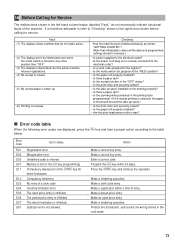
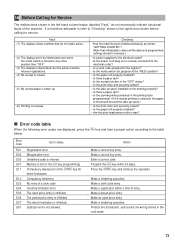
... price entry. Make an open price entry is entered. Fault (1) The display shows symbols that initialization clears all the data and programmed settings stored in memory.)
• Is power supplied to the electrical outlet? • Is the power cord plug out or loosely connected to the
electrical outlet?
• Is a clerk code assigned to the register...
Quick Start Guide - Page 2


... total amount is displayed)
and the drawer is assigned.) 1L
Clerk code
2. Initial settings:
Department 1 to 10: Taxable 1 Department... the Sharp web site. Close the drawer. The transaction will be used with tax exempt as 0¢
s 9@ 1@ 4 s A
Tax 1 Tax rate (4%)
Other Programming
While the cash register is ...*Up to clear the error. Before Starting Entries
• Set the mode switch to the...
Similar Questions
How Do I Make A Clerk Code Entry On A Sharp Cash Register With A Code E32
(Posted by moh77 10 years ago)
How To Clear Code E32 On Xe A202 Register
(Posted by woleFnov 10 years ago)
Sharp Electronic Cash Register Xea206 How To Clerk Code Entry
(Posted by 2ooWjo 10 years ago)
Making A Clerk Code Entry
How Do I Make A Clerk Code Entry On A Sharp Cash Re
I have the code E32. I can't open the make a receipt or any function. how can i make an entry clerk ...
I have the code E32. I can't open the make a receipt or any function. how can i make an entry clerk ...
(Posted by kamego2000 11 years ago)

