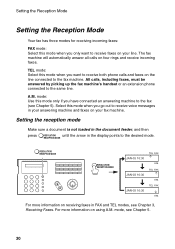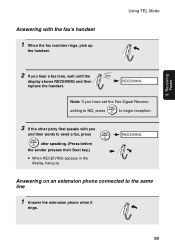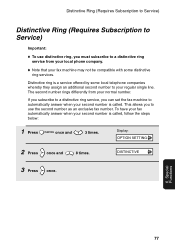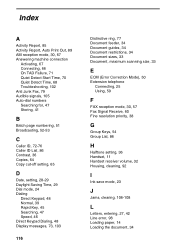Sharp UX B700 Support Question
Find answers below for this question about Sharp UX B700 - B/W Inkjet - Fax.Need a Sharp UX B700 manual? We have 1 online manual for this item!
Question posted by lorifale on November 19th, 2013
Does Not Pick Up Phone Connection
I recently moved from an old office to new and had to change phonelines. my fax msg says "line in use" yet I am not hearing a dial tone when I pick up the receiver. pls advise Lori
Current Answers
Related Sharp UX B700 Manual Pages
Similar Questions
Machine Is Hooked Up But No Dial Tone. Just Using To Send Faxes
I have no dial tone on the fax machine. Only uses the machine to send faxes.
I have no dial tone on the fax machine. Only uses the machine to send faxes.
(Posted by tgales67 8 years ago)
How Do You Turn Off The Dial Tone For The Fax On The Sharp Mxc402sc
(Posted by greg98136 9 years ago)
How To Set The Distinctive Ring Sharp Fax Uxb700
(Posted by lstrhotr 10 years ago)
Sharp Uxb700 Fax: Green Plastic Cartridge Door
The little green plastic door with a little wire that holds the ink cartridge in place broke in half...
The little green plastic door with a little wire that holds the ink cartridge in place broke in half...
(Posted by sissybitus 11 years ago)