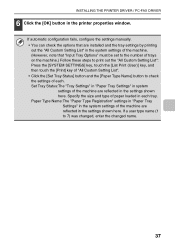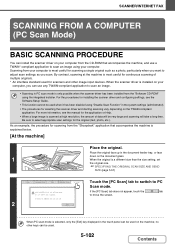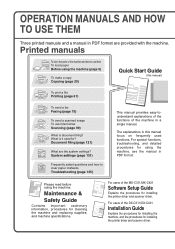Sharp MX-C401 Support and Manuals
Get Help and Manuals for this Sharp item

View All Support Options Below
Free Sharp MX-C401 manuals!
Problems with Sharp MX-C401?
Ask a Question
Free Sharp MX-C401 manuals!
Problems with Sharp MX-C401?
Ask a Question
Most Recent Sharp MX-C401 Questions
How Do You Turn Off The Dial Tone For The Fax On The Sharp Mxc402sc
(Posted by greg98136 9 years ago)
What Does The Ca Code Stand For?
(Posted by laura10925 10 years ago)
Codes
what is and how to get rid of L4-16 code from the display glass
what is and how to get rid of L4-16 code from the display glass
(Posted by fcossio51 10 years ago)
Difficulty Printing Avery Tab Inserts
WOW my Xerox printer was SOOOOOOOOOOOO much eaiser.
WOW my Xerox printer was SOOOOOOOOOOOO much eaiser.
(Posted by lauragarrick 12 years ago)
Popular Sharp MX-C401 Manual Pages
Sharp MX-C401 Reviews
We have not received any reviews for Sharp yet.