Sharp UX 510 Support Question
Find answers below for this question about Sharp UX 510 - B/W Thermal Transfer.Need a Sharp UX 510 manual? We have 1 online manual for this item!
Question posted by paulmoreno on July 27th, 2012
Sharp Ux 510
My fax error # stored
What problem is this
Current Answers
There are currently no answers that have been posted for this question.
Be the first to post an answer! Remember that you can earn up to 1,100 points for every answer you submit. The better the quality of your answer, the better chance it has to be accepted.
Be the first to post an answer! Remember that you can earn up to 1,100 points for every answer you submit. The better the quality of your answer, the better chance it has to be accepted.
Related Sharp UX 510 Manual Pages
UX-500 | UX-510 Operation Manual - Page 1
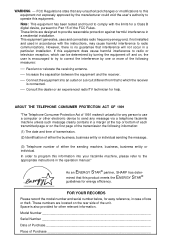
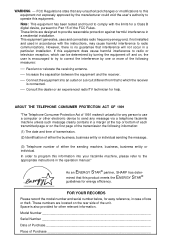
... makes it unlawful for other electronic device to send any unauthorized changes or modifications to the appropriate instructions...installation. NOTE The laser component of the UX-1000/1100 is rated Class 1 and complies with... business, business entity or individual.
As an ENERGY STAR® partner, SHARP has determined that the machine does not produce hazardous laser radiation.
These limits...
UX-500 | UX-510 Operation Manual - Page 2
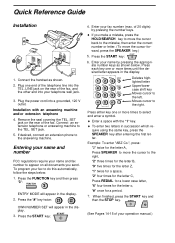
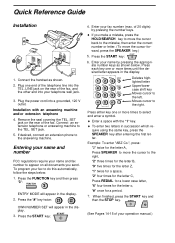
...
Connect an extension telephone or answering machine to the right. To program your fax number (max. START
3. Enter your fax to select and enter a symbol.
♦ Enter a space with an answering...A, Press SPEAKER to the left.
Press the START key:
6.
TLEINLE.
1. Enter your name and fax number to appear on the rear of your telephone wall jack.
3. quire using the same key, ...
UX-500 | UX-510 Operation Manual - Page 3


... START
(See Pages 22-24 of your operation manual.)
Sending documents
Place your operation manual.)
Storing and clearing numbers for the reception tone (if a person answers, ask them to exit.... 20 to 20 pages) face down in the display.
1.
Enter the name of keys:
FUNCTION
3
FAX/TEL # MODE will begin. Normal Dialing
SPEAKER
1. START
Press the START key:
Enter two digits for...
UX-500 | UX-510 Operation Manual - Page 4


...slack and then close the
printer compartment cover.
7. RECEPTION MODE
1. AUTO reception: The fax will automatically answer after four rings and receive the incoming document. Insert the remaining gear ...
Hold the empty spool so that the gear and spool fit into a single stack with the fax):
FUNCTION
6
START
(See Pages 2-5 of keys:
FUNCTION
6
Press "1" if you loaded letter ...
UX-500 | UX-510 Operation Manual - Page 5


...of the functions and settings accessed by pressing the FUNCTION key. Instructions for Polling (74)
(65)
Tel/Fax Re- Date and Time mote Number
Set
(74)
(17) Remote Recep- Quick Reference Guide
FUNCTION key... until the desired item appears. Daylight Saving tion Select
(18)
(74)
Store Junk Number (57)
Transaction Report Print Select (74)
Priority Call Number (55)
Dial Mode (74)
TAD Connected ...
UX-500 | UX-510 Operation Manual - Page 7
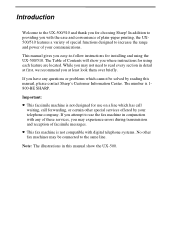
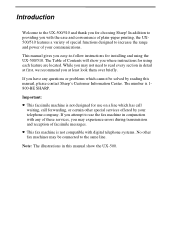
... may experience errors during transmission and reception of facsimile messages.
• This fax machine is not compatible with the ease and convenience of plain-paper printing, the UX500/510 features a variety of these services, you at least look them over briefly.
This manual gives you easy-to the UX-500/510 and thank you where...
UX-500 | UX-510 Operation Manual - Page 9


... Settings
11
Setup Guide 11 A Look at the Operation Panel 12 Entering Your Name and Fax Number 14 Entering Letters for Names 15 Setting the Date and Time 17 Selecting the Reception Mode 19 Distinctive Ring 20 Storing Numbers for Automatic Dialing 22 Volume Adjustment 26
3 Sending Documents
27
Transmittable Documents 27...
UX-500 | UX-510 Operation Manual - Page 12


DO NOT DISCARD THE GREEN GEARS AND THE GREEN FLANGE!
2 It may be transferred from the ends of the spools. The printing head (the strip
of metal... and
open the print compartment cover. • Caution! Chapter 1 Installation
Loading the Imaging Film
The printer unit in your fax creates printed text and images by applying heat to the imaging film, which causes ink to be hot if a document has...
UX-500 | UX-510 Operation Manual - Page 15
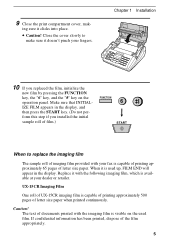
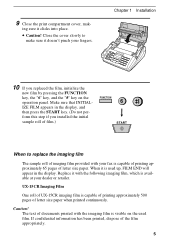
...! If confidential information has been printed, dispose of letter size paper when printed continuously.
UX-15CR Imaging Film
One roll of UX-15CR imaging film is available at your dealer or retailer. When it doesn't pinch your fax is capable of printing approximately 65 pages of film.)
FUNCTION
6
START
When to make sure...
UX-500 | UX-510 Operation Manual - Page 20


...you have loaded legal paper, you must change this setting every time you have
FUNCTION
6
loaded high quality thermal transfer pa-
Press the FUNCTION key, the "6" key, the "*" key
Regular
High quality
1 or 2
three..., or "2" to select legal. When finished, press the STOP key. LETTER LEGAL
5 Your fax has been set at the factory to
scale the size of the printed image to letter size ...
UX-500 | UX-510 Operation Manual - Page 24


... until the letter appears in the display. (Max.
START
4 Enter your name and fax number in
the display. See the following page for each of the number keys. FUNCTION...key.
14
(Example: SHARP) S: 7 7 7 7 7 H: 4 4 4 A: 2 2 R: 7 7 7 7
SPEAKER
(Move cursor)
P: 7 7
START
STOP Chapter 2 Initial Settings
Entering Your Name and Fax Number
To have your name and fax/telephone number printed at ...
UX-500 | UX-510 Operation Manual - Page 33


...). (See "Entering Letters for Names" in this step. STOP
ber, or press STOP to store another num-
PQRS
S: 7
GHI
H: 4
ABC
A: 2
PQRS
7
GHI
4
ABC
2
PQRS
7
GHI
4
PQRS
7
PQRS
7
PQRS
R: 7
PQRS
7
PQRS
7
PQRS
7
SPEAKER
(Move cursor)
PQRS
P: 7
PQRS
7
(Example: SHARP)
7 Press the START key. of the location or party
by pressing the appropriate number...
UX-500 | UX-510 Operation Manual - Page 95
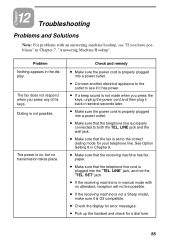
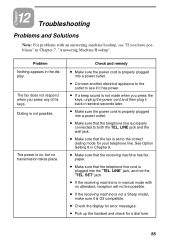
... Check the display for error messages.
• Pick up the handset and check for your telephone line.
LINE" jack, and not the "TEL. The fax does not respond when...the receiving machine is not a Sharp model, make sure it is not possible. Chapter
12 Troubleshooting
Problems and Solutions
Note: For problems with no transmission takes place.
Problem Nothing appears in Chapter 7, "...
UX-500 | UX-510 Operation Manual - Page 102


... lines/inch (7.7 lines/mm) Super fine 391 lines/inch (15.4 lines/mm)
Recording system:
Thermal transfer recording
Display:
7 x 5 dots, 1 line by 16-digit display
Reception modes:
Auto/Manual
Modem speed...* Based on ITU-T Test Chart #1 at standard resolution in Sharp special mode, excluding time for protocol signals (i.e., ITU-T phase C time only).
92
Automatic document feeder: 20...
UX-500 | UX-510 Operation Manual - Page 103


...°C), 20 to make design and specification changes for product improvement without prior notice. The performance specification figures indicated are nominal values of continuous improvement, SHARP reserves the right to 80% RH Stand-by: 5 W Maximum: 100 W Width: 14.4" (365 mm) Depth: 13.9" (353 mm) Height: 7.6" (193 mm) (Without attachments) Approx. 10...
UX-500 | UX-510 Operation Manual - Page 104


...thermal transfer facsimile.
It is a thin film coated with ink.
Section 4. Hazardous Identification (Emergency Overview)
This product is
inadequate human evidence, but very unusual
Health Hazards:
The ingredients are listed below. Supplier's Name and Address
Sharp... Product Identification
Product Code: FO-15CR, UX-15CR Imaging Film
Section 2.
Section 5. Proportion...
UX-500 | UX-510 Operation Manual - Page 105


SHARP
Date Issued: Feb. 9,1996
MATERIAL SAFETY DATA SHEET
MSDS No.
CO2, water, dry chemicals and form etc. Waste Disposal Method:
Dispose in an approved incinerator ...
UX-500 | UX-510 Operation Manual - Page 106


... also be advised of all of your local telephone company.
This equipment is 1-800-BE SHARP.
You will provide advance notice in order for this equipment is a label that may be...telephone line and still have any questions or problems which is causing harm to the telephone network, your telephone company may result in the devices not ringing in advance. This equipment connects to...
UX-500 | UX-510 Operation Manual - Page 113


... out the location of purchase. For product information or customer assistance, please visit http://www.sharp-usa.com on behalf of purchase to the servicer. If, under this limited warranty, the... abnormal service or handling, or which were caused by repairs or attempted repairs performed by Sharp and shall be disclaimed or excluded, the duration of the Product nor to the additional ...
Similar Questions
Sharp Mx-5001n / Multifunction Devices
I want to scan a color print and email to myself. 1) Can this machine scan to TIFF rather than pdf? ...
I want to scan a color print and email to myself. 1) Can this machine scan to TIFF rather than pdf? ...
(Posted by garbagebinz 9 years ago)
How To Set Date And Time On My Sharp Ux-b20 Fax Machine.
I cannot find my manual for the fax machine that I have. Need to reset the time, etc. on it and can'...
I cannot find my manual for the fax machine that I have. Need to reset the time, etc. on it and can'...
(Posted by dogcinder 11 years ago)
How Do I Setup The Sharp Ux 510
(Posted by frankie5586 11 years ago)
Where Do I Go To Download A Free User Manual For ' A Ux A1000 ' Fax Machine
(Posted by gmkikr 13 years ago)
Sharp Ux-b800se Ink Error
I refilled my ink cartridge and is full but fives me error message of "out of ink" what is solution?...
I refilled my ink cartridge and is full but fives me error message of "out of ink" what is solution?...
(Posted by cyrussaffari 14 years ago)


