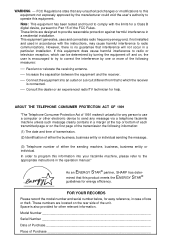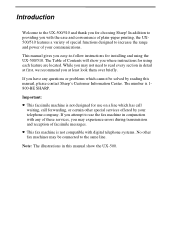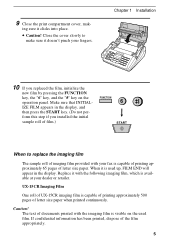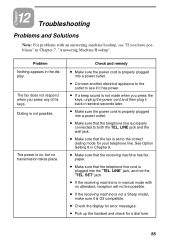Sharp UX 510 Support Question
Find answers below for this question about Sharp UX 510 - B/W Thermal Transfer.Need a Sharp UX 510 manual? We have 1 online manual for this item!
Question posted by frankie5586 on November 28th, 2012
How Do I Setup The Sharp Ux 510
The person who posted this question about this Sharp product did not include a detailed explanation. Please use the "Request More Information" button to the right if more details would help you to answer this question.
Current Answers
Related Sharp UX 510 Manual Pages
Similar Questions
Sharp Mx-5001n / Multifunction Devices
I want to scan a color print and email to myself. 1) Can this machine scan to TIFF rather than pdf? ...
I want to scan a color print and email to myself. 1) Can this machine scan to TIFF rather than pdf? ...
(Posted by garbagebinz 9 years ago)
How To Set Date And Time On My Sharp Ux-b20 Fax Machine.
I cannot find my manual for the fax machine that I have. Need to reset the time, etc. on it and can'...
I cannot find my manual for the fax machine that I have. Need to reset the time, etc. on it and can'...
(Posted by dogcinder 11 years ago)
I Am Looking For Setup Instructions On A Brand New Out Of The Box Mx-m260 Sharp?
I need the instructions to install all accessories and make sure the settings are correct. Do you kn...
I need the instructions to install all accessories and make sure the settings are correct. Do you kn...
(Posted by Noelfincher 11 years ago)
Fax Ux-b800se Manual+shop+ink Cartridge
I am interested in a Fax Sharp UX-B800SE, because I understand it is able to perform the following s...
I am interested in a Fax Sharp UX-B800SE, because I understand it is able to perform the following s...
(Posted by josefioravera 14 years ago)