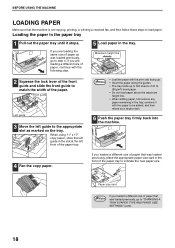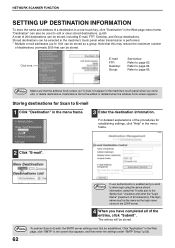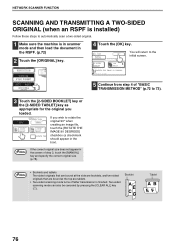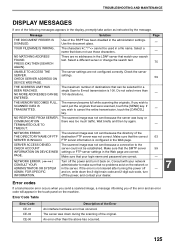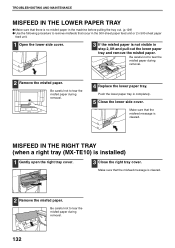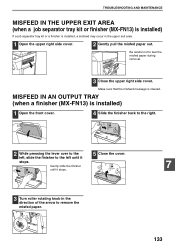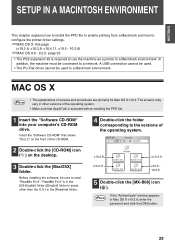Sharp MX-M260 Support Question
Find answers below for this question about Sharp MX-M260.Need a Sharp MX-M260 manual? We have 4 online manuals for this item!
Question posted by Noelfincher on August 30th, 2012
I Am Looking For Setup Instructions On A Brand New Out Of The Box Mx-m260 Sharp?
I need the instructions to install all accessories and make sure the settings are correct. Do you know where I can find the setup instructions?
Current Answers
Answer #1: Posted by freginold on September 16th, 2012 9:14 AM
Hi, you can download the operation manual, as well as software setup guide and 2 other manuals, here:
http://www.helpowl.com/manuals/Sharp/MXM260/76066
You can also view the online manual here:
http://www.sharp-cee.com/cps/rde/xtri/documents/documents/om/34_ppc/MXM260N-M260-M310N-M310_OM_Online-Manual_GB.pdf?siteid=11&sitetype=1
http://www.helpowl.com/manuals/Sharp/MXM260/76066
You can also view the online manual here:
http://www.sharp-cee.com/cps/rde/xtri/documents/documents/om/34_ppc/MXM260N-M260-M310N-M310_OM_Online-Manual_GB.pdf?siteid=11&sitetype=1
Related Sharp MX-M260 Manual Pages
Similar Questions
How Do I Connect My Sharp Mx M260 To The Internet Please
How do I connect my sharp MX m260 to the Internet please
How do I connect my sharp MX m260 to the Internet please
(Posted by suitu 2 years ago)
I Lost Manual And Serial Number Of My Machine Sharp Mx-m850 , I Need The Serial
Sharp MX-M850 Machine Serial No: 90000694 I lost the operation manual with printed serial number, F...
Sharp MX-M850 Machine Serial No: 90000694 I lost the operation manual with printed serial number, F...
(Posted by cgcsubiyapower 10 years ago)
Mx-m453n Lcd Display Difficult To Read. Any Other Settings Than Brightness?
font is rather light. need more contrast between font and background. is there a bold font or some o...
font is rather light. need more contrast between font and background. is there a bold font or some o...
(Posted by phil87878 11 years ago)
Sharp Mx-m260 Printing Gibberish
The M260 prints for other computers on the network but for my new Dell Latitude E6520 it just prints...
The M260 prints for other computers on the network but for my new Dell Latitude E6520 it just prints...
(Posted by theguard15 12 years ago)