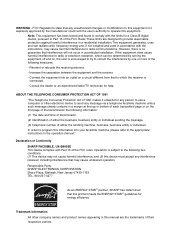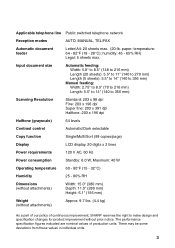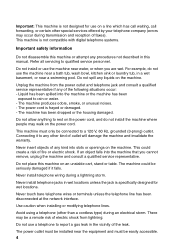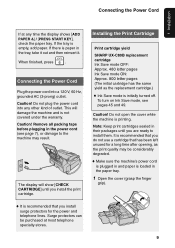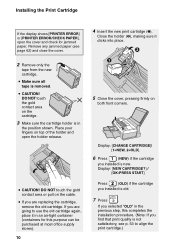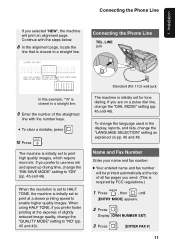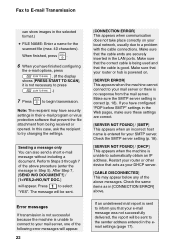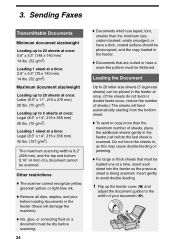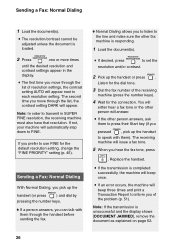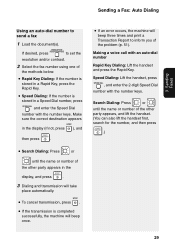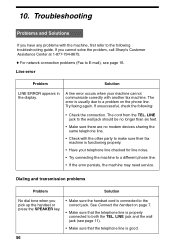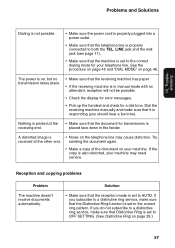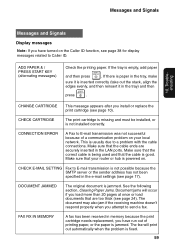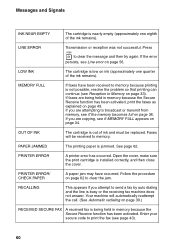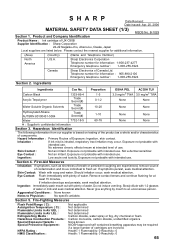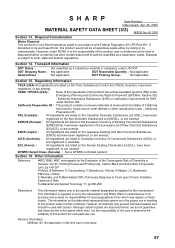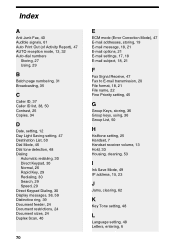Sharp UX-B800SE Support Question
Find answers below for this question about Sharp UX-B800SE - B/W Inkjet - Fax.Need a Sharp UX-B800SE manual? We have 1 online manual for this item!
Question posted by cyrussaffari on April 30th, 2010
Sharp Ux-b800se Ink Error
I refilled my ink cartridge and is full but fives me error message of "out of ink" what is solution? please help me
Current Answers
Related Sharp UX-B800SE Manual Pages
Similar Questions
Check Cartridge Message
I installed a new print cartridge two week ago and has been working fine. This morning there is a CH...
I installed a new print cartridge two week ago and has been working fine. This morning there is a CH...
(Posted by dianejohnson8240 8 years ago)
Error Message Indicating Repair Is Required.
Error message on copier blue screen, indicating repair is required.
Error message on copier blue screen, indicating repair is required.
(Posted by nitziamontanez 9 years ago)
Out Of Ink error Message
Our UX-B20 fax machine keeps giving us an error message even though we have put a new ink cartrage i...
Our UX-B20 fax machine keeps giving us an error message even though we have put a new ink cartrage i...
(Posted by christine810hsu 13 years ago)
Display Shows Printer Error. Fax Machine Isn't Receiving Faxes.
(Posted by carolmorgan 13 years ago)
Fax Ux-b800se Manual+shop+ink Cartridge
I am interested in a Fax Sharp UX-B800SE, because I understand it is able to perform the following s...
I am interested in a Fax Sharp UX-B800SE, because I understand it is able to perform the following s...
(Posted by josefioravera 14 years ago)