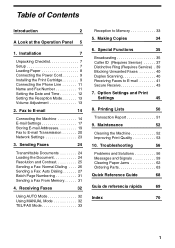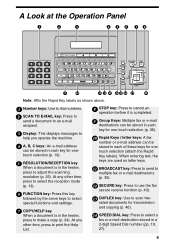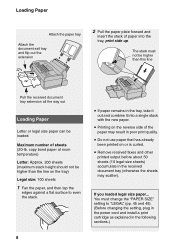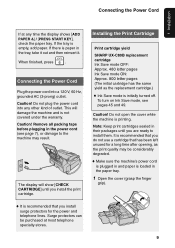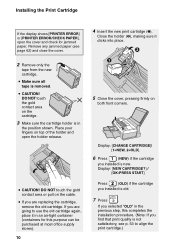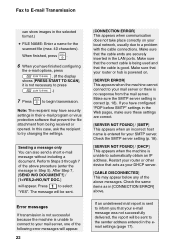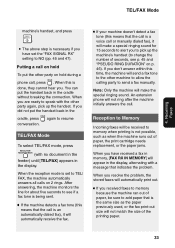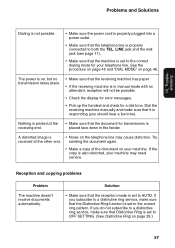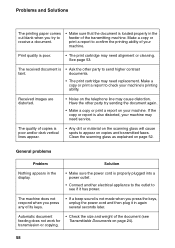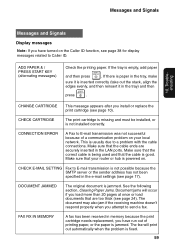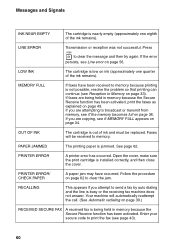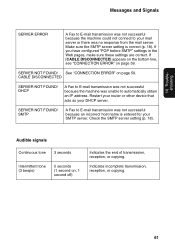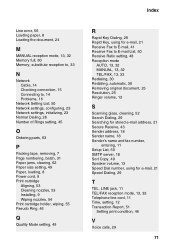Sharp UX-B800SE Support Question
Find answers below for this question about Sharp UX-B800SE - B/W Inkjet - Fax.Need a Sharp UX-B800SE manual? We have 1 online manual for this item!
Question posted by dianejohnson8240 on August 18th, 2015
Check Cartridge Message
I installed a new print cartridge two week ago and has been working fine. This morning there is a CHECK CARTRIDGE message. New cartridge has not been removed since installing it two weeks ago, so I know the cartridge is installed correctly (which is what the owners guide states to check). I still took it out and replaced it, but message remains.
Current Answers
Related Sharp UX-B800SE Manual Pages
Similar Questions
Sharp Mx-5001n / Multifunction Devices
I want to scan a color print and email to myself. 1) Can this machine scan to TIFF rather than pdf? ...
I want to scan a color print and email to myself. 1) Can this machine scan to TIFF rather than pdf? ...
(Posted by garbagebinz 9 years ago)
Replace Drum Cartridge Error Light Won't Go Out After Replacing With A New One
The error light for the drum cartridge did not go out after replacing it, I have tried everything th...
The error light for the drum cartridge did not go out after replacing it, I have tried everything th...
(Posted by lyonsalice 11 years ago)
Display Shows Printer Error. Fax Machine Isn't Receiving Faxes.
(Posted by carolmorgan 13 years ago)
Clearing Unwanted Faxes From Memory
How can I clear unsolicited faxes from the memory of my machine without having to print them?
How can I clear unsolicited faxes from the memory of my machine without having to print them?
(Posted by wmeyer 13 years ago)
Fax Ux-b800se Manual+shop+ink Cartridge
I am interested in a Fax Sharp UX-B800SE, because I understand it is able to perform the following s...
I am interested in a Fax Sharp UX-B800SE, because I understand it is able to perform the following s...
(Posted by josefioravera 14 years ago)