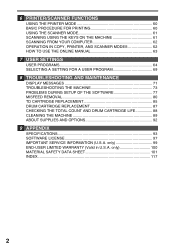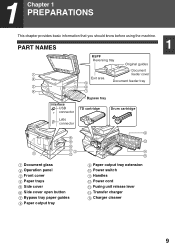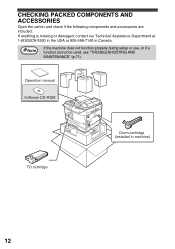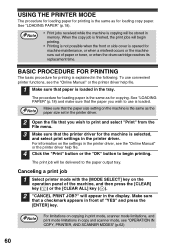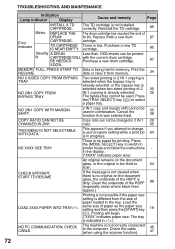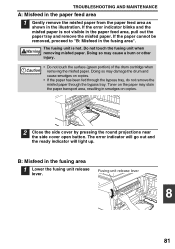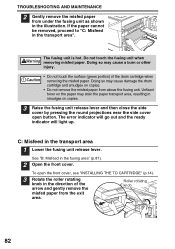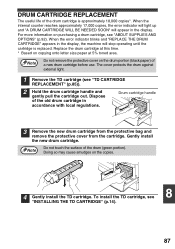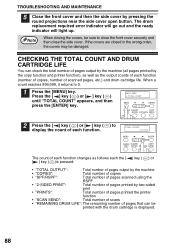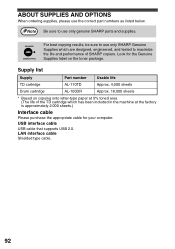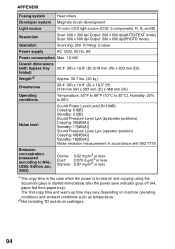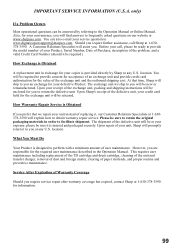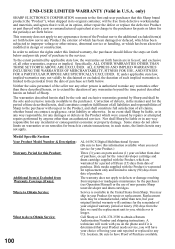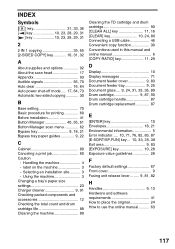Sharp AL 1655CS Support Question
Find answers below for this question about Sharp AL 1655CS - B/W Laser - All-in-One.Need a Sharp AL 1655CS manual? We have 1 online manual for this item!
Question posted by lyonsalice on February 11th, 2013
Replace Drum Cartridge Error Light Won't Go Out After Replacing With A New One
The error light for the drum cartridge did not go out after replacing it, I have tried everything the manual has stated. Please advise.
Current Answers
Related Sharp AL 1655CS Manual Pages
Similar Questions
System Error Code E1-00
I am getting a system error code e1-00 on my sharp al-1655cs. What does it mean?
I am getting a system error code e1-00 on my sharp al-1655cs. What does it mean?
(Posted by frontdeskchiropractic 11 years ago)
Drum Cartridge Error Light Is Causing Printer Not To Work Properly.
The error light for the drum cartridge did not go out after replacing the drum cartridge with a new ...
The error light for the drum cartridge did not go out after replacing the drum cartridge with a new ...
(Posted by lyonsalice 11 years ago)
Copies Are Too Light
Even after replacing consumables over the past year, the copies are not very dark when selecting the...
Even after replacing consumables over the past year, the copies are not very dark when selecting the...
(Posted by russg811 11 years ago)