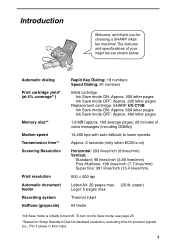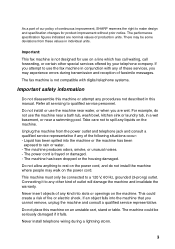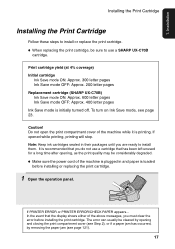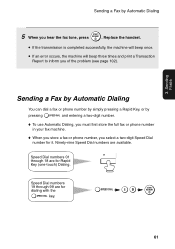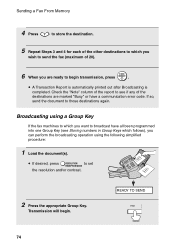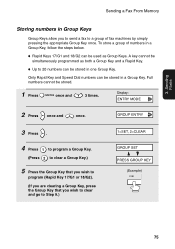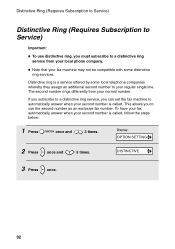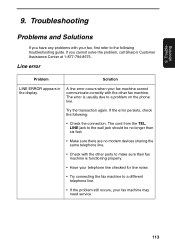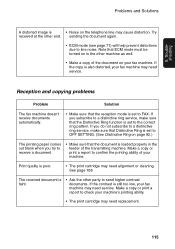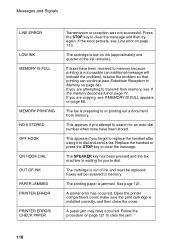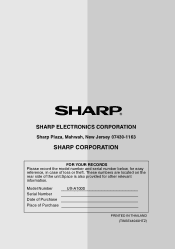Sharp A1000 - B/W Inkjet - Fax Support and Manuals
Get Help and Manuals for this Sharp item

Most Recent Sharp A1000 Questions
How Do I Recall Transmission Dates On My Ax1000 Fax Machine?
(Posted by hrncird 10 years ago)
Where Do I Go To Download A Free User Manual For ' A Ux A1000 ' Fax Machine
(Posted by gmkikr 13 years ago)
Popular Sharp A1000 Manual Pages
Sharp A1000 Reviews
We have not received any reviews for Sharp yet.