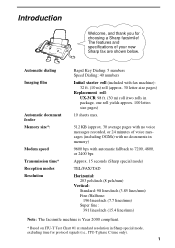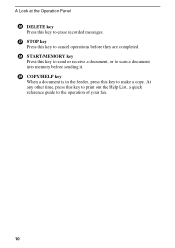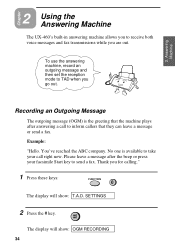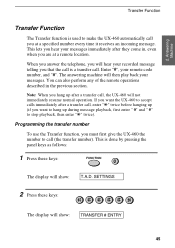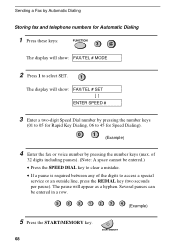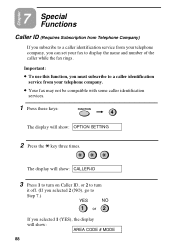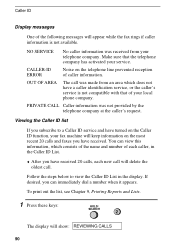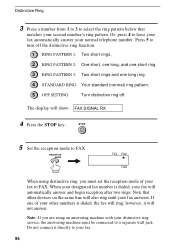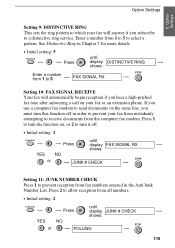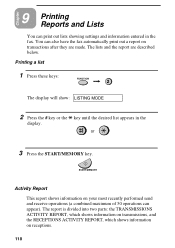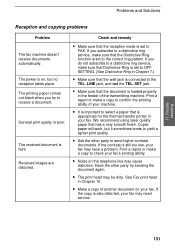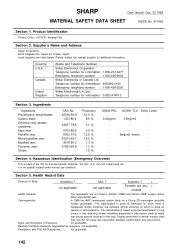Sharp UX 460 Support Question
Find answers below for this question about Sharp UX 460 - B/W Thermal Transfer.Need a Sharp UX 460 manual? We have 1 online manual for this item!
Question posted by NYDKINC on June 19th, 2013
Sharp Fax U 460 Shows No Service
can send faxes but cannot receive
Current Answers
Answer #1: Posted by massists on June 19th, 2013 6:25 AM
try this http://www.copytechnet.com/forums/ricoh-savin-gestetner/59979-can-transmit-but-cannot-receive-fax-mp-c4501.html
-----------------------------------------------------------------------------------
I will try to provide the best answer i can get so please click on ACCEPT and Helpful
Related Sharp UX 460 Manual Pages
Similar Questions
How To Clear The Memory On A Sharp Ux-460 Fax Machiine?
(Posted by calvinandjulieharrison 3 years ago)
Can I Print Out A List Of Faxes Received.
I was able to locate the faxes received on copier machine, but how do I print out the list?
I was able to locate the faxes received on copier machine, but how do I print out the list?
(Posted by robin5606 10 years ago)
How Do I Print Out List Of Received Faxes
we are hooked up to receive faxes from copier to our email. How do we print out a list of faxes rece...
we are hooked up to receive faxes from copier to our email. How do we print out a list of faxes rece...
(Posted by robin5606 10 years ago)
Sharp Ux - 15cr Can't Shut Off Protocol Report
Everytime we send or receive a fax we get a 2 page protocol report -- how do we shut that feature of...
Everytime we send or receive a fax we get a 2 page protocol report -- how do we shut that feature of...
(Posted by edcolleen 10 years ago)
Cannot Send Or Receive Faxes On A Sharp Fo-dc535
Cannot send or receive faxes on a Sharp FO-DC535 multifunction printer
Cannot send or receive faxes on a Sharp FO-DC535 multifunction printer
(Posted by KBrandon 13 years ago)