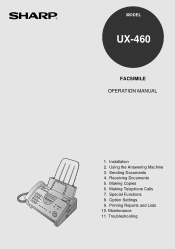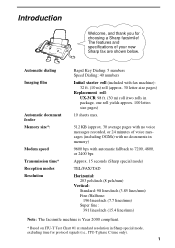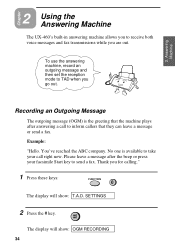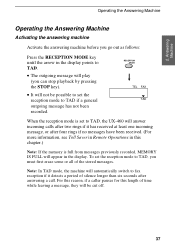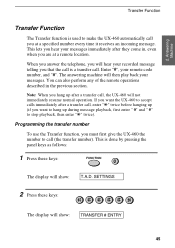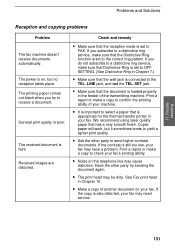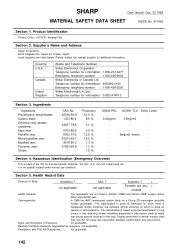Sharp UX 460 Support Question
Find answers below for this question about Sharp UX 460 - B/W Thermal Transfer.Need a Sharp UX 460 manual? We have 1 online manual for this item!
Question posted by calvinandjulieharrison on December 14th, 2020
How To Clear The Memory On A Sharp Ux-460 Fax Machiine?
The person who posted this question about this Sharp product did not include a detailed explanation. Please use the "Request More Information" button to the right if more details would help you to answer this question.
Current Answers
Answer #1: Posted by INIMITABLE on December 14th, 2020 11:27 PM
In addition to clearing memory this *will reset unit to factory defaults.
*****all of your programmed settings will be erased.
First power down the fax by unplugging, then power on.
After the power is turned on and "WAIT A MOMENT" is displayed, press & hold the STOP key.....until a normal display message shows.
*The above step allows the memory to be cleared! If this step is skipped clearing memory to factory defaults, (below) may not always work.
Press the "function" key followed by ALL of the following
9 * 8 # 7
wait until "diag mode" is showing.
Then press start button, followed by either * or #
until "memory clear" message is displayed.
then press start. If stressful "memory cleared" is shown.
proceed to re-program your fax machine settings.
*****all of your programmed settings will be erased.
First power down the fax by unplugging, then power on.
After the power is turned on and "WAIT A MOMENT" is displayed, press & hold the STOP key.....until a normal display message shows.
*The above step allows the memory to be cleared! If this step is skipped clearing memory to factory defaults, (below) may not always work.
Press the "function" key followed by ALL of the following
9 * 8 # 7
wait until "diag mode" is showing.
Then press start button, followed by either * or #
until "memory clear" message is displayed.
then press start. If stressful "memory cleared" is shown.
proceed to re-program your fax machine settings.
I hope this is helpful? PLEASE "ACCEPT" and mark it "HELPFUL" to complement my little effort. Hope to bring you more detailed answers
-INIMITABLE
Related Sharp UX 460 Manual Pages
Similar Questions
How To Clear Memory Full Sharp Ar-m257
(Posted by vfrspide 9 years ago)
Sharp Ux - 15cr Can't Shut Off Protocol Report
Everytime we send or receive a fax we get a 2 page protocol report -- how do we shut that feature of...
Everytime we send or receive a fax we get a 2 page protocol report -- how do we shut that feature of...
(Posted by edcolleen 10 years ago)
How To Set Date And Time On My Sharp Ux-b20 Fax Machine.
I cannot find my manual for the fax machine that I have. Need to reset the time, etc. on it and can'...
I cannot find my manual for the fax machine that I have. Need to reset the time, etc. on it and can'...
(Posted by dogcinder 11 years ago)