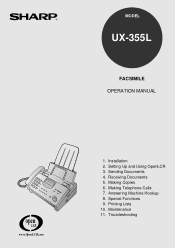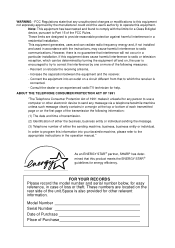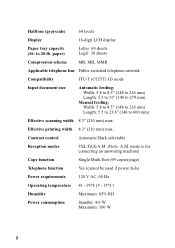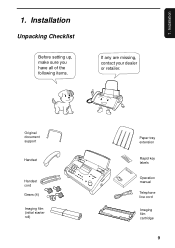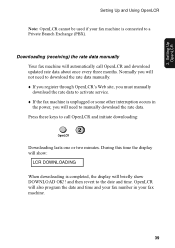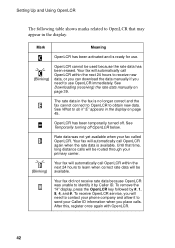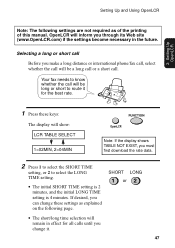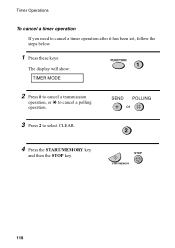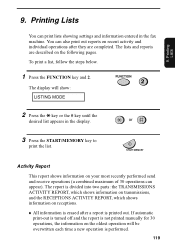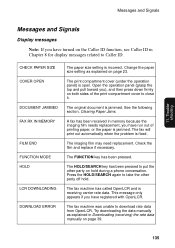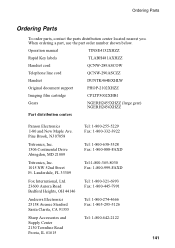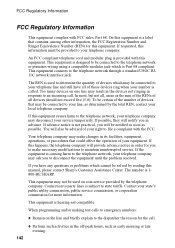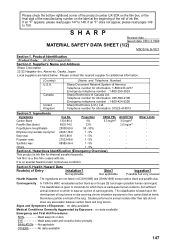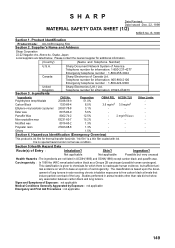Sharp UX 355L Support Question
Find answers below for this question about Sharp UX 355L - B/W Thermal Transfer.Need a Sharp UX 355L manual? We have 1 online manual for this item!
Question posted by TECHNOLOGY on October 11th, 2011
I Need A Operating Manual
The person who posted this question about this Sharp product did not include a detailed explanation. Please use the "Request More Information" button to the right if more details would help you to answer this question.
Current Answers
Related Sharp UX 355L Manual Pages
Similar Questions
Machine Is Hooked Up But No Dial Tone. Just Using To Send Faxes
I have no dial tone on the fax machine. Only uses the machine to send faxes.
I have no dial tone on the fax machine. Only uses the machine to send faxes.
(Posted by tgales67 8 years ago)
Sharp Mx-5001n / Multifunction Devices
I want to scan a color print and email to myself. 1) Can this machine scan to TIFF rather than pdf? ...
I want to scan a color print and email to myself. 1) Can this machine scan to TIFF rather than pdf? ...
(Posted by garbagebinz 9 years ago)
I Lost Manual And Serial Number Of My Machine Sharp Mx-m850 , I Need The Serial
Sharp MX-M850 Machine Serial No: 90000694 I lost the operation manual with printed serial number, F...
Sharp MX-M850 Machine Serial No: 90000694 I lost the operation manual with printed serial number, F...
(Posted by cgcsubiyapower 10 years ago)
How Do I Hook This Fax Machine Up
I NEED A MANUEL FOR THE SHARP 355L FAX MACHINE, HELP I DON'T KNOW HOW TO MAKE IT WORK !
I NEED A MANUEL FOR THE SHARP 355L FAX MACHINE, HELP I DON'T KNOW HOW TO MAKE IT WORK !
(Posted by nailsbyfaith 12 years ago)