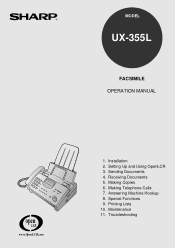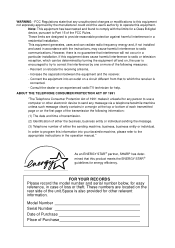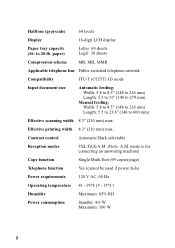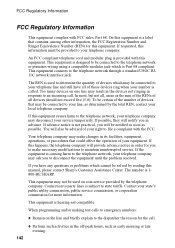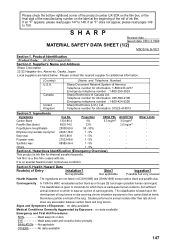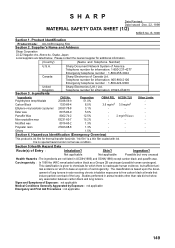Sharp UX 355L Support Question
Find answers below for this question about Sharp UX 355L - B/W Thermal Transfer.Need a Sharp UX 355L manual? We have 1 online manual for this item!
Question posted by glylan on November 25th, 2011
How To Use It
The person who posted this question about this Sharp product did not include a detailed explanation. Please use the "Request More Information" button to the right if more details would help you to answer this question.
Current Answers
Answer #2: Posted by techie12330 on November 25th, 2011 10:23 PM
Here is the owner's manual for further instructions.
Related Sharp UX 355L Manual Pages
Similar Questions
Machine Is Hooked Up But No Dial Tone. Just Using To Send Faxes
I have no dial tone on the fax machine. Only uses the machine to send faxes.
I have no dial tone on the fax machine. Only uses the machine to send faxes.
(Posted by tgales67 8 years ago)
Sharp Mx-5001n / Multifunction Devices
I want to scan a color print and email to myself. 1) Can this machine scan to TIFF rather than pdf? ...
I want to scan a color print and email to myself. 1) Can this machine scan to TIFF rather than pdf? ...
(Posted by garbagebinz 9 years ago)
Is There Anyway I Can Use The Scanner Of The Mx C311 With My New Mac?
(Posted by altieriteam 10 years ago)
How Do You Clear The Memory Of Th Ux-355l
(Posted by grandpafart 11 years ago)
Is A Sharp Ux 355l And Ux355lr The Same Fax Machine
(Posted by his1025 12 years ago)