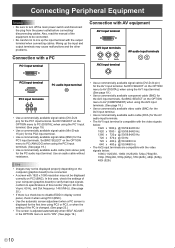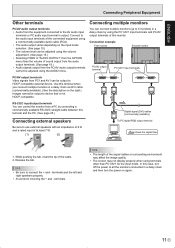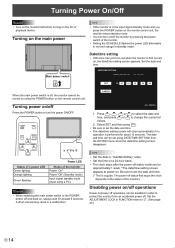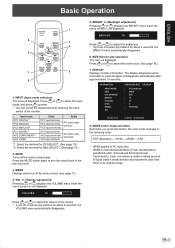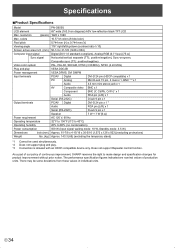Sharp PN-G655U Support Question
Find answers below for this question about Sharp PN-G655U - 65" LCD Flat Panel Display.Need a Sharp PN-G655U manual? We have 1 online manual for this item!
Question posted by biglarr on June 29th, 2014
Programing Universal Remote.
monitor must be on to program univ.remote. I enterd the code manually,and i cant get it too program. What can i do too get it working ? thank you.
Current Answers
Related Sharp PN-G655U Manual Pages
Similar Questions
I Lost The Remote I Want To Program An Rca Universal Remote To It But I Don't Kn
I lost the remote for my TV I want to pair a RCA universal remote to it I need to reset it and how d...
I lost the remote for my TV I want to pair a RCA universal remote to it I need to reset it and how d...
(Posted by lauriemcgregor28 2 years ago)
Universal Remote Codes For Sharp Aquos Lc C3234u?
i need to set up my sharp aquos LC C3234U tv on a new universal remote control and i dont have codes...
i need to set up my sharp aquos LC C3234U tv on a new universal remote control and i dont have codes...
(Posted by mem1231 8 years ago)
I Have Cable For This Tv Lost The Remote Have Universal Remote Need Code
(Posted by everpost 11 years ago)
How Do I Remove The Ad Banner From The Screen? I Have A Universal Remote
(Posted by vinceeagan 12 years ago)
Universal Remote Code
Am connecting a Channel Master CM 7000 tuner to a Sharp LC32DA5U TV, and the remote doesn't seem to ...
Am connecting a Channel Master CM 7000 tuner to a Sharp LC32DA5U TV, and the remote doesn't seem to ...
(Posted by patkeller 12 years ago)