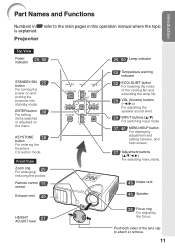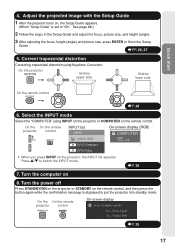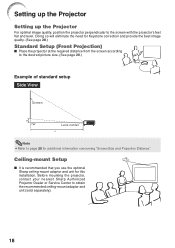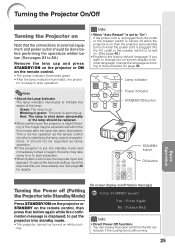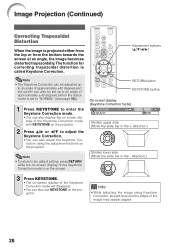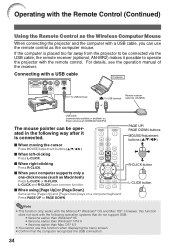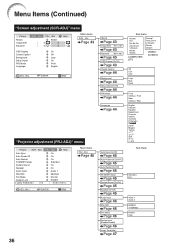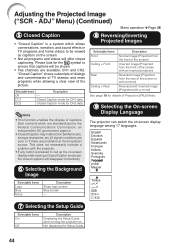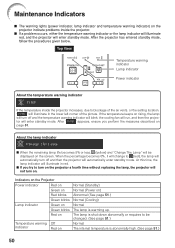Sharp PG-F212X-L Support Question
Find answers below for this question about Sharp PG-F212X-L.Need a Sharp PG-F212X-L manual? We have 2 online manuals for this item!
Question posted by jdcompton00 on September 7th, 2012
My Display Screen Is Upsided Down, How Do I Flip It Back?
My display is flipped, how do I flip it back?
Current Answers
Answer #1: Posted by TVDan on September 7th, 2012 12:13 PM
set step 7 (page 44) to "front": http://files.sharpusa.com/Downloads/ForBusiness/PresentationProducts/ProfessionalProjectors/Manuals/pro_man_PGF212XL.pdf
TV Dan
Related Sharp PG-F212X-L Manual Pages
Similar Questions
How Do I Hook Projector Up To My Macbook Air & My Avervision Document Displayer
How do I hook my projector up to my MacBook Air and my AverVision document displayer? I can get one ...
How do I hook my projector up to my MacBook Air and my AverVision document displayer? I can get one ...
(Posted by nancyhalley 5 years ago)
Spots
What causes spots in the display edges for the Sharp PG-F212X-L?
What causes spots in the display edges for the Sharp PG-F212X-L?
(Posted by 1JWB80020 9 years ago)
Projector Stuck On Set-up Screen
When I turned on the projector, it is stuck on the four-part set-up screen--- I can't get it to do a...
When I turned on the projector, it is stuck on the four-part set-up screen--- I can't get it to do a...
(Posted by Liggett73 11 years ago)
How Do I Get Rid Of Model Number Displayed On Screen?
I just changed the bulb on my projector, and for some reason, the model number (DT-100) is now displ...
I just changed the bulb on my projector, and for some reason, the model number (DT-100) is now displ...
(Posted by kmsb 13 years ago)