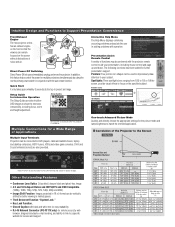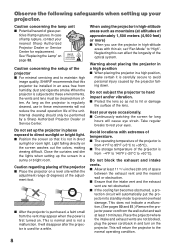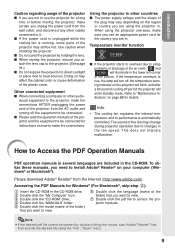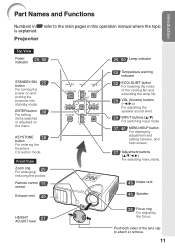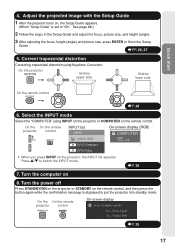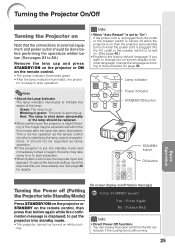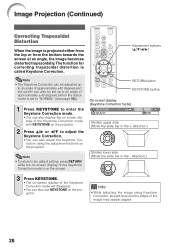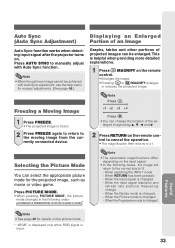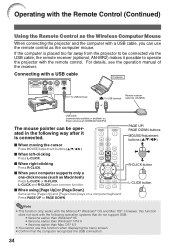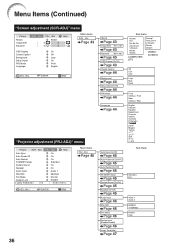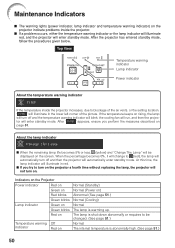Sharp PG-F262X Support Question
Find answers below for this question about Sharp PG-F262X - Notevision XGA DLP Projector.Need a Sharp PG-F262X manual? We have 2 online manuals for this item!
Question posted by nancyhalley on August 27th, 2018
How Do I Hook Projector Up To My Macbook Air & My Avervision Document Displayer
How do I hook my projector up to my MacBook Air and my AverVision document displayer? I can get one of them displayed by can not toggle back and forth between them. I have to disconnect the computer cable and then reconnect it to the displayer...that's not working for my class.
Current Answers
Related Sharp PG-F262X Manual Pages
Similar Questions
I Put Not Reg
I have a sharp xv-z9000u that says input not reg. The cables are hooked up correctly. What might be ...
I have a sharp xv-z9000u that says input not reg. The cables are hooked up correctly. What might be ...
(Posted by Andrewbergner01 10 months ago)
Sharp Xr 10s - Notevision Svga Dlp Projector.
Main board needed. Where can I get? Used is fine. Budget $20
Main board needed. Where can I get? Used is fine. Budget $20
(Posted by sanoorvishwa 8 years ago)
Our Pg B10s Is Not Working- Lamp Power Supply & Blaster Issue. Can We Get Spare?
We are using PG B10S projector and due to failuare of Lamp Power supply & Blaster it is not work...
We are using PG B10S projector and due to failuare of Lamp Power supply & Blaster it is not work...
(Posted by achari 10 years ago)
Sharp Projector, Model Ga837wjsa Input Computer Display Not Reg
Click Input Computer display Not Reg
Click Input Computer display Not Reg
(Posted by hkim48740 11 years ago)
How Do I Get My Laptop To Register The Sharp Xr10xl Projector Once Hooked Up?
(Posted by gjm07c 12 years ago)