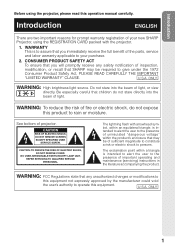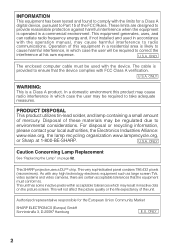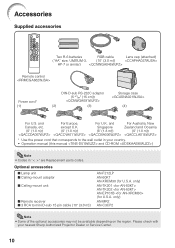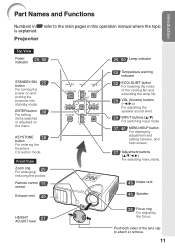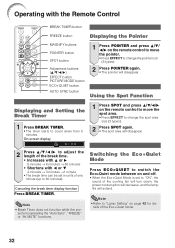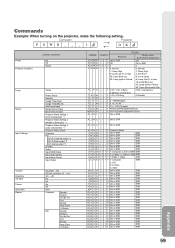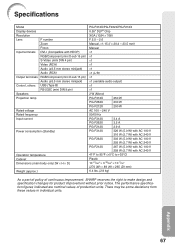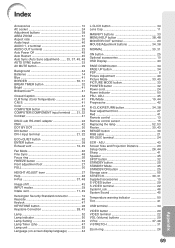Sharp PG-F212X-L Support Question
Find answers below for this question about Sharp PG-F212X-L.Need a Sharp PG-F212X-L manual? We have 2 online manuals for this item!
Question posted by 1JWB80020 on December 2nd, 2014
Spots
What causes spots in the display edges for the Sharp PG-F212X-L?
Current Answers
Answer #1: Posted by TommyKervz on December 10th, 2014 7:42 AM
If you have a DLP projector then it is most likely the DLP chip. It's best to get a batter diagnosis a professional technicien
Related Sharp PG-F212X-L Manual Pages
Similar Questions
How Do I Hook Projector Up To My Macbook Air & My Avervision Document Displayer
How do I hook my projector up to my MacBook Air and my AverVision document displayer? I can get one ...
How do I hook my projector up to my MacBook Air and my AverVision document displayer? I can get one ...
(Posted by nancyhalley 5 years ago)
My Screen Is Showing White Spots On It, What Could Be Causing This Pg-d2710x
When looking on the screen it looks like drops of rain on it? Is there a setting I could use to fix ...
When looking on the screen it looks like drops of rain on it? Is there a setting I could use to fix ...
(Posted by bcayton 10 years ago)
How Do I Reset The Lamp Hour On Projector Sharp Pg Ls 2000?
i need to reset the lamp hour for my projecto sharp pg ls 2000 but i don't know how pls help me
i need to reset the lamp hour for my projecto sharp pg ls 2000 but i don't know how pls help me
(Posted by meisee26 11 years ago)
Dvi-d Isn't Working Properly
I can't get my Xbox 360 (HDMI to DVI-D) to show a picture on the projector. I switch to DVI-D and th...
I can't get my Xbox 360 (HDMI to DVI-D) to show a picture on the projector. I switch to DVI-D and th...
(Posted by carter27745 12 years ago)