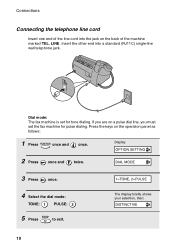Sharp P200 Support Question
Find answers below for this question about Sharp P200 - UX B/W Thermal Transfer.Need a Sharp P200 manual? We have 1 online manual for this item!
Question posted by sdroberson20120 on November 19th, 2012
How Do I Buy The Gears For The Uxp-200 Fax Machine So I Can Replace The Ribbon?
The person who posted this question about this Sharp product did not include a detailed explanation. Please use the "Request More Information" button to the right if more details would help you to answer this question.
Current Answers
Related Sharp P200 Manual Pages
Similar Questions
Displays Error Message Of 26 And Faxes That Are Sent Are All Black
(Posted by lisagimblett 9 years ago)
Sharp Fo 4470 How Do I Save The Faxes So I Can Turn Off The Fax Machine
I need to save the faxes in the fax before I turn off the machine so I don't loose what is stored in...
I need to save the faxes in the fax before I turn off the machine so I don't loose what is stored in...
(Posted by marileealexander 10 years ago)
How To Set Date And Time On My Sharp Ux-b20 Fax Machine.
I cannot find my manual for the fax machine that I have. Need to reset the time, etc. on it and can'...
I cannot find my manual for the fax machine that I have. Need to reset the time, etc. on it and can'...
(Posted by dogcinder 11 years ago)
How Do I Hook This Fax Machine Up
I NEED A MANUEL FOR THE SHARP 355L FAX MACHINE, HELP I DON'T KNOW HOW TO MAKE IT WORK !
I NEED A MANUEL FOR THE SHARP 355L FAX MACHINE, HELP I DON'T KNOW HOW TO MAKE IT WORK !
(Posted by nailsbyfaith 12 years ago)