Sharp MX-M623 Support Question
Find answers below for this question about Sharp MX-M623.Need a Sharp MX-M623 manual? We have 2 online manuals for this item!
Question posted by mickeyllattimore on June 11th, 2012
What Does Error L4-03 Refer To
The person who posted this question about this Sharp product did not include a detailed explanation. Please use the "Request More Information" button to the right if more details would help you to answer this question.
Current Answers
There are currently no answers that have been posted for this question.
Be the first to post an answer! Remember that you can earn up to 1,100 points for every answer you submit. The better the quality of your answer, the better chance it has to be accepted.
Be the first to post an answer! Remember that you can earn up to 1,100 points for every answer you submit. The better the quality of your answer, the better chance it has to be accepted.
Related Sharp MX-M623 Manual Pages
MX-M623 | MX-M753 Operation Manual - Page 40


...can be displayed or printed out from the hard drive in the machine. Refer to load paper, and machine maintenance.
2. BEFORE USING THE MACHINE
This ...of the procedures for using the machine, and lists the specifications of the machine and its peripheral devices.
Printed manuals
Manual name Start Guide
Contents
This manual contains instructions for downloading the manuals is explained ...
MX-M623 | MX-M753 Operation Manual - Page 41
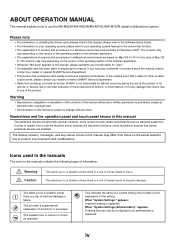
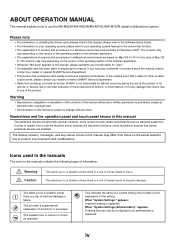
... failures occurring during the use the MX-M623U/MX-M623N/MX-M753U/MX-M753N digital multifunctional system. Illustrations and the operation panel...This alerts you have any damage that certain peripheral devices are primarily for by an administrator is a ...Please note
• For information on your operating system, please refer to change without notice. When "System Settings:" appears: A ...
MX-M623 | MX-M753 Operation Manual - Page 42


...• PLACING ORIGINALS IN THE AUTOMATIC DOCUMENT FEEDER 1-44 • PLACING THE ORIGINAL ON THE DOCUMENT GLASS 1-46
PERIPHERAL DEVICES
PERIPHERAL DEVICES 1-48 FINISHER AND SADDLE STITCH FINISHER . . . . 1-50
• PART NAMES 1-50 • SPECIFICATIONS 1-51... OF THE
INSERTER 1-63 SHARP OSA 1-66
• APPLICATION COMMUNICATION MODULE (MX-AMX2 1-66
• EXTERNAL ACCOUNT MODULE...
MX-M623 | MX-M753 Operation Manual - Page 44
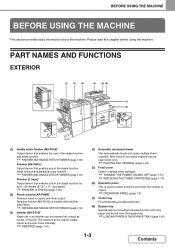
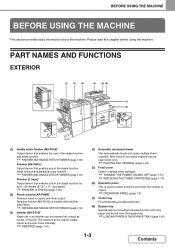
... this chapter before using the machine. The inserter can be inserted into output as covers or inserts. PART NAMES AND FUNCTIONS
EXTERIOR
(1)
(2)
(3)
(4)
(5) (6)
(7) (8)
(1) Saddle stitch finisher (MX-FN16)* Output device that enables the use of the staple function and offset function.
☞ FINISHER AND SADDLE STITCH FINISHER (page 1-50)
Finisher...
MX-M623 | MX-M753 Operation Manual - Page 45
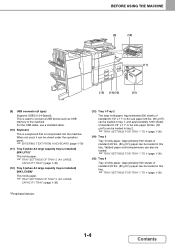
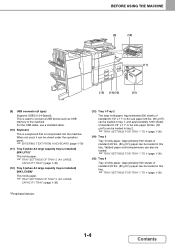
... FROM A KEYBOARD (page 1-79)
(11) Tray 5 (when A4 large capacity tray is installed) (MX-LC10)*
This holds paper.
☞ TRAY SETTINGS OF TRAY 5 (A4 LARGE
CAPACITY TRAY) (page 1-36)
...m2)) can be loaded in this tray.
☞ TRAY SETTINGS FOR TRAY 1 TO 4 (page 1-30)
*Peripheral device.
1-4
Contents Approximately 800 sheets of standard 8-1/2" x 11" or A4 size paper (20 lbs. (80 g/m2)) ...
MX-M623 | MX-M753 Operation Manual - Page 54
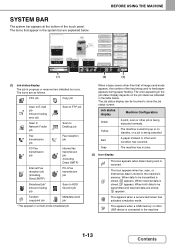
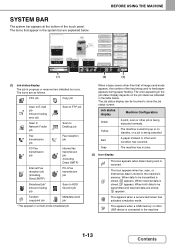
... by icons.
Job status display
Machine Configuration
Green
A print, scan or other USB device is stored, appears. A paper misfeed or other than that appear in progress or ... items that of image send mode appears, the number of the touch panel. When a base screen other error
Red
condition has occurred. Exposure Auto
Copy Ratio
100%
Tray1
Original Auto 8½x11
Plain 81/2x11
Paper...
MX-M623 | MX-M753 Operation Manual - Page 65
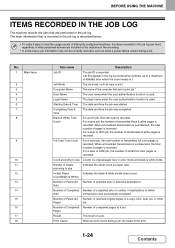
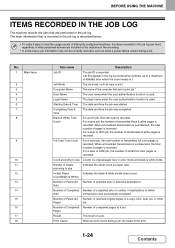
... recorded. For a scan to total the usage counts of differently configured machines, the items recorded in the job log are fixed, regardless of what peripheral devices are performed in the job log.
Count(Black & White)
Number of Reserved Number of stored black & white pages is used . Sets
Number of Completed Number...
MX-M623 | MX-M753 Operation Manual - Page 70


... down
Paper is loaded with the print side face up.
Contact your dealer or nearest SHARP Service Department for advice on by another printer or multifunction device. • Paper with a wave-like pattern due to that cannot be performed properly.
1-29
Contents Contact your dealer or nearest SHARP Service Department for advice...
MX-M623 | MX-M753 Operation Manual - Page 89


.... Requires a finisher (3 trays). Requires the finisher (MX-FN14), finisher (MX-FN15) or saddle stitch finisher (MX-FN16). MX-M623N/MX-M753N is included as standard equipment.
(As of the staple function, offset function and pamphlet copy function.
For details, consult your dealer. MX-M623N/MX-M753N is required. Finisher
MX-FN15
Output device that enables the use of November...
MX-M623 | MX-M753 Operation Manual - Page 91
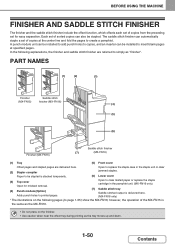
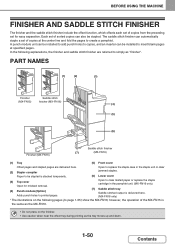
... and saddle stitch finisher are delivered here. PART NAMES
(1)
(2)
(3)
Finisher
Saddle stitch
(MX-FN15)
finisher (MX-FN16)
(4)
(5)
(6)
Finisher (MX-FN15)
Saddle stitch finisher
(7)
(MX-FN16)
(1) Tray
(5) Front cover
Offset pages and stapled pages are referred to page 1-55) show the MX-FN16; The saddle stitch finisher can be installed to create a pamphlet. A punch module...
MX-M623 | MX-M753 Operation Manual - Page 92
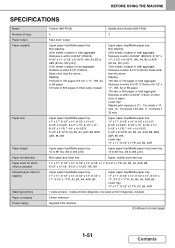
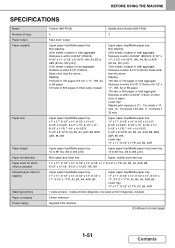
... at back, 1 place at back (diagonal), one place at front (diagonal), 2 places
Center reference
Supplied from machine
(Continued on next page)
1-51
Contents
BEFORE USING THE MACHINE
SPECIFICATIONS
Name Number of... sizes for stapling
Stapling positions Paper conveying Power supply
Finisher (MX-FN15)
Saddle stitch finisher (MX-FN16)
2
3
Face down output
Upper paper tray/Middle paper...
MX-M623 | MX-M753 Operation Manual - Page 103
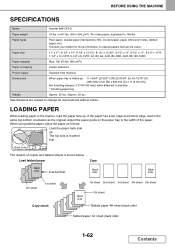
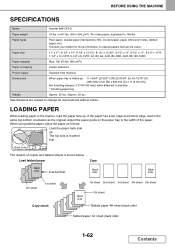
...back side)
Tabbed paper 1st sheet (back side)
1-62
Contents BEFORE USING THE MACHINE
SPECIFICATIONS
Name
Inserter (MX-CF10)
Paper weight
16 lbs. Adjust the paper guide on special papers that can be used.)
Paper size
...,16KR
Paper capacity
Max. 100 (20 lbs. (80 g/m2))
Paper conveying
Center reference
Power supply
Supplied from machine
Dimensions
When paper tray is folded up .
MX-M623 | MX-M753 Operation Manual - Page 107


...multifunction machine over a network. There are two types of a multifunction machine on a network. An "external account application" is used , the operation panel controls and functions of the machine such as standard equipment. A "standard application" refers... to all other applications. APPLICATION COMMUNICATION MODULE (MX-AMX2)
MX-M623N/MX-M753N is included as scan send can be touched...
MX-M623 | MX-M753 Operation Manual - Page 108
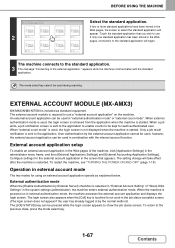
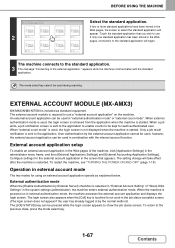
... in the system settings (administrator), the machine enters external authentication mode. EXTERNAL ACCOUNT MODULE (MX-AMX3)
MX-M623N/MX-M753N is sent to the application to enable counts to the external application." When a job.... BEFORE USING THE MACHINE
Select External Application
2
App 00
App 01
App 02
App 03
App 04
App 05
App 06
App 07
Select the standard application. If two or ...
MX-M623 | MX-M753 Operation Manual - Page 366
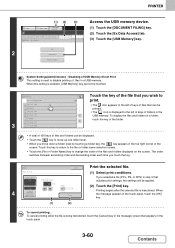
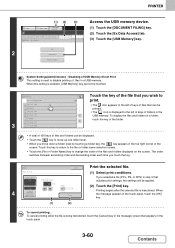
...will be touched.
3
USB Memory File or Folder Name File-01.tiff Folder01 File-02.tiff File-03.tiff Folder02 File-04.tiff File-05.tiff
Touch the key of the file that you selected a...key to HDD External Data Access
HDD Status Ex Data Access
FTP
2
USB Memory
Network Folder
Access the USB memory device.
(1) Touch the [DOCUMENT FILING] key. (2) Touch the [Ex Data Access] tab. (3) Touch the [...
Starter Guide - Page 1
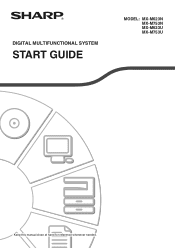
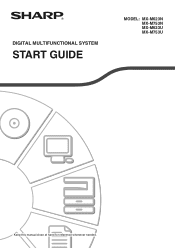
DIGITAL MULTIFUNCTIONAL SYSTEM
START GUIDE
MODEL: MX-M623N MX-M753N MX-M623U MX-M753U
Keep this manual close at hand for reference whenever needed.
Starter Guide - Page 10
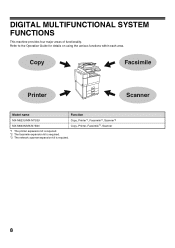
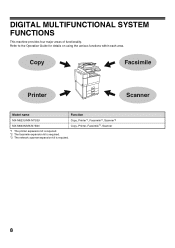
Refer to the Operation Guide for details on using the various functions within each area. DIGITAL MULTIFUNCTIONAL SYSTEM FUNCTIONS
This machine provides four major areas of functionality.
Copy
Facsimile
Printer
Scanner
Model name
Function
MX-M623U/MX-M753U
Copy, Printer*1, Facsimile*2, Scanner*3
MX-M623N/MX-N753N
Copy, Printer, Facsimile*2, Scanner
*1 The printer expansion kit is ...
Starter Guide - Page 21


... paper may result in image quality inferior to the paper well and can be used
• Special media for advice on by another printer or multifunction device. • Paper with a wave-like pattern due to 4
Load the paper with the print side face up. Before using these types of paper.
• The...
Starter Guide - Page 45


...
Machine specifications / copier specifications
Name
Digital Multifunctional System MX-M623N/MX-M753N/MX-M623U/MX-M753U
Type
Desktop
Photoconductive type OPC drum
...30 seconds or less (This may vary depending on the ambient conditions.)
First-copy time
MX-M623N/MX-M623U: 4.0 seconds or less MX-M753N/MX-M753U: 3.5 seconds or less (This may vary depending on the state of the machine...
Starter Guide - Page 53


MX-M623N Digital Multifunctional System MX-M753N Digital Multifunctional System MX-M623U Digital Multifunctional System MX-M753U Digital Multifunctional System
In the event that Sharp can try to help assure complete satisfaction of all the warranty rights to which you are no one is ...
Similar Questions
How Do I Clear A L4-03 Code On A Mx M623n Copier
(Posted by Richardekmeiro506 4 years ago)
What Does Code L4-03 Mean On A Sharp Mx-4101n
What does code L4-03 mean on a Sharp MX-4101N
What does code L4-03 mean on a Sharp MX-4101N
(Posted by info9158 8 years ago)
Toner For Sharp Mx-m623n
what kind of toner does d sharp mx-m623n use ?
what kind of toner does d sharp mx-m623n use ?
(Posted by darrengyan 12 years ago)
How To Clear All Print Jobs From A Sharp Mx-m623n Copy Printer
(Posted by evansvanita 12 years ago)

