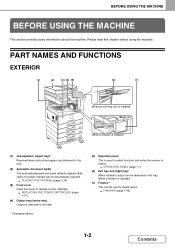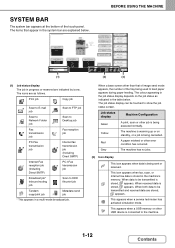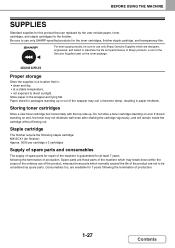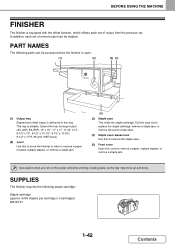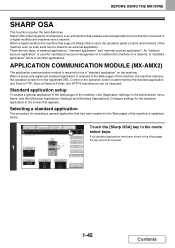Sharp MX-M354N Support Question
Find answers below for this question about Sharp MX-M354N.Need a Sharp MX-M354N manual? We have 1 online manual for this item!
Question posted by pbarone on December 13th, 2012
Copy Tone Lighter
My copies are on colored paper how do I make the copies come clear and not black tone?
Current Answers
Related Sharp MX-M354N Manual Pages
Similar Questions
Sharp Mx-5001n / Multifunction Devices
I want to scan a color print and email to myself. 1) Can this machine scan to TIFF rather than pdf? ...
I want to scan a color print and email to myself. 1) Can this machine scan to TIFF rather than pdf? ...
(Posted by garbagebinz 9 years ago)
When Trying To Print With Mx-2300n All-in-one An Error Comes Up
(Posted by Mbohlhoma 9 years ago)
Why Does Ar-m237 Copies Come Out So Slow
(Posted by diane75937 11 years ago)
Color Has Green Tint And One Side Of Copy Is Lighter Than Other
(Posted by keith35364 11 years ago)
Exit Jams In Sharp Arm277 Copies Come Half Way Out Then Shuts Down
(Posted by CBREWER 13 years ago)