Sharp AR M277 Support Question
Find answers below for this question about Sharp AR M277 - B/W Laser - Copier.Need a Sharp AR M277 manual? We have 3 online manuals for this item!
Question posted by CBREWER on April 6th, 2011
Exit Jams In Sharp Arm277 Copies Come Half Way Out Then Shuts Down
The person who posted this question about this Sharp product did not include a detailed explanation. Please use the "Request More Information" button to the right if more details would help you to answer this question.
Current Answers
There are currently no answers that have been posted for this question.
Be the first to post an answer! Remember that you can earn up to 1,100 points for every answer you submit. The better the quality of your answer, the better chance it has to be accepted.
Be the first to post an answer! Remember that you can earn up to 1,100 points for every answer you submit. The better the quality of your answer, the better chance it has to be accepted.
Related Sharp AR M277 Manual Pages
AR-M237 | AR-M277 Operation Manual Suite - Page 2


FOR YOUR RECORDS ...
Model Number Serial Number Date of Purchase Place of Purchase Authorized Sharp Copier Service Department Number
Do not make copies of the unit.
Other items may be prohibited by national law. The following items are normally prohibited from copying by law. G Money
G Stamps
G Bonds
G Stocks
G Bank drafts
G Checks
G Passports G Driver's licenses
To...
AR-M237 | AR-M277 Operation Manual Suite - Page 4


... THE TONER CARTRIDGE ........ 72 STAPLE CARTRIDGE REPLACEMENT......... 73 G STAPLE JAM REMOVAL 74 CHECKING THE TONER QUANTITY AND TOTAL OUTPUT COUNT 74 CLEANING THE MACHINE 75 G DOCUMENT GLASS AND RSPF 75 G THE BYPASS TRAY PAPER FEED ROLLER 75
6 PERIPHERAL DEVICES AND SUPPLIES
PERIPHERAL DEVICES 76 G FINISHER (AR-FN5N 77 G 500-SHEET PAPER FEED UNIT/ 2 x 500...
AR-M237 | AR-M277 Operation Manual Suite - Page 7
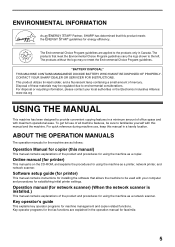
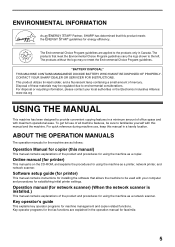
...considerations. ABOUT THE OPERATION MANUALS
The operation manuals for the machine are as a copier.
For quick reference during machine use of the product and procedures for using ... are applied to provide convenient copying features in the operation manual for energy efficiency.
ENVIRONMENTAL INFORMATION
As an ENERGY STAR® Partner, SHARP has determined that this product meets...
AR-M237 | AR-M277 Operation Manual Suite - Page 9
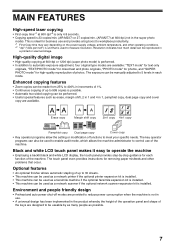
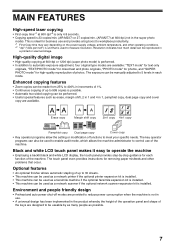
...copy
Margin shift copy
2in1 copy 4in1 copy
4 3 2 1
Pamphlet copy Dual page copy
SHARP
Cover copy
• Key operator programs allow the setting or modification of functions to 999 copies is possible. • Automatic two-sided copying...speed laser copying
• First-copy time*1 at 600 dpi*2 is only 4.8 seconds. • Copying speed is 23 copies/min. (AR-M237) or 27 copies/min. (AR-M277) ...
AR-M237 | AR-M277 Operation Manual Suite - Page 10
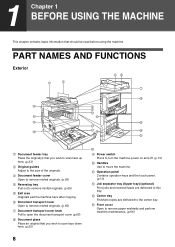
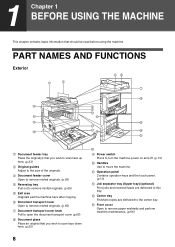
... (p.65)
4 Reversing tray Pull out to remove misfed originals. (p.65)
5 Exit area Originals exit the machine here after copying.
6 Document transport cover Open to remove misfed originals. (p.65)
7 Document transport...optional) Print jobs and received faxes are delivered to this tray.
13 Center tray Finished copies are delivered to the center tray.
14 Front cover Open to open the document transport ...
AR-M237 | AR-M277 Operation Manual Suite - Page 17


... (A5) size paper can be loaded.). *3 When loading paper larger than 8-1/2" x 11" (A4) size, do not use only SHARP recommended paper. to 28 lbs. 500 sheets*4
11" x 17"
(56 g/m2 to 105 g/m2)
(A5 to A3)
4 ... panel.
SPECIAL MODES 2-SIDED COPY
OUTPUT
ORIGINAL 8½x11
8½x11 8½x14
0
AUTO EXPOSURE
AUTO 8½x11 PAPER SELECT
100% COPY RATIO
PAPER
1
The specifications ...
AR-M237 | AR-M277 Operation Manual Suite - Page 18


... paper with this machine. Before using special paper, contact a SHARP service center.
• Before using other than SHARP recommended media must be used with information pre-printed at the ...and address. Using other than SHARP recommended paper, make a test copy to be used , feed each sheet one at a time using special papers.
If other than SHARP recommended paper may result in ...
AR-M237 | AR-M277 Operation Manual Suite - Page 20


...Load the paper with the print side facing down ) all the way into the bypass tray. To enable correct detection of the paper size...Do not use paper that has already been printed on by a laser printer or plain paper fax machine. This may cause smudges or... in the bypass tray
1 Unfold the bypass tray.
3 Insert the copy paper (print side down . Landscape Portrait orientation orientation
• When ...
AR-M237 | AR-M277 Operation Manual Suite - Page 25
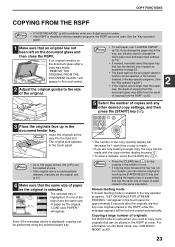
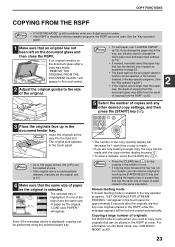
.... • If the RSPF is
ORIGINAL 8½x11
highlighted. Insert the originals all the way into the feed slot. Stream feeding mode If stream feeding mode is selected.
Note
• Press the [CLEAR] key ( ) to stop copying in the key operator programs, "SET ORIGINALS FOR STREAM FEEDING."
See the "Key operator's
guide...
AR-M237 | AR-M277 Operation Manual Suite - Page 28


... FEED (special paper)
The bypass tray must be used to feed standard copy paper.
1 Place the original(s). (p.22, p.23)
2 Insert the paper (print face down) all the way into the bypass tray. To load paper, see "PAPER" (p.15).
For paper that you loaded in the bypass tray. (p.20)
PAPER SELECT
100%
Shifting...
AR-M237 | AR-M277 Operation Manual Suite - Page 32
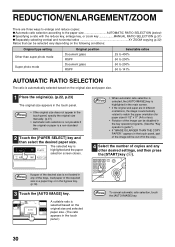
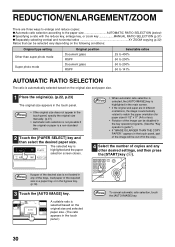
... suitable ratio is automatically selected based on the
4
AUTO
1 original size and selected
IMAGE
COPY paper size. (The ratio
appears in the touch
panel.)
ACC.#-C
Note To cancel automatic ratio...highlighted in the main screen.
• If the original and paper are three ways to enlarge and reduce copies: G Automatic ratio selection according to 141%
AUTOMATIC RATIO SELECTION
The ratio is...
AR-M237 | AR-M277 Operation Manual Suite - Page 59
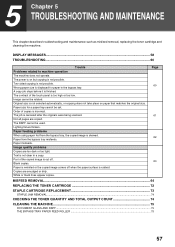
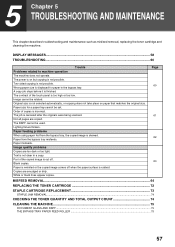
... job is finished. Paper from the bypass tray, the copied image is not clear in the bypass tray. Copies are too dark or too light. Page 60
61 62 63
MISFEED REMOVAL...64
REPLACING THE TONER CARTRIDGE 72
STAPLE CARTRIDGE REPLACEMENT 73
STAPLE JAM REMOVAL ...74
CHECKING THE TONER QUANTITY AND TOTAL OUTPUT...
AR-M237 | AR-M277 Operation Manual Suite - Page 61


...IS OUT OF SERVICE. Staples are jammed in the touch panel is not attached correctly.
Cause and solution
Contact your SHARP service center. CHECK STAPLER POSITION OR STAPLE JAM.
(CALL FOR SERVICE SOON.)
(...after removing the jammed staples, disable the stapler using "DISABLING OF STAPLER" in the RSPF is time for regular maintenance. You can also select mixed feeding to copy onto paper ...
AR-M237 | AR-M277 Operation Manual Suite - Page 79


...80 g/m2))
Drawn from the machine
Approx. 42 lbs. (19 kg)
Exit area
18-33/64" (W) x 20-1/8" (D) x 21-17/64"...a part of our policy of continuous improvement, SHARP reserves the right to make design and specification...DEVICES AND SUPPLIES
FINISHER (AR-FN5N)
When an optional finisher (AR...copies or group of production units and there may be stapled Stapling capacity Power supply Weight Dimensions
AR...
AR-M237 | AR-M277 Operation Manual Suite - Page 94
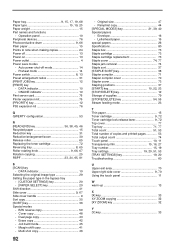
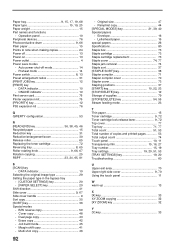
... papers - Operation panel 10 Peripheral devices 76 Photoconductive drum 9, 66 Plain paper 15 Points to note when making copies 24 Power off mode 14 - DATA indicator 10 - Margin shift copy 41 - Multi shot copy 46
92
- B/W reverse copy 50 - Cover copy 48 - Dual page copy 43 - Job build mode 45 - Auto power shut-off 13 Power on 13...
AR-M237 | AR-M277 Operation Manual Suite - Page 95
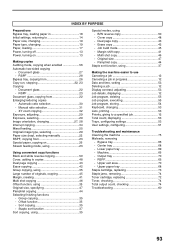
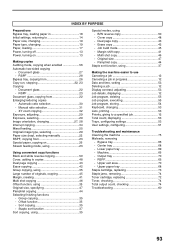
... Original image type, selecting 29 Paper size (tray), selecting manually 22 RSPF, copying from 26 Copy run, stopping 22, 23 Copying - Lower paper tray 69 - Document glass 22 - Group copying 35 - Machine 66 - Upper paper tray 68 Staple cartridge, replacing 73 Staple jams, removing 74 Toner cartridge, replacing 72 Toner, checking 74 Total output count...
AR-M237 | AR-M277 Operation Manual Suite - Page 97
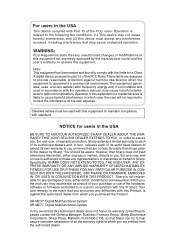
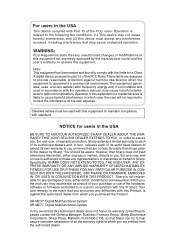
... be used with this authorized dealer does not honor its own warranty to the following two conditions: (1) This device may cause undesired operation.
AR-M237 Digital Multifunctional System AR-M277 Digital Multifunctional System
In the event that Sharp can radiate radio frequency energy and, if not installed and used in conjunction with the limits for users in...
AR-M237 | AR-M277 Operation Manual Suite - Page 99


... SOFTWARE LICENSE
The SOFTWARE LICENSE will appear when you are agreeing to the "SHARP Digital Multifunctional System AR-M230/M270 Series
Software CD-ROM" simply as "CD-ROM". Versions for other...North American version of your model, see "PART NAMES AND FUNCTIONS" in the operation manual for
copier.
• This manual refers to be different from those in this manual.
• The ...
AR-M237 | AR-M277 Operation Manual Suite - Page 188


... is included in the same way as you stored the information on pages 65 to edit or delete.
SHARP CORPORATION NO
You will not be possible. • The rapid key you
wish to change or delete the key.
70 TPS
1/1
SHARP GROUP
D
E
F
G
H
FREQUENT USE ABCD EFGHI JKLMN OPQRST UVWXYZ
EXIT PROGRAM RELAY GROUP ABC...
ARM237|ARM277 Operation Manual - Page 2


...the software that is a trademark or copyright of Microsoft Corporation in the U.S.A. Versions for
copier.
• This manual refers to be different from those in this manual.
•...images in the operation manual for other trademarks and copyrights are agreeing to the "SHARP Digital Multifunctional System AR-M230/M270 Series
Software CD-ROM" simply as "CD-ROM".
All rights ...
Similar Questions
How Do I Install Staples In A Sharp Mx-m55on Printer
(Posted by raheemhwll 10 years ago)
Sharp Ar-m277 Printer Wont Print After Copy
(Posted by joReed 10 years ago)
Resume Printing Job After Interruption
A print job is running, then someone interrupts the print job for a copy, how does the print job res...
A print job is running, then someone interrupts the print job for a copy, how does the print job res...
(Posted by kdickey 11 years ago)
Why Does Ar-m237 Copies Come Out So Slow
(Posted by diane75937 11 years ago)
Copy Tone Lighter
My copies are on colored paper how do I make the copies come clear and not black tone?
My copies are on colored paper how do I make the copies come clear and not black tone?
(Posted by pbarone 11 years ago)

