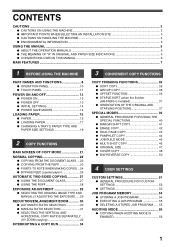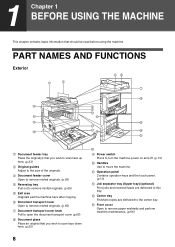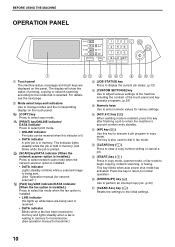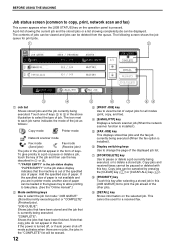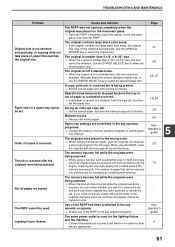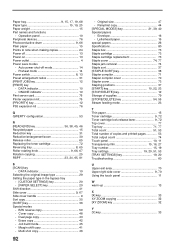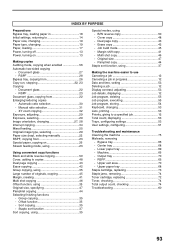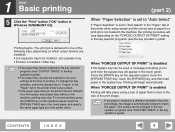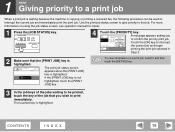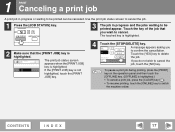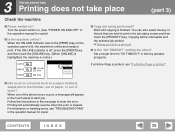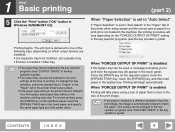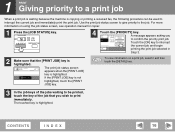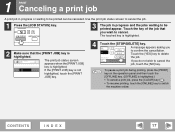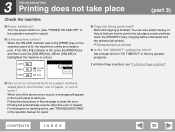Sharp AR M277 Support Question
Find answers below for this question about Sharp AR M277 - B/W Laser - Copier.Need a Sharp AR M277 manual? We have 3 online manuals for this item!
Question posted by kdickey on April 22nd, 2013
Resume Printing Job After Interruption
A print job is running, then someone interrupts the print job for a copy, how does the print job resume printing immediately?
Current Answers
Related Sharp AR M277 Manual Pages
Similar Questions
My Sharp Ar-m236 Prints With Gray Background
After I changed drum and developer in my sharp AR-M236, the printer began to have gray background ev...
After I changed drum and developer in my sharp AR-M236, the printer began to have gray background ev...
(Posted by zeksvic 9 years ago)
Sharp Ar-m277 Printer Wont Print After Copy
(Posted by joReed 10 years ago)
Sharp Ar-p17 Print Expansion Kits
is this expansion kit for our ar-411 copier
is this expansion kit for our ar-411 copier
(Posted by dorothyallen 10 years ago)
H4 What Does This Mean? Own Al1631 Laser Copier
My AL1631 copier keeps flashing h 4 Cannot make copies. What can I do to fix it?
My AL1631 copier keeps flashing h 4 Cannot make copies. What can I do to fix it?
(Posted by Anonymous-22777 13 years ago)
H4 What Does This Mean? Own Al1631 Laser Copier
My AL1631 copier keeps flashing h 4 Cannot make copies. What can I do to fix it?
My AL1631 copier keeps flashing h 4 Cannot make copies. What can I do to fix it?
(Posted by Anonymous-22774 13 years ago)