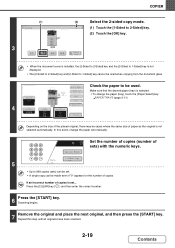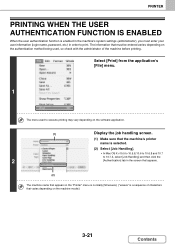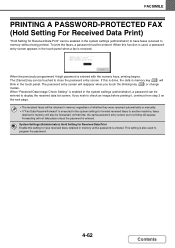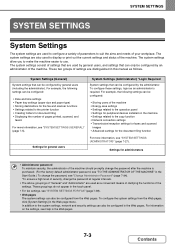Sharp MX-M354N Support and Manuals
Get Help and Manuals for this Sharp item

View All Support Options Below
Free Sharp MX-M354N manuals!
Problems with Sharp MX-M354N?
Ask a Question
Free Sharp MX-M354N manuals!
Problems with Sharp MX-M354N?
Ask a Question
Most Recent Sharp MX-M354N Questions
What's The Default Password For Sharpmxm354
(Posted by stanchuky 1 year ago)
Admin Password
Good day bought a copier at an auction it requires a password (admin)
Good day bought a copier at an auction it requires a password (admin)
(Posted by thomasmachaka 2 years ago)
I Forget The Admin Password Of This Machine. How To Rest The Admin Password.
I forget the Admin password of this machine. How to rest the admin password.
I forget the Admin password of this machine. How to rest the admin password.
(Posted by farooqadil 4 years ago)
Copy Tone Lighter
My copies are on colored paper how do I make the copies come clear and not black tone?
My copies are on colored paper how do I make the copies come clear and not black tone?
(Posted by pbarone 11 years ago)
Popular Sharp MX-M354N Manual Pages
Sharp MX-M354N Reviews
We have not received any reviews for Sharp yet.