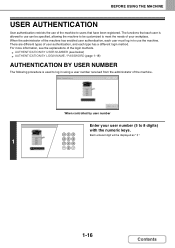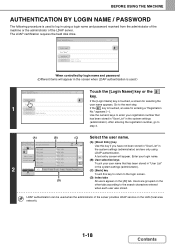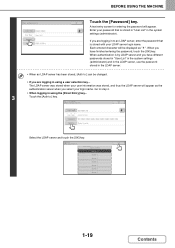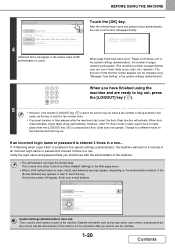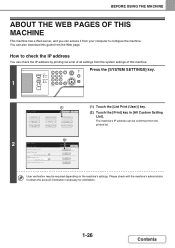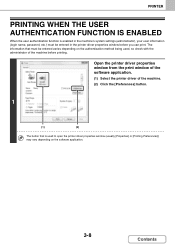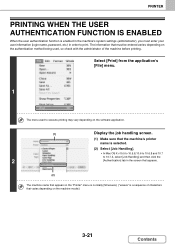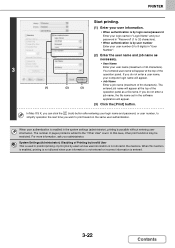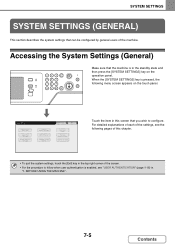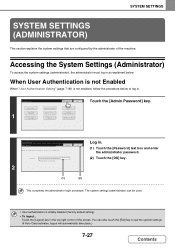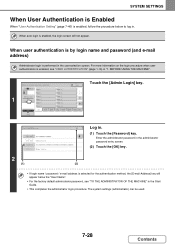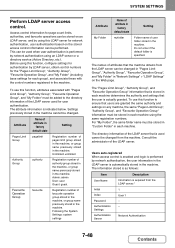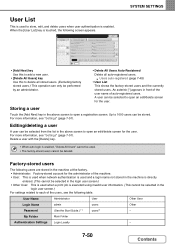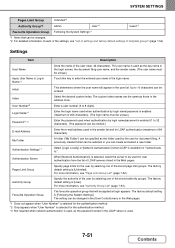Sharp MX-M354N Support Question
Find answers below for this question about Sharp MX-M354N.Need a Sharp MX-M354N manual? We have 1 online manual for this item!
Question posted by farooqadil on December 24th, 2019
I Forget The Admin Password Of This Machine. How To Rest The Admin Password.
I forget the Admin password of this machine. How to rest the admin password.
Current Answers
Related Sharp MX-M354N Manual Pages
Similar Questions
How Reset Admin Password Sharp Mx-3551.
i forget password admin sharp mx-3551 Please how reset Admin password ?Thank you
i forget password admin sharp mx-3551 Please how reset Admin password ?Thank you
(Posted by alqadhiabdullah20 1 year ago)
Admin Password
Good day bought a copier at an auction it requires a password (admin)
Good day bought a copier at an auction it requires a password (admin)
(Posted by thomasmachaka 2 years ago)
I Forgot The Admin Password For A Sharp Mx-5141n Copy Machine.
(Posted by cwellenberg 3 years ago)
Sharp Mx-5001n / Multifunction Devices
I want to scan a color print and email to myself. 1) Can this machine scan to TIFF rather than pdf? ...
I want to scan a color print and email to myself. 1) Can this machine scan to TIFF rather than pdf? ...
(Posted by garbagebinz 9 years ago)