Sharp MX-B401 Support Question
Find answers below for this question about Sharp MX-B401.Need a Sharp MX-B401 manual? We have 2 online manuals for this item!
Question posted by frankloretto on September 28th, 2012
How Do I Remove The Paper Feed Roller For B401- Cannot Find Release Lever.
The person who posted this question about this Sharp product did not include a detailed explanation. Please use the "Request More Information" button to the right if more details would help you to answer this question.
Current Answers
There are currently no answers that have been posted for this question.
Be the first to post an answer! Remember that you can earn up to 1,100 points for every answer you submit. The better the quality of your answer, the better chance it has to be accepted.
Be the first to post an answer! Remember that you can earn up to 1,100 points for every answer you submit. The better the quality of your answer, the better chance it has to be accepted.
Related Sharp MX-B401 Manual Pages
MX-B401 Operation Manual Suite - Page 38


...difficulty using the machine safely and lists the specifications of the machine and its peripheral devices.
Detailed explanations of each of the functions can be displayed or printed out from... of the procedures for using the document filing function. TROUBLESHOOTING
This chapter explains how to remove paper misfeeds and provides answers to save the document data of a copy or fax job, ...
MX-B401 Operation Manual Suite - Page 39
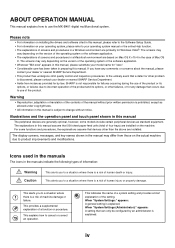
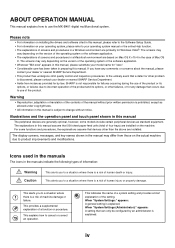
...devices as allowed under copyright laws.
• All information in this manual is subject to a situation where there is not responsible for by an administrator is explained.
When "System Settings (Administrator):" appears: A setting that 500 sheet paper feed... for failures occurring during the use the MX-B401 digital multifunctional system.
This indicates the name of a system setting...
MX-B401 Operation Manual Suite - Page 42


...; TRAY SETTINGS FOR TRAY 1 TO 4 (page 1-29)
(10) Tray 2/Tray 3/Tray 4 (When 500-sheet paper feed units are installed)*
These hold paper. This is used to connect a USB device such as USB memory to the machine. For 500-sheet paper feed unit combinations, consult your dealer or nearest SHARP Service Department.
☞ TRAY SETTINGS FOR TRAY...
MX-B401 Operation Manual Suite - Page 43
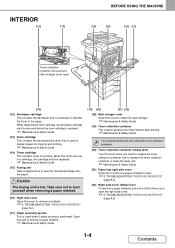
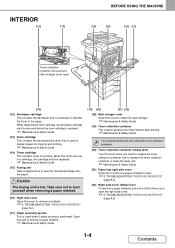
... MISFEEDS"
(page 8-2)
1-4
Contents When the toner runs out in trays.
☞ 8.
TROUBLESHOOTING "REMOVING MISFEEDS"
(page 8-2)
(22) Right side cover release lever To remove a paper misfeed, pull and hold this to remove a paper misfeed in a cartridge, the cartridge must be replaced.
☞ Maintenance & Safety Guide
(15) Fusing unit Heat is applied here to fuse the transferred...
MX-B401 Operation Manual Suite - Page 44
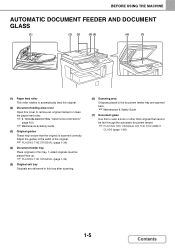
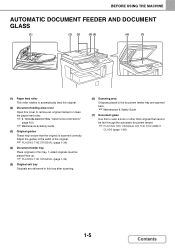
... this cover to scan a book or other thick original that the original is scanned correctly. BEFORE USING THE MACHINE
AUTOMATIC DOCUMENT FEEDER AND DOCUMENT GLASS
(1)
(2) (3)
(4) (5)
(6)
(7)
(1) Paper feed roller This roller rotates to automatically feed the original.
(2) Document feeding area cover Open this to remove an original misfeed or clean the paper feed roller.
☞ 8.
MX-B401 Operation Manual Suite - Page 51
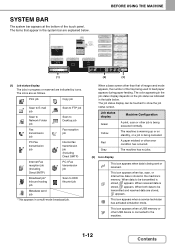
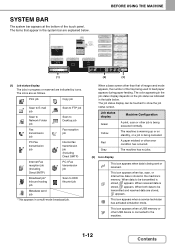
... to feed paper appears during paper feeding.
This... icon appears when fax, scan, or Internet fax data is connected to HDD file print job
Metadata send job
* This appears in a multi-mode broadcast job. This icon appears when a service technician has activated simulation mode.
Job status display
Machine Configuration
Green
A print, scan or other USB device...
MX-B401 Operation Manual Suite - Page 67
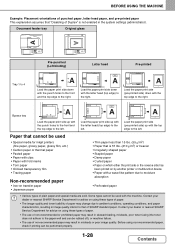
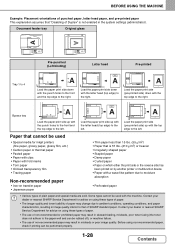
... or multifunction device. • Paper with the top edge to moisture
absorption
• Perforated paper
• Various types of plain paper and special media are sold. Contact your dealer or nearest SHARP Service Department for inkjet printers (fine paper, glossy paper, glossy film, etc.)
• Carbon paper or thermal paper • Pasted paper • Paper with clips • Paper with...
MX-B401 Operation Manual Suite - Page 77
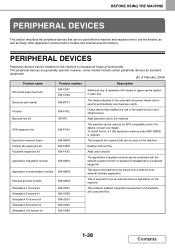
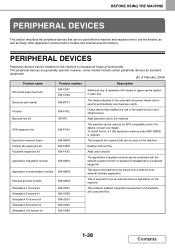
...name
Product number
Description
500-sheet paper feed unit
MX-CSX1 MX-CSX2
Additional tray.
For details, consult your dealer. Expansion memory board
MX-SMX3
This expands the memory ...DEVICES
Peripheral devices can be loaded in each tray. Sharpdesk 10 license kit
MX-US10
Sharpdesk 50 license kit
MX-US50
Sharpdesk 100 license kit
MX-USA0
1-38
Contents
XPS expansion kit
MX...
MX-B401 Operation Manual Suite - Page 78
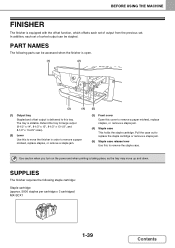
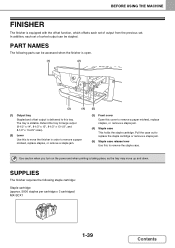
... finisher in order to remove a paper misfeed, replace staples, or remove a staple jam.
(5)
(3) Front cover Open this tray.
PART NAMES
The following staple cartridge:
Staple cartridge (approx. 5000 staples per cartridge x 3 cartridges) MX-SCX1
1-39
Contents
Pull the case out to replace the staple cartridge or remove a staple jam.
(5) Staple case release lever Use this to move...
MX-B401 Operation Manual Suite - Page 644
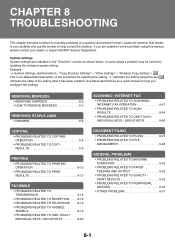
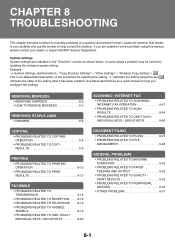
...as a quick manual to help correct the situation. REMOVING MISFEEDS
• REMOVING MISFEEDS 8-2 • HOW TO REMOVE MISFEEDS 8-3
REMOVING STAPLE JAMS
• FINISHER 8-6
COPYING
• PROBLEMS...30
• PROBLEMS RELATED TO PAPER FEEDING AND OUTPUT 8-32
• PROBLEMS RELATED TO QUALITY / PRINT RESULTS 8-33
• PROBLEMS RELATED TO PERIPHERAL DEVICES 8-35
• OTHER PROBLEMS ...
MX-B401 Operation Manual Suite - Page 646
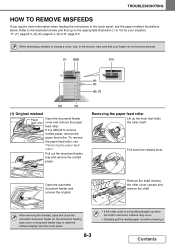
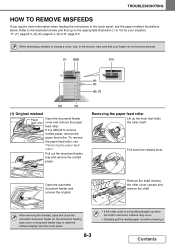
...Pull down the release lever. Remove the shaft rotating the roller cover upward and remove the shaft.
After removing the misfeed, open and close the automatic document feeder (or the document feeding area cover or document feeder tray) to remove misfed paper, remove the paper feed roller. Open the automatic document feeder and remove the original. To remove the paper feed roller, see the...
MX-B401 Operation Manual Suite - Page 648
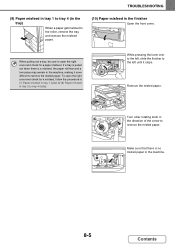
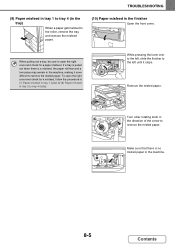
..., be sure to open the right cover and check for a paper misfeed.
TROUBLESHOOTING
(9) Paper misfeed in tray 1 to tray 4 (in the tray)
When a paper gets twisted to the roller, remove the tray and remove the misfeed paper.
(10) Paper misfeed in the machine.
8-5
Contents While pressing the lever over to the left, slide the finisher to the left until...
MX-B401 Operation Manual Suite - Page 649
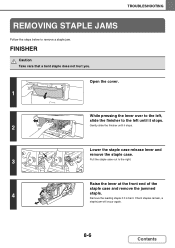
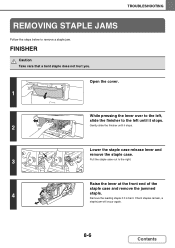
....
2
Gently slide the finisher until it is bent.
Lower the staple case release lever and
remove the staple case.
3
Pull the staple case out to the left ,
slide the finisher to the right. TROUBLESHOOTING
REMOVING STAPLE JAMS
Follow the steps below to remove a staple jam.
If bent staples remain, a
staple jam will occur again.
8-6
Contents...
MX-B401 Operation Manual Suite - Page 675


... result in the tray?
Clean the surface of the original feed roller.
☞ Maintenance & Safety Guide
Make sure all paper is not within the specifications? Has the paper in a tray for a long time, remove the paper from the tray and store it .
When loading a large size of the bypass feed roller.
☞ Maintenance & Safety Guide
8-32
Contents The...
MX-B401 Operation Manual Suite - Page 676


....
Is the paper feed roller or the bypass feed roller dirty?
Are the bypass tray guides adjusted to be sure to the width of the paper feed roller or the bypass feed roller.
☞ ... in the paper tray? Adjust the original guides to check the paper size setting. ➞ System Settings > "Paper Tray Settings" > "Tray
Settings"
When adding paper, remove any paper remaining in the...
MX-B401 Operation Manual Suite - Page 756
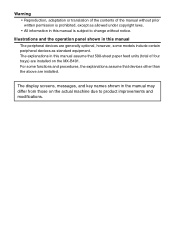
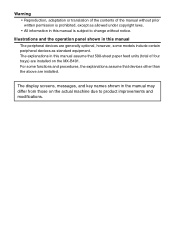
... explanations in the manual may differ from those on the MX-B401. For some functions and procedures, the explanations assume that 500-sheet paper feed units (total of the manual without notice. Illustrations and the operation panel shown in this manual The peripheral devices are installed on the actual machine due to change without prior...
MX-B401 Operation Manual Suite - Page 760


...Cleaning the main charger of the photoconductive drum 33 Cleaning the bypass tray rollers 38 Cleaning the automatic document feeder rollers 41 Cleaning the laser unit 44 Cleaning the PT charger of the primary...document feeder specifications 60 Business card feeder specifications 61 500-sheet paper feed unit specifications 61 Finisher specifications 62 Printer specifications 64 Network ...
MX-B401 Operation Manual Suite - Page 788


... to the left, slide the finisher to the left until it stops.
Gently slide the finisher until it stops
2
Lower the staple case release lever and remove the staple case.
Follow the procedure below to the right.
3
29 REPLACING SUPPLIES AND MAINTENANCE
Replacing the staple cartridge in the finisher
When the staple ...
MX-B401 Operation Manual Suite - Page 813
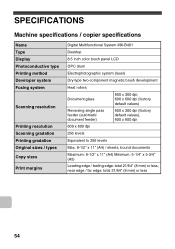
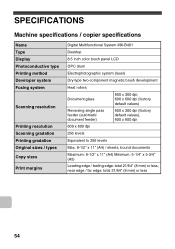
...
Printing resolution Scanning gradation Printing gradation Original sizes / types Copy sizes
Print margins
Digital Multifunctional System MX-B401
Desktop
8.5 inch color touch panel LCD
OPC drum
Electrophotographic system (laser)
Dry-type two-component magnetic brush development
Heat rollers
Document glass
600 x 300 dpi, 600 x 600 dpi (factory default values)
Reversing single pass...
Quick Start Guide - Page 141
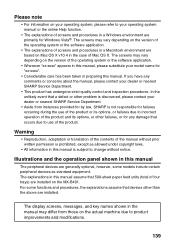
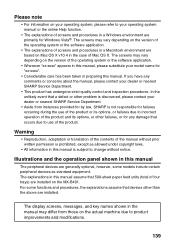
... SHARP Service Department.
• Aside from those on the MX-B401.
The screens may differ from instances provided for by law,...without notice. The explanations in this manual assume that 500-sheet paper feed units (total of four trays) are based on the version...except as standard equipment. If you have any damage that devices other than the above are installed. The display screens, ...
Similar Questions
Remove Paper Jam From The Center Cover Of Copier
the paper jam is under the center cover of the copier
the paper jam is under the center cover of the copier
(Posted by grandmissions 8 years ago)
Help Mx M450n That Continues To Jam At The Feed Rollers Which Have Been Replaced
My MX M540n continues to jam even after the feed rollers have been replaced. Also, friction clutches...
My MX M540n continues to jam even after the feed rollers have been replaced. Also, friction clutches...
(Posted by roger37654 9 years ago)
How To Print Date And Time On A Received Fax Sharp Mx-b401
(Posted by CPuffbrapu 9 years ago)

