Sharp MX-B401 Support Question
Find answers below for this question about Sharp MX-B401.Need a Sharp MX-B401 manual? We have 2 online manuals for this item!
Question posted by CPuffbrapu on July 31st, 2014
How To Print Date And Time On A Received Fax Sharp Mx-b401
The person who posted this question about this Sharp product did not include a detailed explanation. Please use the "Request More Information" button to the right if more details would help you to answer this question.
Current Answers
There are currently no answers that have been posted for this question.
Be the first to post an answer! Remember that you can earn up to 1,100 points for every answer you submit. The better the quality of your answer, the better chance it has to be accepted.
Be the first to post an answer! Remember that you can earn up to 1,100 points for every answer you submit. The better the quality of your answer, the better chance it has to be accepted.
Related Sharp MX-B401 Manual Pages
MX-B401 Operation Manual Suite - Page 32


Other convenient functions
Convenient management functions
z Forward a received fax to a network address z Print a list of transmission destinations
Convenient functions
z Scan a thin original z Select a transmission destination from a global address book z Send at a specified time z Give priority to a transmission z Send in USB memory mode
MX-B401 Operation Manual Suite - Page 256


... BEFORE PRINTING . . . 4-58 • IMAGE CHECK SCREEN 4-59
FORWARDING RECEIVED FAXES (Fax Data Forward 4-60
FORWARDING RECEIVED FAXES TO A NETWORK ADDRESS (Inbound Routing Settings 4-61
• CONFIGURING INBOUND ROUTING SETTINGS 4-61
SPECIAL MODES
SPECIAL MODES 4-64
STORING FAX OPERATIONS (Program 4-66
ERASING PERIPHERAL SHADOWS ON THE IMAGE (Erase 4-68
SENDING A FAX AT A SPECIFIED TIME...
MX-B401 Operation Manual Suite - Page 263


... keys. This is enabled
: Both settings are enabled
☞ PRINTING A PASSWORD-PROTECTED FAX (Hold
Setting For Received Data Print) (page 4-57)
☞ CHECKING THE IMAGE BEFORE PRINTING (page
4-58)
(15) This shows the currently selected fax reception mode and the amount of free memory remaining.
☞ RECEIVING FAXES (page 4-54)
Customizing displayed keys
Special mode keys and other...
MX-B401 Operation Manual Suite - Page 309


..., out of rings on both sides of reception is added when a received image is received, the fax will not be entered to select whether or not the date and time of the paper.
• System Settings (Administrator): Receiving Date & Time Print Use this to print the received fax. FACSIMILE
RECEIVING A FAX
When a fax is automatically printed.
2
• If a password entry screen appears...
MX-B401 Operation Manual Suite - Page 314
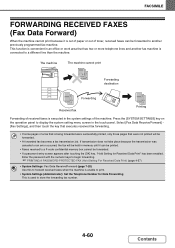
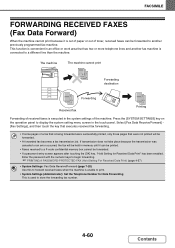
... and then touch the key that has two or more telephone lines and another previously programmed fax machine. The machine
The machine cannot print
Forwarding destination
Forwarding
Received fax
Printing
Forwarding of toner, received faxes can be printed.
• Faxes received to a F-code confidential memory box cannot be forwarded. • If a password entry screen appears after touching...
MX-B401 Operation Manual Suite - Page 315


... Web page menu, click [Application Settings], [Inbound Routing Settings], and then [Administration Settings].
(2) Select [Enable] in the Web pages. After configuring the settings, be printed on the faxes. ("Receiving Date & Time Print" is enabled, you wish the machine to click the [Submit] button.
4-61
Contents To have been accessed with administrator rights. To do so, select...
MX-B401 Operation Manual Suite - Page 336


... sender information (date, time, sender name, sender fax number, number of pages) is automatically added to configure
this information. Only the page number
is printed when manual transmission or quick online transmission is used . System Settings (Administrator): Date/Own Number Print Position Setting This is used to include page numbers in "Printing Page Number at Receiver" in the...
MX-B401 Operation Manual Suite - Page 359


... the
relay machine. A relay request transmission can be printed on the faxes. ("Receiving Date & Time Print" is disabled.)
System Settings: F-Code Memory Box (page 7-95) This is transmitted to each box.
4-105
Contents When the end receiving machines are printed at the forwarding destination, the date and time of reception cannot
be used to create memory boxes for F-code relay...
MX-B401 Operation Manual Suite - Page 361


...Sub-address: AAAAAAAA
Passcode:
XXXXXXXX
Box name: Sub-address: Passcode:
BBBB AAAAAAAA XXXXXXXX
End receiving machines are programmed in this function are printed at the forwarding destination, the date and time of reception cannot be printed on the faxes. ("Receiving Date & Time Print" is disabled.)
4-107
Contents
FACSIMILE
RELAY BROADCAST TRANSMISSION USING F-CODES
When your machine...
MX-B401 Operation Manual Suite - Page 368


...; Received fax is not printed "Receiving" appears in the job queue screen while the fax is being received, "Receiving" appears in progress, the timer job is started when the other job is completed, the job moves to the completed jobs screen and "In Memory" appears. When forwarding is executed. Fax reception jobs
While a fax is being received. When the specified time...
MX-B401 Operation Manual Suite - Page 467
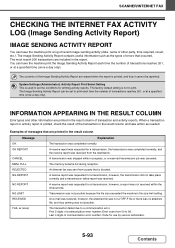
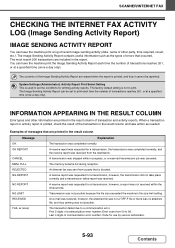
... normally.
NG REPORT
A receive report was requested for a transmission, however, a report was canceled.
The most recent 200 transactions are printed in the report. INFORMATION APPEARING IN THE RESULT COLUMN
Error types and other party, time required, result, etc.).
You can have the machine print a log of recent image sending activity (date, name of other information...
MX-B401 Operation Manual Suite - Page 468


... addresses and domains.
• System Settings (Administrator): Receiving Date & Time Print Use this to select whether or not the date and time of reception is added when a received image is printed.
5-94
Contents A beep sounds when reception ends.
1
The Internet faxes are printed automatically.
2
If the machine is out of the received fax, a message will be configured such as the interval...
MX-B401 Operation Manual Suite - Page 473


...The following explanation assumes that the Web pages have received faxes printed only when an error prevents forwarding, select "Print at the forwarding destination, the date and time of Forward Approval When inbound routing is enabled, you can also specify whether or not you can be printed on the faxes. ("Receiving Date & Time Print" is used. Enabling the inbound routing function.
(1) In...
MX-B401 Operation Manual Suite - Page 575


... of Line Busy ‹ Recall in Case of Communication Error X I-Fax Receive Settings ‹ Auto Receive Reduce Setting ‹ Duplex Reception Setting ‹ Set Address for Data Forwarding
• Direct SMTP • Add Hostname or IP Address. • Hostname or IP Address ‹ Receiving Date & Time Print ‹ POP3 Communication Timeout Setting ‹ Reception Check Interval Setting...
MX-B401 Operation Manual Suite - Page 616


... an address specifies only that domain.
Storing a domain specifies all addresses that include that address. An address or domain can be selected for received Internet faxes.
SYSTEM SETTINGS
Receiving Date & Time Print
Enable this screen to delete it from the stored address/domain is not allowed. Reception Check Interval Setting
This is used to allow or...
MX-B401 Operation Manual Suite - Page 635


... Wake Up Print ‹ Pause Time Setting ‹ Fax Dest.
Confirmation Mode ‹ Speaker Settings • Speaker • Ringer Volume • Line Monitor • Fax Receive Complete Signal
• Fax Send Complete Signal
• Fax Communication Error Signal
‹ Remote Reception Number Setting ‹ Original Print on the machine specifications and peripheral devices installed...
MX-B401 Operation Manual Suite - Page 636


... Style Setting ‹ Set the Telephone Number for Data Forwarding ‹ Receiving Date & Time Print ‹ Fax Output Settings
X Allow/Reject Number Setting X Fax Polling Security
SYSTEM SETTINGS
Factory default setting
Page
Print Out Error Report Only Print Out All Report No Printed Report Print Out Notice Page
7-101
Disabled Disabled Enabled Off
All Enabled Enabled Enabled Outside the...
MX-B401 Operation Manual Suite - Page 639


... 90 degrees. (The setting can be configured separately for fax transmission can set the number of faxes by the receiving machine. Transmission takes place at Receiver
This setting is scanned. Printing Page Number at the same time as the first page is used .
To have the information printed inside the document image, touch [Inside the Original Image...
MX-B401 Operation Manual Suite - Page 641


...] for regular polling memory using the Public Box. Fax Output Settings
These settings are for the position where the date and time is to be specified (maximum of 50 numbers). Number of Prints Set the number of copies of received faxes that have the date and time of copies for which allow or reject will be allowed to...
MX-B401 Operation Manual Suite - Page 643


...Receiver
Auto Receive Reduce Setting Receiving Date & Time Print Duplex Reception Setting POP3 Communication Timeout Setting Set Address for Reprinting
Default Color Mode Settings Batch Print Settings
Administrator Settings List Image Sending Activity Report Data Receive/Forward List Web Settings List
SSL Settings
IPsec Settings
IEEE802.1X Setting
Metadata Set List
Storage Backup
Device...
Similar Questions
How Do I Print Out List Of Received Faxes
we are hooked up to receive faxes from copier to our email. How do we print out a list of faxes rece...
we are hooked up to receive faxes from copier to our email. How do we print out a list of faxes rece...
(Posted by robin5606 10 years ago)

