Sharp MX-B401 Support Question
Find answers below for this question about Sharp MX-B401.Need a Sharp MX-B401 manual? We have 2 online manuals for this item!
Question posted by jhippmuela on July 22nd, 2014
How To Change Volume On Sharp Mx-b401
The person who posted this question about this Sharp product did not include a detailed explanation. Please use the "Request More Information" button to the right if more details would help you to answer this question.
Current Answers
There are currently no answers that have been posted for this question.
Be the first to post an answer! Remember that you can earn up to 1,100 points for every answer you submit. The better the quality of your answer, the better chance it has to be accepted.
Be the first to post an answer! Remember that you can earn up to 1,100 points for every answer you submit. The better the quality of your answer, the better chance it has to be accepted.
Related Sharp MX-B401 Manual Pages
MX-B401 Operation Manual Suite - Page 39
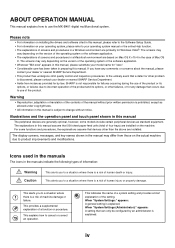
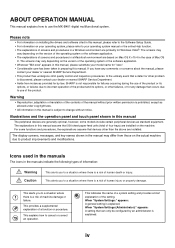
...optional, however, some models include certain peripheral devices as allowed under copyright laws.
•...system, please refer to use the MX-B401 digital multifunctional system.
For some functions and procedures... please contact your dealer or nearest SHARP Service Department. • This product ...Wherever "MX-xxxx" appears in the case of the product.
If you to change without...
MX-B401 Operation Manual Suite - Page 40


... PAPER 1-26
TRAY SETTINGS FOR TRAY 1 TO 4 1-29 • LOADING PAPER AND CHANGING THE PAPER SIZE 1-29
LOADING PAPER IN THE BYPASS TRAY 1-31 • IMPORTANT POINTS ...DEVICES
PERIPHERAL DEVICES 1-38 FINISHER 1-39
• PART NAMES 1-39 • SUPPLIES 1-39 BUSINESS CARD FEEDER 1-40 SHARP OSA 1-41 • APPLICATION COMMUNICATION
MODULE (MX-AMX2 1-41 • EXTERNAL ACCOUNT MODULE
(MX-...
MX-B401 Operation Manual Suite - Page 67
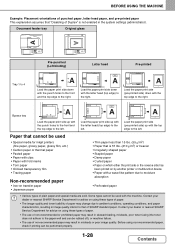
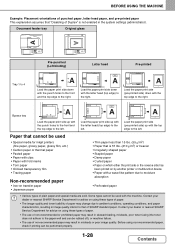
... edge to the right.
Contact your dealer or nearest SHARP Service Department for advice on by another printer or multifunction device. • Paper with a wave-like pattern due... use of non-recommended paper may change due to ambient conditions, operating conditions, and paper characteristics, resulting in image quality inferior to that of SHARP standard paper. Document feeder tray
Original...
MX-B401 Operation Manual Suite - Page 77
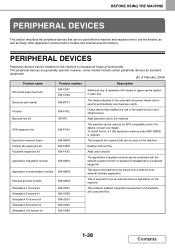
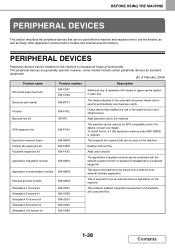
... with the machine and explains how to use an external account application on the machine.
Facsimile expansion kit
MX-FXX3
Adds a fax function. The peripheral devices are generally optional, however, some models include certain peripheral devices as Sharp OSA (application communication module and external account module). To install this kit, a 1 GB expansion memory board...
MX-B401 Operation Manual Suite - Page 80
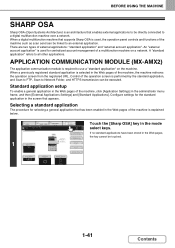
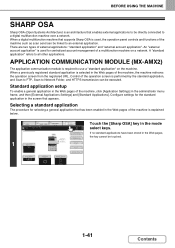
...Sharp OSA] key in the mode 0 select keys.
1
Exposure
Auto
1. 81/2x11 2. 51/2x81/2 3. 81/2x14 4. 81/2x11
Plain 81/2x11
Special Modes 2-Sided Copy
Output File
Quick File
If no standard applications have been stored in the Web pages of the machine is explained below.
APPLICATION COMMUNICATION MODULE (MX... multifunction machine over a network.
BEFORE USING THE MACHINE
SHARP OSA
Sharp ...
MX-B401 Operation Manual Suite - Page 81


... you wish to the application. EXTERNAL ACCOUNT MODULE (MX-AMX3)
The external account module is sent to use... [Application Settings] in external authentication mode. The setting change will appear.
The machine connects to the standard application....User Count Reset", "User Information Print", and "The Number of "Sharp OSA Settings" in the Web pages, connection to the external application."...
MX-B401 Operation Manual Suite - Page 589


...except "Change Administrator ...Sharp OSA
Allowed
Allowed
Common Functions
Approval Settings for 2-Sided Print
[1-Sided/2-Sided Approved]
[1-Sided/2-Sided Approved]
Output Approval Settings
All allowed
All allowed
MFP Settings
System Settings Operational Authority
System Settings*1
Allowed*2
Only user authority settings are allowed
Web Settings Operational Authority
Display of Device...
MX-B401 Operation Manual Suite - Page 622


... in the job status screen.
Device Control
Disabling of the date and time.
Disabling of Clock Adjustment This setting is used to prohibit changing of Document Feeder Use this is... Auto Clear. SYSTEM SETTINGS
Enable/Disable Settings
The following settings are linked together (changing one setting changes the other). Touch the [Enable/Disable Settings] key to disable a 500-sheet...
MX-B401 Operation Manual Suite - Page 643


...Settings Enable/Disable Settings Change Administrator Password Product Key Data Backup Storing/Calling of System Settings Sharp OSA Settings
Other Settings
... Mail Signature
Auto Wake Up Print Compression Setting Speaker Volume Setting
Original Print on Transaction Report Body Text Print ...
Metadata Set List
Storage Backup
Device Cloning
Restore Factory Defaults Store Current Configuration Restore Configuration
...
MX-B401 Operation Manual Suite - Page 682


MODEL: MX-B401
DIGITAL MULTIFUNCTIONAL SYSTEM
Software Setup Guide
BEFORE INSTALLING THE SOFTWARE SETUP IN A WINDOWS ENVIRONMENT SETUP IN A MACINTOSH ENVIRONMENT TROUBLESHOOTING
Keep this manual close at hand for reference whenever needed.
MX-B401 Operation Manual Suite - Page 756
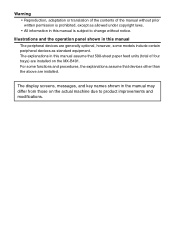
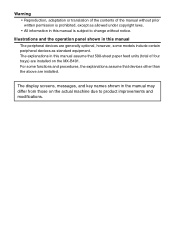
... change without prior written permission is subject to product improvements and modifications.
Illustrations and the operation panel shown in this manual is prohibited, except as standard equipment. The explanations in the manual may differ from those on the MX-B401. The display screens, messages, and key names shown in this manual assume that devices...
MX-B401 Operation Manual Suite - Page 757
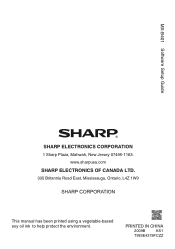
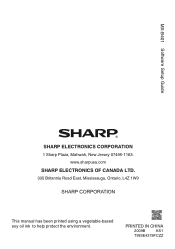
MX-B401 Software Setup Guide
SHARP ELECTRONICS CORPORATION
1 Sharp Plaza, Mahwah, New Jersey 07495-1163.
PRINTED IN CHINA
2009B
KS1
TINSE4378FCZZ www.sharpusa.com
SHARP ELECTRONICS OF CANADA LTD.
335 Britannia Road East, Mississauga, Ontario, L4Z 1W9
This manual has been printed using a vegetable-based soy oil ink to help protect the environment.
MX-B401 Operation Manual Suite - Page 758
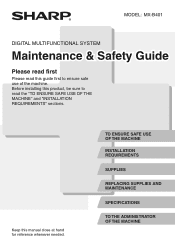
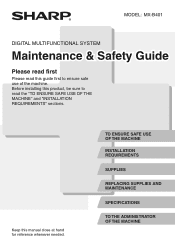
Keep this guide first to read this manual close at hand for reference whenever needed. MODEL: MX-B401
DIGITAL MULTIFUNCTIONAL SYSTEM
Maintenance & Safety Guide
Please read first
Please read the "TO ENSURE SAFE USE OF THE MACHINE" and "INSTALLATION REQUIREMENTS" sections. Before installing this product, ...
MX-B401 Operation Manual Suite - Page 813
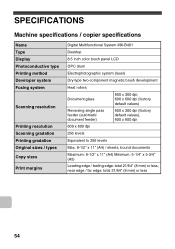
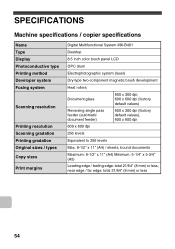
... type Printing method Developer system Fusing system
Scanning resolution
Printing resolution Scanning gradation Printing gradation Original sizes / types Copy sizes
Print margins
Digital Multifunctional System MX-B401
Desktop
8.5 inch color touch panel LCD
OPC drum
Electrophotographic system (laser)
Dry-type two-component magnetic brush development
Heat rollers
Document glass
600...
MX-B401 Operation Manual Suite - Page 820
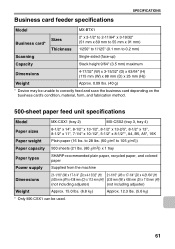
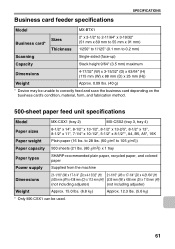
...business card's condition, material, form, and fabrication method.
500-sheet paper feed unit specifications
Model
MX-CSX1 (tray 2)
MX-CSX2 (tray 3, tray 4)
Paper sizes
8-1/2" x 14", 8-1/2" x 13-1/2", 8-1/2" x 13... 0.09 lbs. (40 g)
* Device may be unable to 105 g/m2))
Paper capacity 500 sheets (21 lbs. (80 g/m2)) x 1 tray
Paper types
SHARP-recommended plain paper, recycled paper, and ...
MX-B401 Operation Manual Suite - Page 832
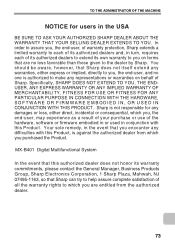
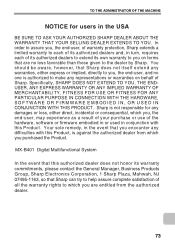
... EMBODIED IN, OR USED IN CONJUNCTION WITH THIS PRODUCT. MX-B401 Digital Multifunctional System
In the event that this authorized dealer does not honor its warranty commitments, please contact the General Manager, Business Products Group, Sharp Electronics Corporation, 1 Sharp Plaza, Mahwah, NJ 07495-1163, so that Sharp can try to help assure complete satisfaction of all...
MX-B401 Operation Manual Suite - Page 837
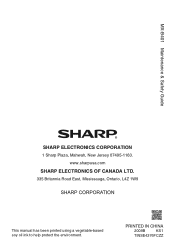
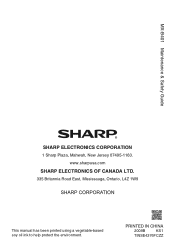
PRINTED IN CHINA
2009B
KS1
TINSE4376FCZZ MX-B401 Maintenance & Safety Guide
SHARP ELECTRONICS CORPORATION
1 Sharp Plaza, Mahwah, New Jersey 07495-1163. www.sharpusa.com
SHARP ELECTRONICS OF CANADA LTD.
335 Britannia Road East, Mississauga, Ontario, L4Z 1W9
This manual has been printed using a vegetable-based soy oil ink to help protect the environment.
Quick Start Guide - Page 1
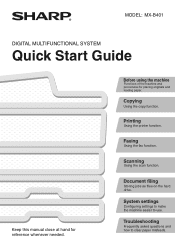
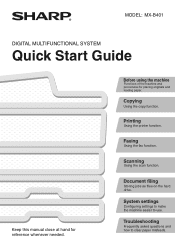
Scanning
Using the scan function. Troubleshooting
Frequently asked questions and how to use. MODEL: MX-B401
DIGITAL MULTIFUNCTIONAL SYSTEM
Quick Start Guide
Keep this manual close at hand for placing originals and loading paper. Faxing
Using the fax function.
Document filing
Storing jobs ...
Quick Start Guide - Page 141
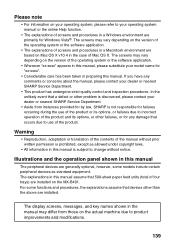
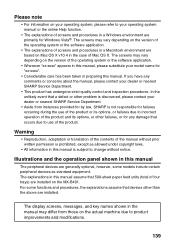
...may differ from instances provided for by law, SHARP is subject to change without prior written permission is prohibited, except ... devices are generally optional, however, some functions and procedures, the explanations assume that devices other problem is discovered, please contact your dealer or nearest SHARP ...MX-B401. Illustrations and the operation panel shown in preparing this manual.
Quick Start Guide - Page 144
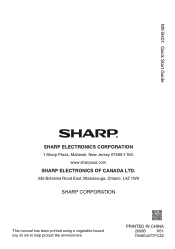
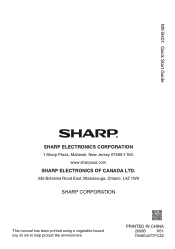
MX-B401 Quick Start Guide
SHARP ELECTRONICS CORPORATION
1 Sharp Plaza, Mahwah, New Jersey 07495-1163. www.sharpusa.com
SHARP ELECTRONICS OF CANADA LTD.
335 Britannia Road East, Mississauga, Ontario, L4Z 1W9
This manual has been printed using a vegetable-based soy oil ink to help protect the environment.
PRINTED IN CHINA
2009B
KS1
TINSE4377FCZZ
Similar Questions
How To Print Date And Time On A Received Fax Sharp Mx-b401
(Posted by CPuffbrapu 9 years ago)
How To Change Sharp Mx-4501n Remove Waste Container
(Posted by crisda 10 years ago)

