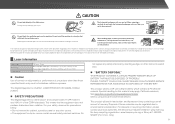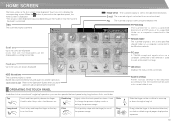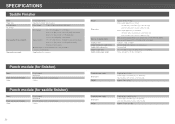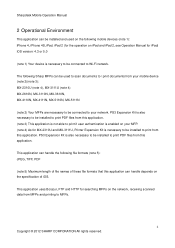Sharp MX-3110N Support Question
Find answers below for this question about Sharp MX-3110N.Need a Sharp MX-3110N manual? We have 2 online manuals for this item!
Question posted by diane79158 on April 24th, 2014
Date/time How To
How do I set date/time on my MX-3110N?
Current Answers
Related Sharp MX-3110N Manual Pages
Similar Questions
Sharp Mx-5001n / Multifunction Devices
I want to scan a color print and email to myself. 1) Can this machine scan to TIFF rather than pdf? ...
I want to scan a color print and email to myself. 1) Can this machine scan to TIFF rather than pdf? ...
(Posted by garbagebinz 9 years ago)
How To Print Date And Time On A Received Fax Sharp Mx-b401
(Posted by CPuffbrapu 9 years ago)