Sharp MX-7001N Support Question
Find answers below for this question about Sharp MX-7001N.Need a Sharp MX-7001N manual? We have 1 online manual for this item!
Question posted by couponlove1 on November 28th, 2011
What Would Cause A Sharp Mx-7001n All-in-one, To Only Copy To The Envelope?
I have a Sharp MX-7001N that only prints and copies to the envelope instead of both the envelope and letterhead. What is causing this problem?
Current Answers
There are currently no answers that have been posted for this question.
Be the first to post an answer! Remember that you can earn up to 1,100 points for every answer you submit. The better the quality of your answer, the better chance it has to be accepted.
Be the first to post an answer! Remember that you can earn up to 1,100 points for every answer you submit. The better the quality of your answer, the better chance it has to be accepted.
Related Sharp MX-7001N Manual Pages
MX-6201N | MX-7001N Operation Manual Suite - Page 2


...; SYSTEM BAR 14
PRINT/SEND STATUS (JOB ...DEVICES
PERIPHERAL DEVICES 48 FINISHER / SADDLE STITCH FINISHER 49
• PART NAMES 49 • SUPPLIES 50 • FINISHER / SADDLE STITCH FINISHER
MAINTENANCE 51 PUNCH MODULE 57 INSERTER 58
• PART NAMES 58 • LOADING PAPER 59 • MANUALLY OPERATING THE INSERTER. . . . . 60 SHARP OSA 62 • APPLICATION COMMUNICATION MODULE
(MX...
MX-6201N | MX-7001N Operation Manual Suite - Page 25


... is heavy paper up or face down . Permitted
- Tab paper
- Envelopes
-
-
-
Permitted
Permitted
Permitted
Permitted
Heavy paper 2*1
-
-
- Permitted
- Plain paper, special media
Plain paper that can be used with the print side face down in the Safety Guide. • Pain paper other than SHARP standard paper (16 lbs. Tray 1 Tray 2
Tray 3
Tray 4
Bypass...
MX-6201N | MX-7001N Operation Manual Suite - Page 33


... or nearest SHARP Service Department. For detailed information on the paper that can be loaded in the large capacity tray (MX-LCX2). Pull out the paper tray.
Load the paper with the print side face ...is not fanned,
2
multiple sheets may feed at once and cause a misfeed. If you need to 3500 sheets of the large capacity tray (MX-LCX2) can be loaded, see the specifications in the Safety...
MX-6201N | MX-7001N Operation Manual Suite - Page 34


... loaded, see the specifications in the Safety Guide and "Paper Tray Settings" in the large capacity tray (MX-LCX3). Attempting to A3W) size paper can be loaded in the System Settings Guide.
LOADING PAPER (MX-LCX3)
Up to the paper loading position.
For detailed information on the tray. Press the operation button...
MX-6201N | MX-7001N Operation Manual Suite - Page 39


.... Plain Pre-Punched Thin Paper
Envelope
Pre-Printed Color Labels
Recycled Heavy Paper 1 Transparency
Heavy Paper 1: 28+ - 56 lbs. (106 - 209 g/m2) Heavy Paper 2: 56+ - 68 lbs. (210 - 256 g/m2)
Cancel
1
Letter Head
2
Heavy Paper 2
Tab Paper
Select the type of paper loaded in the bypass tray. Copy Ratio
100%
Original Auto 8½...
MX-6201N | MX-7001N Operation Manual Suite - Page 41


... using plain paper other than SHARP standard paper or special media other than one sheet at a time will cause misfeeds.
• Before loading...copy mode, use the tab print function. When inserting transparency film in the bypass tray, the rounded corner should be at the front left when the film is oriented horizontally, or at the far left when the film is made of a material other than SHARP...
MX-6201N | MX-7001N Operation Manual Suite - Page 48
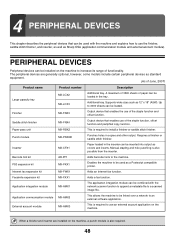
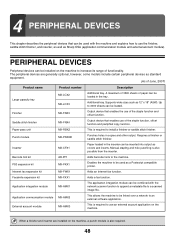
...function and pamphlet copy function. Requires a finisher or saddle stitch finisher.
Application integration module
MX-AMX1
The application integration module can be combined with the machine and explains how to use the finisher, saddle stitch finisher, and inserter, as well as Sharp OSA (application communication module and external account module). 4 PERIPHERAL DEVICES
This chapter...
MX-6201N | MX-7001N Operation Manual Suite - Page 62
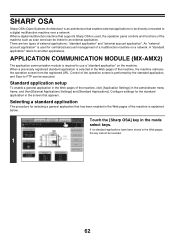
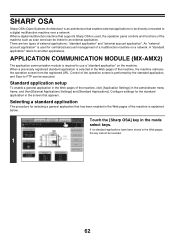
... Select
Auto 8½x11 Plain
Quick File
62 When a digital multifunction machine that supports Sharp OSA is used for copy. When a previously registered standard application is selected in the Web pages of the machine, click [Application Settings] in the screen that appears.
SHARP OSA
Sharp OSA (Open Systems Architecture) is an architecture that enables external...
MX-6201N | MX-7001N Operation Manual Suite - Page 70


...parallel to the direction of paper feeding. • Colored lines appear not only on copies but also on print jobs from a computer. (The same lines appear on the inner cover.
Open the ...colored lines are stored on both
copies and print jobs.) If the above problems occur, follow the steps below to clean the laser unit. Identifying lines (colored lines) caused by a dirty laser unit
•...
MX-6201N | MX-7001N Operation Manual Suite - Page 76


... use a SHARP-recommended toner cartridge.
• Keep the used , the machine may harden and become faint or the image blurred.
76 Do not open the front cover (upper) during printing or when ... damage to use , the color may fly and cause burns. • Store toner cartridges out of the reach of toner remaining, continually touch the [COPY] key during this time. Insert the new toner ...
MX-6201N | MX-7001N Operation Manual Suite - Page 84


... 118 • ADJUSTING THE SHARPNESS OF AN IMAGE (Sharpness 119 • WHITENING FAINT COLORS IN COPIES (Suppress Background 120 • ADJUSTING THE COLOR (Color Balance) . . . . 122 • ADJUSTING THE BRIGHTNESS OF A COPY (Brightness 124 • ADJUSTING THE INTENSITY OF A COPY (Intensity 125
CHECKING COPIES BEFORE PRINTING (Proof Copy 126 COPYING ORIGINALS OF DIFFERENT SIZES (Mixed...
MX-6201N | MX-7001N Operation Manual Suite - Page 88


... module, inserter, paper pass unit, and large capacity tray (MX-LCX2) are the same [File] and [Quick File] keys that you prefer. These are installed.
The screen explained in each tray is touched.
☞ PAPER TRAYS (page 14)
(10) Number of copies display
This shows the number of paper loaded in each...
MX-6201N | MX-7001N Operation Manual Suite - Page 122


...;x14
Special Modes
Plain 8½x11
2-Sided Copy Output
File
Quick File
Touch the [Paper Select...Printed", load the paper with print side face down on the document glass. Copy...print side face up in the bypass tray).
2 When loading paper larger than 8-1/2" x 11"R or A4R, be correctly displayed.
MAKING COPIES...copies on paper that can be loaded in the bypass tray...
MX-6201N | MX-7001N Operation Manual Suite - Page 133
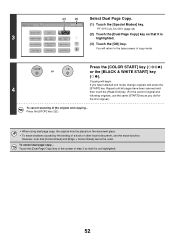
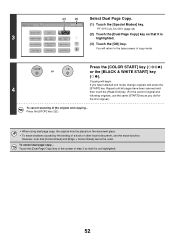
... screen of step 3 so that [Center Erase] and [Edge + Center Erase] cannot be placed on the document glass. • To erase shadows caused by the binding of the original and copying...
You will begin.
However, note that it is not highlighted.
52 Press the [COLOR START] key (
)
or
or the [BLACK & WHITE...
MX-6201N | MX-7001N Operation Manual Suite - Page 193
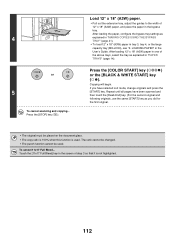
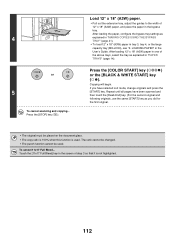
... [11x17 Full Bleed] key in the screen of the above trays, select the tray as explained in "MAKING COPIES USING THE BYPASS TRAY" (page 41).
• To load 12" x 18" (A3W) paper in "PAPER...• The copy ratio is 100% when this function is not highlighted.
112 After loading the paper, configure the bypass tray settings as explained in tray 3, tray 4, or the large capacity tray (MX-LCX3), see...
MX-6201N | MX-7001N Operation Manual Suite - Page 364


...of Windows. • Wherever "MX-xxxx" appears in this manual
The peripheral devices are installed on the machine.
For some models include certain peripheral devices as standard equipment. The display ...• For information on the actual machine due to your dealer or nearest SHARP Service Department. • This product has undergone strict quality control and inspection procedures...
MX-6201N | MX-7001N Operation Manual Suite - Page 486
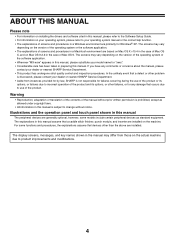
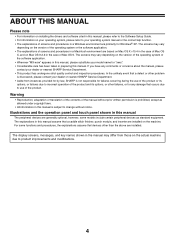
...touch panel shown in this manual assume that devices other problem is discovered, please contact your operating system ...manual or the online Help function. • The explanations of the operating system or the software application. • Wherever "MX-xxxx" appears in this manual, please substitute your dealer or nearest SHARP...
MX-6201N | MX-7001N Operation Manual Suite - Page 544


... enter the password in the job status screen to begin printing.
☞ PRINTING AN ENCRYPTED PDF FILE (page 66)
DIRECTLY PRINTING A FILE IN USB MEMORY
A file in a USB memory device connected to the machine can copy a file into a commercially available USB memory device and connect the device to the machine to the machine.
1
Consult your computer, you...
MX-6201N | MX-7001N Operation Manual Suite - Page 557


...problem is discovered, please contact your dealer or nearest SHARP Service Department.
• This product has undergone strict quality control and inspection procedures. For some functions and procedures, the explanations assume that devices...are installed.
• The function that cannot be used in conjunction with copy mode, and the other failures, or for failures occurring during the use...
MX-6201N | MX-7001N Operation Manual Suite - Page 566


...This can be selected when an FTP server is stored or a USB memory device is connected to the machine.
☞ "DIRECTLY PRINTING FROM THE MACHINE" in
the Printer Guide
(6) [Search] key
Touch this ... selection screen will be retrieved from this key to switch between copy, image send, and document filing modes. Neither printing nor transmission are performed. You can be stored in the machine...
Similar Questions
Sharp Mx-5001n / Multifunction Devices
I want to scan a color print and email to myself. 1) Can this machine scan to TIFF rather than pdf? ...
I want to scan a color print and email to myself. 1) Can this machine scan to TIFF rather than pdf? ...
(Posted by garbagebinz 9 years ago)
Sharp Mx-m260 Printing Gibberish
The M260 prints for other computers on the network but for my new Dell Latitude E6520 it just prints...
The M260 prints for other computers on the network but for my new Dell Latitude E6520 it just prints...
(Posted by theguard15 12 years ago)

