Sharp MX-7001N Support and Manuals
Get Help and Manuals for this Sharp item
This item is in your list!

View All Support Options Below
Free Sharp MX-7001N manuals!
Problems with Sharp MX-7001N?
Ask a Question
Free Sharp MX-7001N manuals!
Problems with Sharp MX-7001N?
Ask a Question
Most Recent Sharp MX-7001N Questions
What Would Cause A Sharp Mx-7001n All-in-one, To Only Copy To The Envelope?
I have a Sharp MX-7001N that only prints and copies to the envelope instead of both the envelope and...
I have a Sharp MX-7001N that only prints and copies to the envelope instead of both the envelope and...
(Posted by couponlove1 12 years ago)
Popular Sharp MX-7001N Manual Pages
MX-6201N | MX-7001N Operation Manual Suite - Page 3
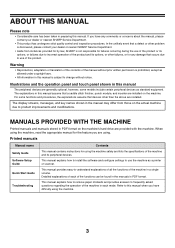
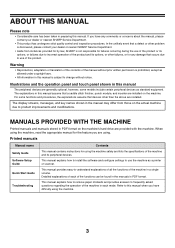
... the machine safely and lists the specifications of the functions can be found in the manuals in preparing this manual
The peripheral devices are using the ...manuals
Manual name Safety Guide Software Setup Guide Quick Start Guide
Troubleshooting
Contents
This manual contains instructions for any comments or concerns about the manual, please contact your dealer or nearest SHARP Service...
MX-6201N | MX-7001N Operation Manual Suite - Page 4
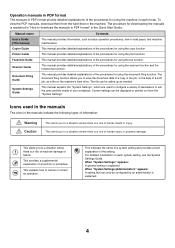
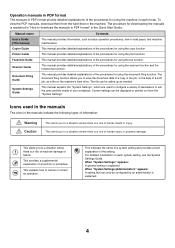
...basic operation procedures, how to cancel or correct an operation.
Copier Guide
This manual provides detailed explanations of the procedures for using the fax ...setting, see the System Settings Guide. To view the PDF manuals, download them from the "System Settings". System Settings Guide
This manual explains the "System Settings", which are used in the manuals
The icons in the manuals...
MX-6201N | MX-7001N Operation Manual Suite - Page 86
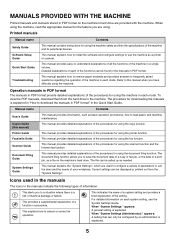
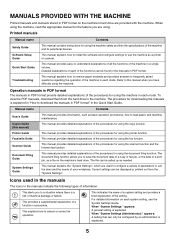
... PROVIDED WITH THE MACHINE
Printed manuals and manuals stored in a single volume. Printed manuals
Manual name Safety Guide Software Setup Guide Quick Start Guide
Troubleshooting
Contents
This manual contains instructions for using the machine, read the appropriate manual for the feature you have difficulty using the machine safely and lists the specifications of the functions can only...
MX-6201N | MX-7001N Operation Manual Suite - Page 233
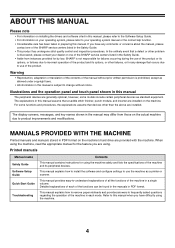
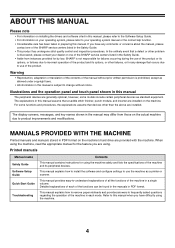
...using the machine safely and lists the specifications of the machine in a single volume. The explanations in this manual assume that devices other problem
is prohibited, except as standard equipment.
Printed manuals
Manual name Safety Guide Software Setup Guide Quick Start Guide
Troubleshooting
Contents
This manual contains instructions for using .
The display screens, messages, and...
MX-6201N | MX-7001N Operation Manual Suite - Page 234
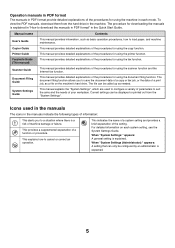
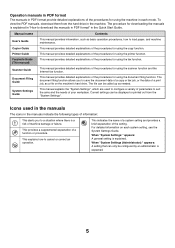
... using the printer function.
The document filing function allows you to download the manuals in PDF format" in the Quick Start Guide.
When "System Settings:" appears: A general setting is explained in "How to a situation where there is explained.
5 Operation manuals in PDF format
The manuals in PDF format provide detailed explanations of the procedures for using the...
MX-6201N | MX-7001N Operation Manual Suite - Page 286
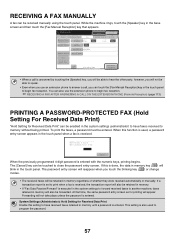
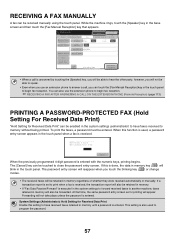
...
Auto
Resolution Standard Address Review Special Modes
File
Quick File
Fax Memory:100%
Fax Manual Reception
• When a call , you will be able to memory without being printed. Enter password via the 10-key. If a transaction report is set to print when a fax is received, the transaction report will also be retained in...
MX-6201N | MX-7001N Operation Manual Suite - Page 364


... Windows® XP.
These settings require a knowledge of your network environment and therefore must be configured by law, SHARP ...problem is discovered, please contact your dealer or nearest SHARP Service Department. • This product has undergone strict quality control and inspection procedures. If you have any damage that occurs due to the Software Setup Guide and the
manuals...
MX-6201N | MX-7001N Operation Manual Suite - Page 365
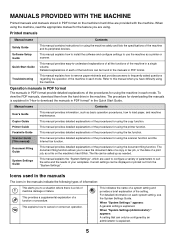
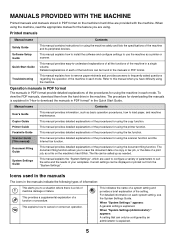
... Setup Guide
This manual explains how to install the software and configure settings to download the manuals in PDF format" in the machine.
The procedure for the feature you to suit the aims and the needs of machine damage or failure. This manual provides detailed explanations of the procedures for using the fax function.
Manual name
User's Guide
Copier Guide Printer Guide...
MX-6201N | MX-7001N Operation Manual Suite - Page 472
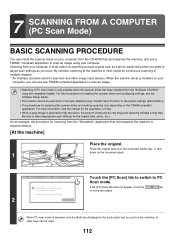
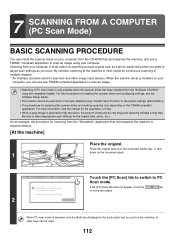
...installed on your
computer, you scan.
Be sure to move the screen. As an example, the procedure for the application or Help. • When a large image is in the PC scan mode.
For more information, see the Software Setup Guide... your computer is most useful for installing the scanner driver and configuring settings, see the manual for scanning from the "Sharpdesk" application...
MX-6201N | MX-7001N Operation Manual Suite - Page 487
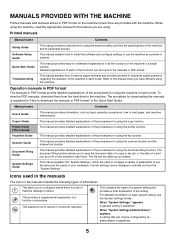
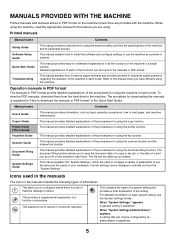
... in each system setting, see the System Settings Guide.
Troubleshooting
This manual explains how to remove paper misfeeds and provides answers to download the manuals in PDF format" in the Quick Start Guide. Manual name
User's Guide
Copier Guide Printer Guide (This manual) Facsimile Guide
Scanner Guide
Document Filing Guide
System Settings Guide
Contents
This manual provides information...
MX-6201N | MX-7001N Operation Manual Suite - Page 488
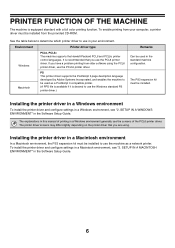
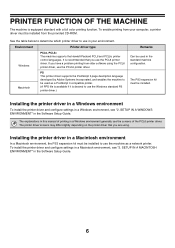
...PPD file is available if it is equipped standard with a full color printing function. The PS3 expansion kit must be installed to use the PCL6 printer driver. The explanations in this manual of the PCL6 printer driver. Installing the printer driver in a Windows environment, see "3.
Installing the printer driver in a Windows environment
To install the printer driver and configure settings...
MX-6201N | MX-7001N Operation Manual Suite - Page 558
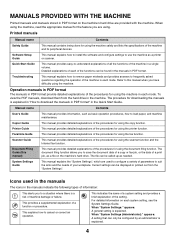
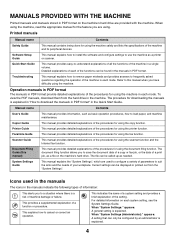
...The file can only be called up as a printer or scanner.
This manual provides detailed explanations of the machine and its peripheral devices. Printed manuals
Manual name Safety Guide
Software Setup Guide Quick Start Guide
Troubleshooting
Contents
This manual contains instructions for using the machine safely and lists the specifications of the procedures for using the fax function.
MX-6201N | MX-7001N Operation Manual Suite - Page 608
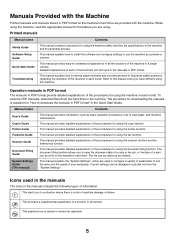
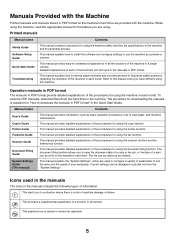
...name Safety Guide Software Setup Guide Quick Start Guide
Troubleshooting
Contents
This manual contains instructions for using the machine in PDF format provide detailed explanations of the procedures for using the printer function. Operation manuals in PDF format
The manuals in each mode.
The file can be called up as a printer or scanner.
To view the PDF manuals, download...
MX-6201N | MX-7001N Operation Manual Suite - Page 609


... THE MACHINE" in the Safety Guide.) To change the password, see "Change Administrator Password" (page 90). *To ensure a high level of security, change the password at regular intervals.
• The above groupings of "General" and "Administrator" are distinguished in this manual as an administrator is required. Settings for general users
System Settings (Administrator) *Login Required
System...
MX-6201N | MX-7001N Operation Manual Suite - Page 702
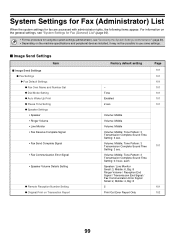
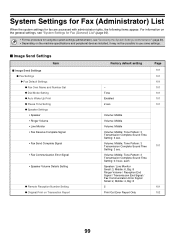
... • Depending on the machine specifications and peripheral devices installed, it may not be possible to use some settings.
■ Image Send Settings
Item ■ Image Send Settings
● Fax Settings X Fax Default Settings ‹ Fax Own Name and Number Set ‹ Dial Mode Setting ‹ Auto Wake Up Print ‹ Pause Time Setting ‹ Speaker Settings • Speaker • Ringer...
Sharp MX-7001N Reviews
Do you have an experience with the Sharp MX-7001N that you would like to share?
Earn 750 points for your review!
We have not received any reviews for Sharp yet.
Earn 750 points for your review!
