Sharp MX-4101N Support Question
Find answers below for this question about Sharp MX-4101N.Need a Sharp MX-4101N manual? We have 4 online manuals for this item!
Question posted by xxarv1 on December 11th, 2013
Can't Make Sharp Mx-4101n Print From Print Job
The person who posted this question about this Sharp product did not include a detailed explanation. Please use the "Request More Information" button to the right if more details would help you to answer this question.
Current Answers
There are currently no answers that have been posted for this question.
Be the first to post an answer! Remember that you can earn up to 1,100 points for every answer you submit. The better the quality of your answer, the better chance it has to be accepted.
Be the first to post an answer! Remember that you can earn up to 1,100 points for every answer you submit. The better the quality of your answer, the better chance it has to be accepted.
Related Sharp MX-4101N Manual Pages
MX-4100N | MX-4101N | MX-5001N Operation Manual Suite - Page 17


...of the print data
z Enlarge or reduce the print image z Print a mirror-image
Security is important
z Print confidentially z Print an encrypted PDF file
Functions used for specific purposes
z Print an "invoice copy" z Create a large poster
Convenient functions
z Give priority to a print job z Use two machines simultaneously z Store frequently used print settings z Store a print job z Print and fold...
MX-4100N | MX-4101N | MX-5001N Operation Manual Suite - Page 40


COPIER
This chapter provides detailed explanations of a print job, as needed.
7. The document filing function allows you have difficulty using the machine...answers to frequently asked questions regarding the operation of the machine in each of the machine and its peripheral devices. The procedure for using the machine in each mode. SCANNER / INTERNET FAX
This chapter provides detailed ...
MX-4100N | MX-4101N | MX-5001N Operation Manual Suite - Page 49


...value settings (except for transmission operations, and adjust parameters to make the machine easier to use.
(3) [JOB STATUS] key Press this key to perform a variety of ... fax or Internet fax. OPERATION PANEL
(1) (2) (3)
(4)
BEFORE USING THE MACHINE
(5)
(6)
JOB STATUS
SYSTEM SETTINGS
PRINT READY DATA
IMAGE SEND LINE DATA
HOME
LOGOUT
(7) (8)
(1) Touch panel
Messages and keys appear ...
MX-4100N | MX-4101N | MX-5001N Operation Manual Suite - Page 51


... can be selected, a double beep will be selected. To make a value change the selection, touch
one of the item. When an item is selected, a beep will sound and the item will sound.
DOCUMENT FILING
Print Job
Job Queue
1
Copy
2
Copy
3
Computer01
4
0312345678
Scan to
Fax Job
Sets / Progress 020 / 001
Status Copying
002 / 000
00B2...
MX-4100N | MX-4101N | MX-5001N Operation Manual Suite - Page 53


... progress from tray 1. Example: Basic screen of copy mode
Copies in the job status screen. The information shown is displayed, the status display automatically changes to "MFP Status".
(2) "Job Status" display
This shows the first 4 print jobs in the print queue (the job in this screen. For details, see the chapters for each of the touch...
MX-4100N | MX-4101N | MX-5001N Operation Manual Suite - Page 54
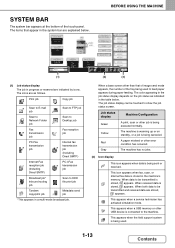
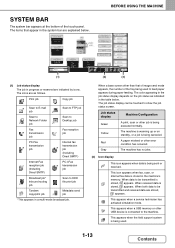
... display The job in a multi-mode broadcast job.
When a base screen other USB device is being used .
1-13
Contents The job status display can be transmitted and received data are explained below .
The items that of image send mode appears, the number of the touch panel. Job status display
Machine Configuration
Green
A print, scan or other...
MX-4100N | MX-4101N | MX-5001N Operation Manual Suite - Page 65
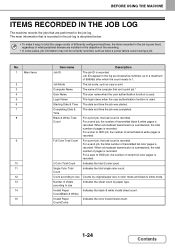
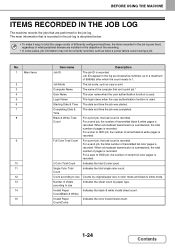
...THE MACHINE
ITEMS RECORDED IN THE JOB LOG
The machine records the jobs that is recorded in the job log is described below.
• To make it easy to HDD job, the number of stored full ... of the computer that sent a print job.*
User Name
The user name when the user authentication function is recorded. Starting Date & Time The date and time the job was completed. Count(Black & White...
MX-4100N | MX-4101N | MX-5001N Operation Manual Suite - Page 66


...
Administrative Serial Administrative serial number of document filing.
Number
34
Broadcast number
Broadcast number of an image send job.
35
Entry Order
Reservation order for a print job.
29 Image Send Related Direct Address
30 Item
Sender Name
Address of a set.
Indicates the stored sender's number.
40 Document Filing 41 Related Item
Document ...
MX-4100N | MX-4101N | MX-5001N Operation Manual Suite - Page 67
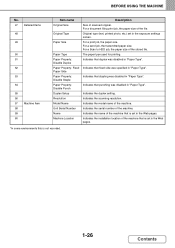
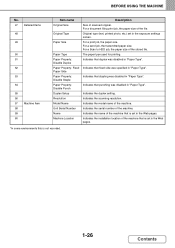
... that duplex was disabled in "Paper Type". For a document filing print job, the paper size of the machine.
Indicates the serial number of the file. The paper type used for... not recorded.
1-26
Contents Indicates the scanning resolution. Indicates the model name of scanned original. For a print job, the paper size. BEFORE USING THE MACHINE
No. 47 Detailed Items
48
49
50 51
52
53
54...
MX-4100N | MX-4101N | MX-5001N Operation Manual Suite - Page 70


... conditions, and paper characteristics, resulting in
trays 1 to 4; Contact your dealer or nearest SHARP Service Department for inkjet printers (fine paper, glossy paper, glossy film, etc.)
•...• Curled paper • Paper on which either the print side or the reverse side
has been printed on by another printer or multifunction device. • Paper with a wave-like pattern due to...
MX-4100N | MX-4101N | MX-5001N Operation Manual Suite - Page 106
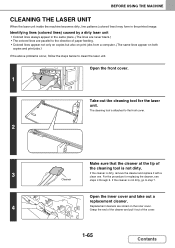
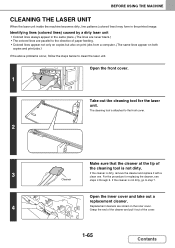
...inner cover and take out a replacement cleaner.
4
Replacement cleaners are parallel to the front cover.
2
Make sure that the cleaner at the tip of
the cleaning tool is not dirty.
3
If the cleaner .... Grasp the end of paper feeding. • Colored lines appear not only on copies but also on print jobs from a computer. (The same lines appear on the inner cover. Open the front cover.
1
Take ...
MX-4100N | MX-4101N | MX-5001N Operation Manual Suite - Page 264


... the key in copy mode
JOB STATUS
Print Job
Job Queue
1
Copy
2
Copy
3
Computer01
4
0312345678
Scan to
Fax Job
Internet Fax
Sets / Progress 020 / 001
Status Copying
002 / 000
Waiting
1
1
002 / 000
Waiting
001 / 000
Waiting
Spool Job Queue Complete
Detail Priority Stop/Delete
The job status display (A) is pressed, the job status screen of the mode that...
MX-4100N | MX-4101N | MX-5001N Operation Manual Suite - Page 265
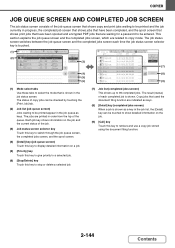
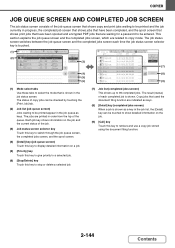
... spool screen that shows print jobs that have been spooled and encrypted PDF jobs that are waiting for a password to be printed appear in the job queue as a key in the job list, the [Detail] key can be checked by touching the [Print Job] tab.
(2) Job list (job queue screen) Jobs waiting to retrieve and use a copy job stored using the document...
MX-4100N | MX-4101N | MX-5001N Operation Manual Suite - Page 267
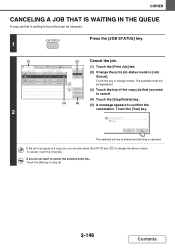
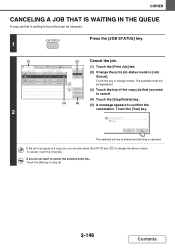
...to cancel the selected print job...
Touch this key to [Job Queue]. Print Job
Job Queue
1
Computer01
2
Copy
3
Computer02
4
0312345678
Scan to
Fax Job
Internet Fax
Sets / Progress 020 / 001
Status Printing
002 / 000
Waiting
1
002 / 000
Waiting
1
001 / 000
Waiting
Spool Job Queue Complete
(1) Touch the [Print Job] tab.
(2) Change the print job status mode to change...
MX-4100N | MX-4101N | MX-5001N Operation Manual Suite - Page 268
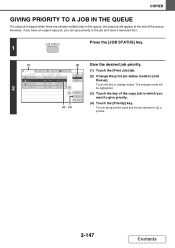
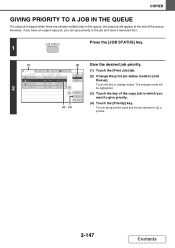
...selected in the queue, the copy job will be highlighted. Print Job
Scan to
Fax Job
Internet Fax
(1) Touch the [Print Job] tab.
2
Job Queue
1
Computer01
2
Copy
3
Computer02
4
0312345678
Sets / Progress 020 / 001 002 / 000 002 / 000 001 / 000
Status Printing Waiting Waiting Waiting
Spool
Job Queue
1
Complete
1
(2) Change the print job status mode to give priority to change...
MX-4100N | MX-4101N | MX-5001N Operation Manual Suite - Page 335


...Custom installation" with the "Printer Setup Utility" ("Print Center" in Mac OS X.)
(2)
(1)
(1) Select [Tandem Print]. (2) Select the [Tandem Print] checkbox . The machines simultaneously print each half of the job, making it possible to your network. In a Macintosh environment, this function. Tandem Print allows you to divide a large print job between two machines connected to shorten the...
MX-4100N | MX-4101N | MX-5001N Operation Manual Suite - Page 467


... Press [Print] to verify the passcode, contact your dealer or nearest SHARP Service Department.
If you make a mistake, a message will appear and you forget the print passcode......CHECK SCREEN" (page 4-63).
System Settings (Administrator): Transaction Report Print Select Setting This setting can be viewed in the print job queue. • The fax is received.
4-112
Contents
For...
MX-4100N | MX-4101N | MX-5001N Operation Manual Suite - Page 769


...device to be connected. Enable Authentication by an external application.
Note that this setting ("High" or "Standard") does not change the animation playing speed when the machine is used . Access to job processing speed, select "Standard". USB Memory Select whether the internal or external USB memory driver is not processing a print job... SYSTEM SETTINGS
Sharp OSA Settings
External...
MX-4100N | MX-4101N | MX-5001N Operation Manual Suite - Page 804


...be used for the color mode setting.
Point to fit in the following situations. • The print job is not selected
. Does the paper type setting of the selected tray specify a type of a... the machine? Solution
A Notice Page will be printed in memory. • A function that you can use may not be restricted in color, make sure that you can use may have been disabled...
Quick Start Guide - Page 1
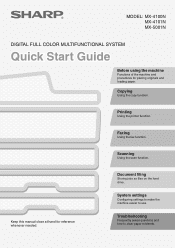
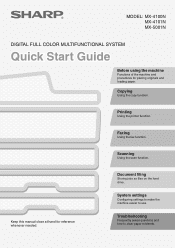
Printing
Using the printer function.
Troubleshooting
Frequently asked questions and how to use. MODEL: MX-4100N MX-4101N MX-5001N
DIGITAL FULL COLOR MULTIFUNCTIONAL SYSTEM
Quick Start Guide
Before using the machine
Functions of the machine and procedures for reference whenever needed.
Scanning
Using the scan function.
System settings
Configuring settings to make the machine ...
Similar Questions
How Do You Cancel A Print Job On A Mx-m200d?
How do you cancel a print job on a MX-M200D?
How do you cancel a print job on a MX-M200D?
(Posted by casagrandealliance 7 years ago)
Automatically Create Cover Sheet For Each Print Job
Is it possible to configure the Sharp MX-4101N to automatically print a cover page to every print jo...
Is it possible to configure the Sharp MX-4101N to automatically print a cover page to every print jo...
(Posted by jameshgruber 8 years ago)
Recall Print Jobs
I have a Sharp AR M445U Copier. I need to recall a print job that was printed last week. I did it on...
I have a Sharp AR M445U Copier. I need to recall a print job that was printed last week. I did it on...
(Posted by floraallen 11 years ago)

