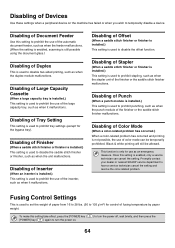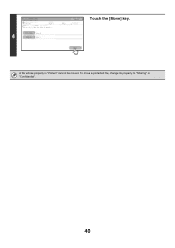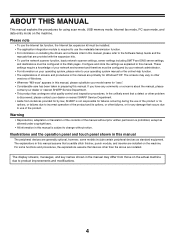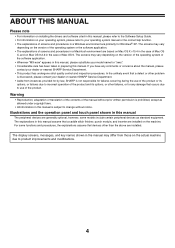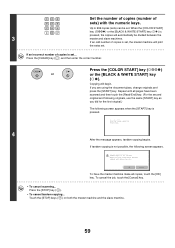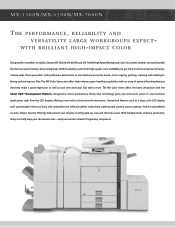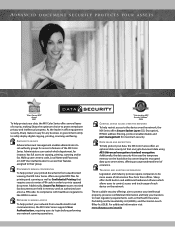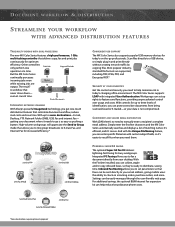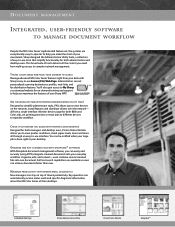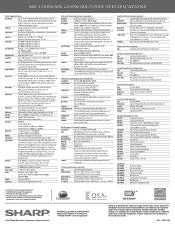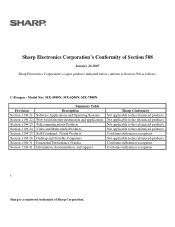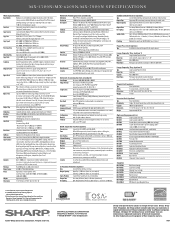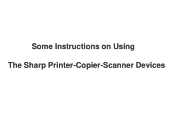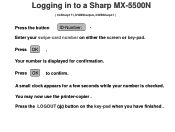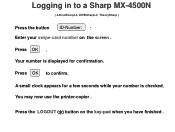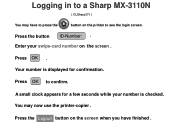Sharp MX 5500N Support Question
Find answers below for this question about Sharp MX 5500N - Color Laser - Copier.Need a Sharp MX 5500N manual? We have 5 online manuals for this item!
Question posted by shoaib200962 on July 21st, 2015
Sharp Mx-2010u
hii sir i am shoaib form dubai my copyer sharp mx2010u coming error f2-43?i am already change the toner yellow now steel same ???/so plz hellp me
Current Answers
Answer #1: Posted by freginold on July 22nd, 2015 9:03 AM
Hello, if you've already replaced the yellow toner, more than likely the error is caused by something else. Often this code is caused by the toner density sensor or another component inside the developer unit, so replacing the yellow developer unit will probably fix the problem.
You can see more information about this error code here:
http://www.printcopy.info/?l=en&mod=free&chap=erc&brand=Sharp&model=MX2010U&code=F2-43
---------------------
If this answer helped you to solve your problem, please let us know by clicking on the "Helpful" icon below. If your question wasn't answered to your satisfaction, feel free to resubmit your question, with as much information as possible so that we can provide a more complete solution. Thank you for using HelpOwl!
You can see more information about this error code here:
http://www.printcopy.info/?l=en&mod=free&chap=erc&brand=Sharp&model=MX2010U&code=F2-43
---------------------
If this answer helped you to solve your problem, please let us know by clicking on the "Helpful" icon below. If your question wasn't answered to your satisfaction, feel free to resubmit your question, with as much information as possible so that we can provide a more complete solution. Thank you for using HelpOwl!
Related Sharp MX 5500N Manual Pages
Similar Questions
How Do I Find A Color Profile For This Device?
Is there a PPD or a color profile I can download for the SHARP MX-4101N PCL6
Is there a PPD or a color profile I can download for the SHARP MX-4101N PCL6
(Posted by electroscribe 8 years ago)
Sharp Mx-5001n / Multifunction Devices
I want to scan a color print and email to myself. 1) Can this machine scan to TIFF rather than pdf? ...
I want to scan a color print and email to myself. 1) Can this machine scan to TIFF rather than pdf? ...
(Posted by garbagebinz 9 years ago)
How To Change Toner Waste On Sharp Copier
(Posted by Michelyenc 10 years ago)
Sharpdesk Does Not Recognize The Mx-5500n And Will Not Scan.
Help?
(Posted by actionsy1 11 years ago)
Printing To Mx 5500n From A Mac
I have our PC's set up to print to the Sharp, but No Matter which driver I use, I canont get our Mac...
I have our PC's set up to print to the Sharp, but No Matter which driver I use, I canont get our Mac...
(Posted by chood 12 years ago)