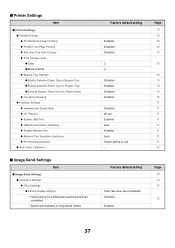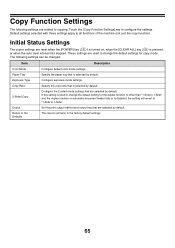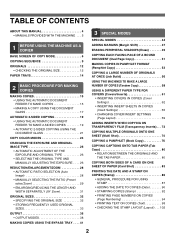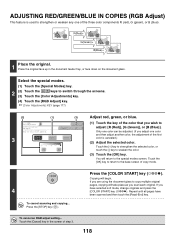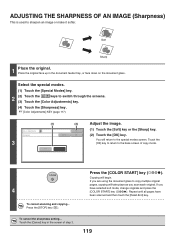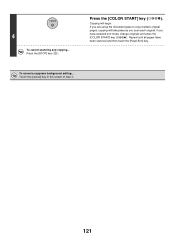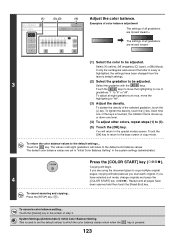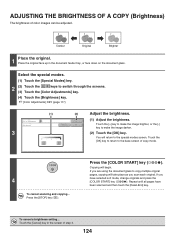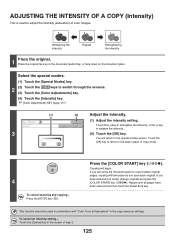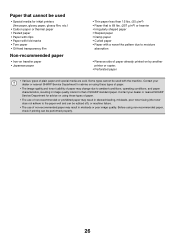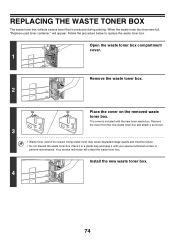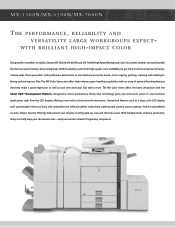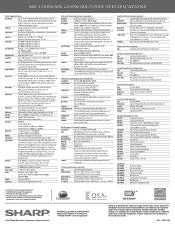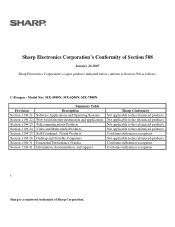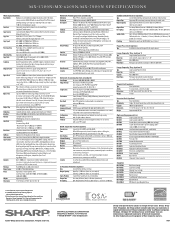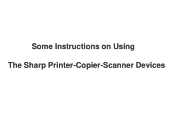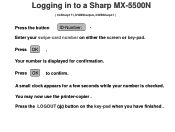Sharp MX 5500N Support Question
Find answers below for this question about Sharp MX 5500N - Color Laser - Copier.Need a Sharp MX 5500N manual? We have 5 online manuals for this item!
Question posted by Michelyenc on December 10th, 2013
How To Change Toner Waste On Sharp Copier
The person who posted this question about this Sharp product did not include a detailed explanation. Please use the "Request More Information" button to the right if more details would help you to answer this question.
Current Answers
Related Sharp MX 5500N Manual Pages
Similar Questions
Sharp Mx-2010u
hii sir i am shoaib form dubai my copyer sharp mx2010u coming error f2-43?i am already change the to...
hii sir i am shoaib form dubai my copyer sharp mx2010u coming error f2-43?i am already change the to...
(Posted by shoaib200962 8 years ago)
Toner Waste
Where is the toner waste bottle located on the MX- B401?
Where is the toner waste bottle located on the MX- B401?
(Posted by Anonymous-122701 10 years ago)
Does The The Time Automatically Change During Daylight Savings?
Where is the time control box located?
Where is the time control box located?
(Posted by pbsecy 11 years ago)
Change Toner Cartiage
i have sharp ar-350 printer and tell me in lcd change toner cartridge .pls how can solve this problem
i have sharp ar-350 printer and tell me in lcd change toner cartridge .pls how can solve this problem
(Posted by delphipal 12 years ago)